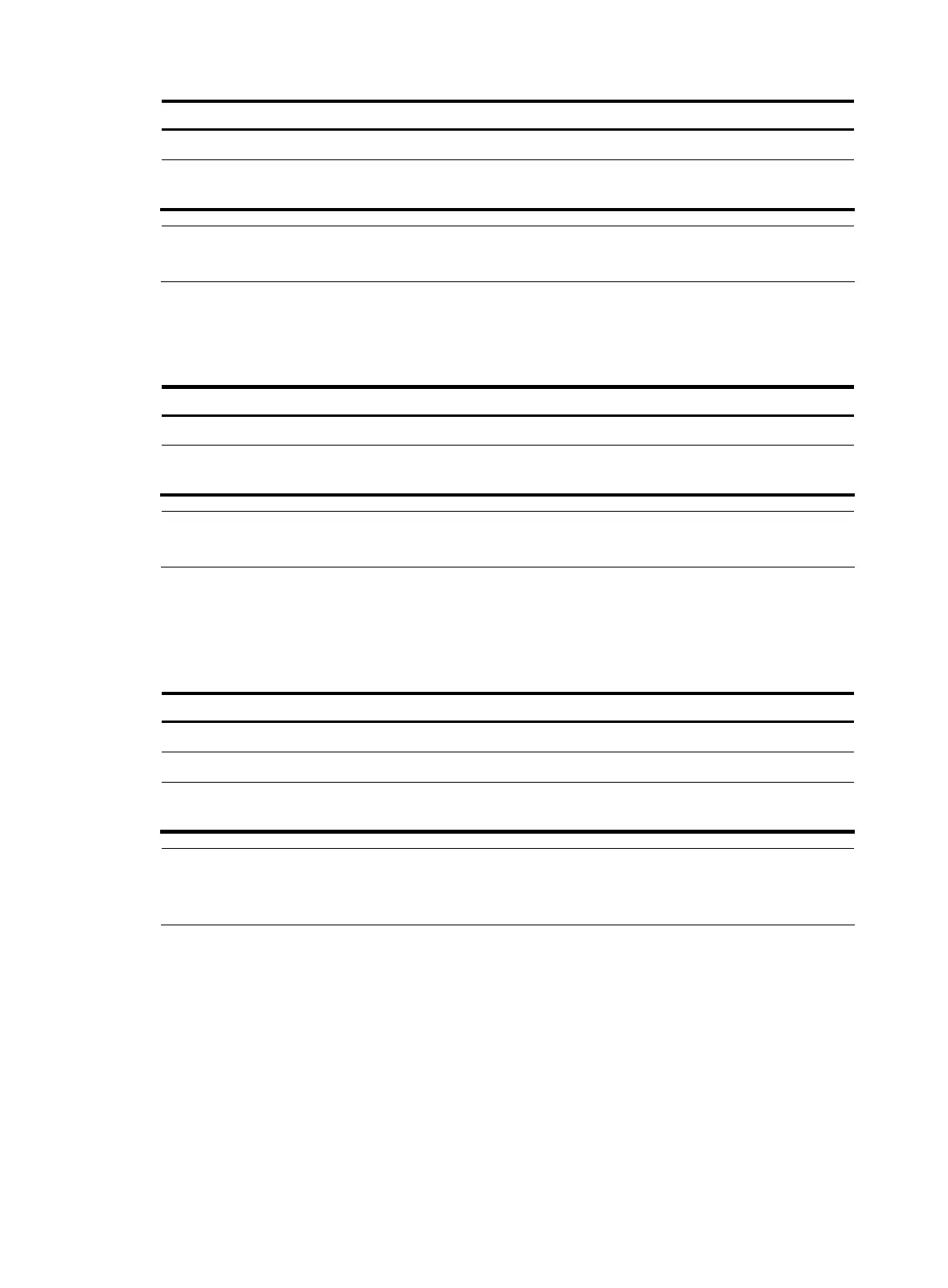110
To do… Use the command… Remarks
Enter system view system-view —
Apply a QoS policy to a VLAN
qos vlan-policy policy-name vlan
vlan-id-list { inbound | outbound }
Required
NOTE:
For more information about the qos vlan-policy command, see
ACL and QoS Command Reference
.
Apply a QoS policy globally
You can apply a QoS policy globally to mirror the traffic in a specified direction on all ports.
Follow these steps to apply a QoS policy globally:
To do… Use the command… Remarks
Enter system view system-view —
Apply a QoS policy globally
qos apply policy policy-name
global { inbound | outbound }
Required
NOTE:
For more information about the qos apply policy command, see
ACL and QoS Command Reference
.
Apply a QoS policy to the control plane
You can apply a QoS policy to the control plane to mirror the traffic in the inbound direction of the control
plane.
Follow these steps to apply a QoS policy to the control plane:
To do… Use the command… Remarks
Enter system view
system-view —
Enter control plane view
control-plane slot slot-number —
Apply a QoS policy to the control
plane
qos apply policy policy-name { inbound |
outbound }
Required
NOTE:
For more information about the control-plane and qos apply policy commands, see
ACL and QoS
Command Reference
.
Configuring remote traffic mirroring
To implement remote traffic mirroring, perform the following configurations on the source device and
destination device.
Configurations on the source device
• Traffic mirroring configuration: configure traffic mirroring on the source device to mirror packets
matching certain criteria to the port connecting to the destination device (assuming the port is Port
A). For the detailed configuration procedure, see “Configuring traffic mirroring.”
