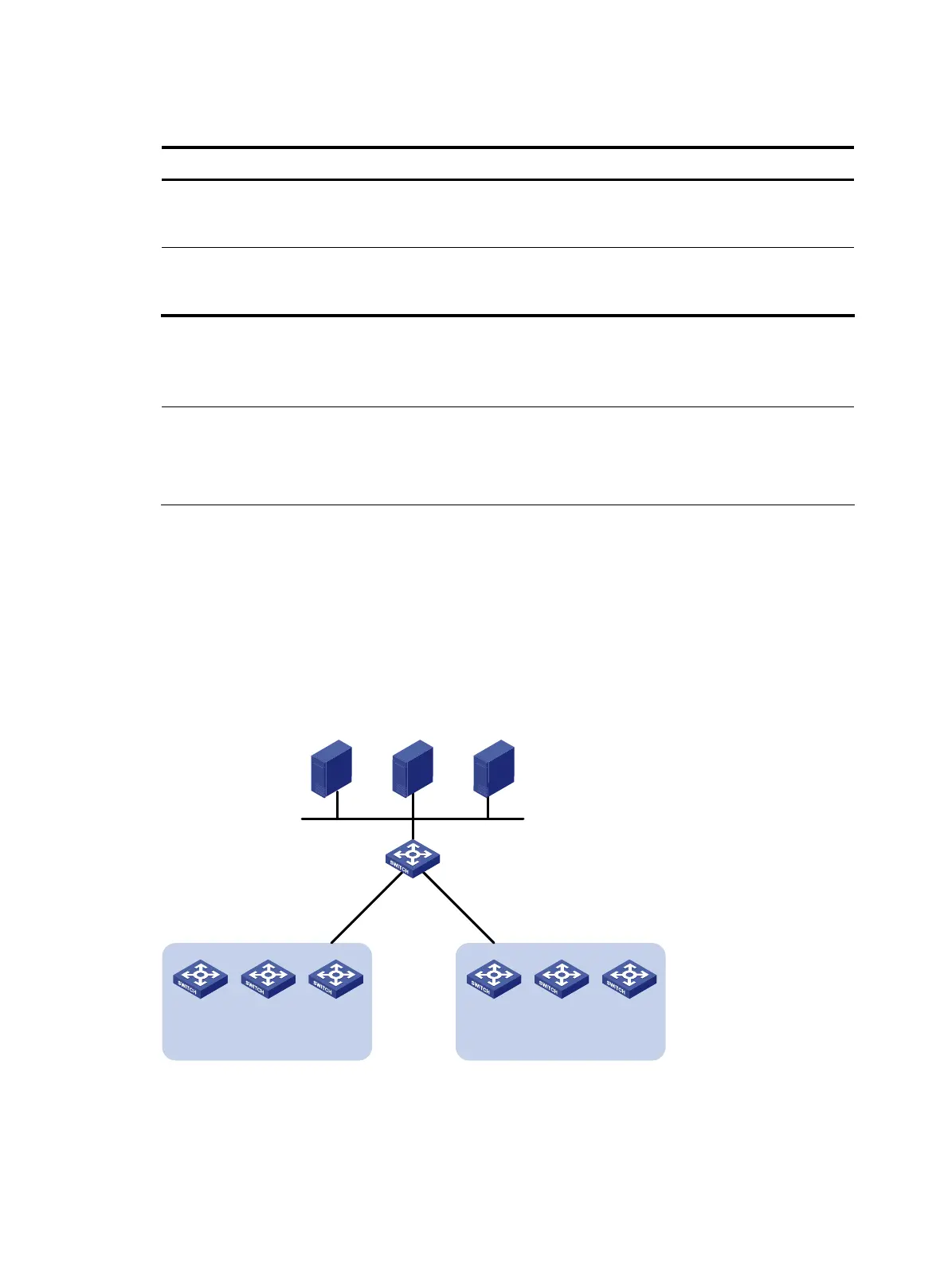202
Displaying and maintaining CWMP
To do… Use the command… Remarks
Display the current configuration
information of CWMP
display cwmp configuration [ |
{ begin | exclude | include }
regular-expression ]
Available in any view
Display the current status
information of CWMP
display cwmp status [ | { begin |
exclude | include }
regular-expression ]
Available in any view
CWMP configuration example
NOTE:
Before configuring the ACS server, make sure that the H3C iMC BIMS software is installed on the
server.
Along with software updates, the BIMS functions and web interface may change. If your web interface is
different from that in this example, see the user manual came with your server.
Network requirements
A data center has two equipment rooms A and B. Both rooms require a great number of switches. There
are ACS, DHCP, and DNS servers on the network. To improve deployment efficiency, use CWMP to
deliver different configuration files to the switches in rooms A and B. In this example, each room has three
switches.
Figure 65 Network diagram
DeviceA DeviceB DeviceC
Room A
DeviceD DeviceE DeviceF
Room B
ACS
10.185.10.41
DHCP server
10.185.10.52
DNS server
10.185.10.60
