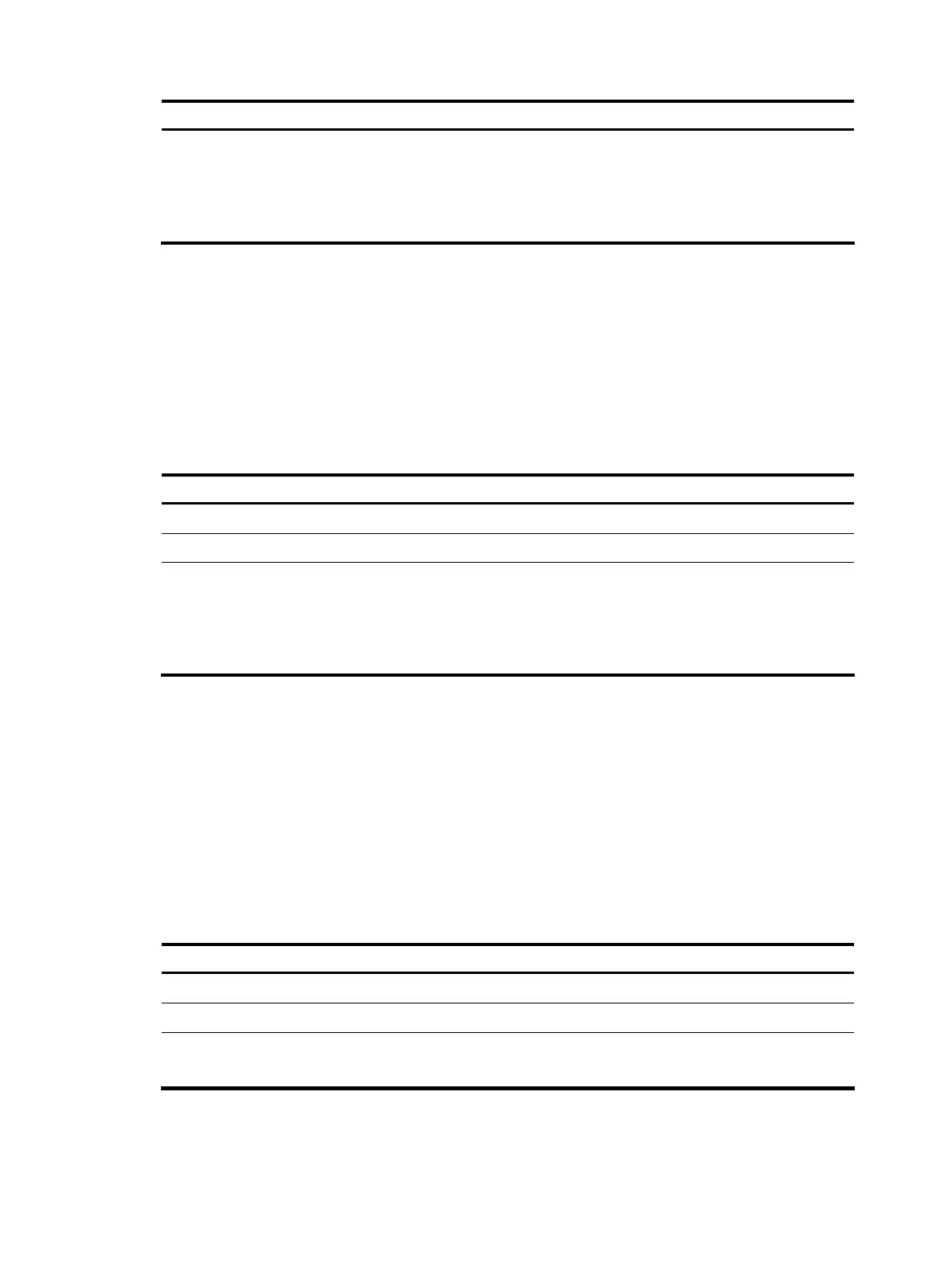201
To do… Use the command… Remarks
Configure the CPE to send an
Inform message at the specified
time
cwmp cpe inform time time
Required
By default, the time is null, that is,
the CPE is not configured to send
an Inform message at a specific
time.
Configuring the maximum number of attempts made to retry a
connection
If a CPE fails to establish a connection to an ACS, or the connection is interrupted during the session (the
CPE does not receive a message indicating the normal close of the session), the CPE can automatically
reinitiate a connection to the ACS.
Follow these steps to configure the maximum number of attempts that a CPE can make to retry a
connection:
To do… Use the command… Remarks
Enter system view
system-view —
Enter CWMP view
cwmp —
Configure the maximum number of
attempts that a CPE can make to
retry a connection
cwmp cpe connect retry times
Optional
Infinity by default, that is, a CPE
sends connection request s to the
ACS at a specified interval all
along.
Configuring the close-wait timer of the CPE
The close-wait timeout is used mainly in the following two cases:
• During the establishment of a connection: If the CPE sends connection requests to the ACS, but the
CPE does not receive a response within the configured close-wait timeout, the CPE will consider the
connection failed.
• After a connection is established: If there is no packet interaction between the CPE and ACS within
the configured close-wait timeout, the CPE will consider the connection invalid, and disconnect the
connection.
Follow these steps to configure the close wait timer of a CPE:
To do… Use the command… Remarks
Enter system view
system-view —
Enter CWMP view
cwmp —
Configure the timeout value of the
CPE close-wait timer
cwmp cpe wait timeout seconds
Optional
30 seconds by default
