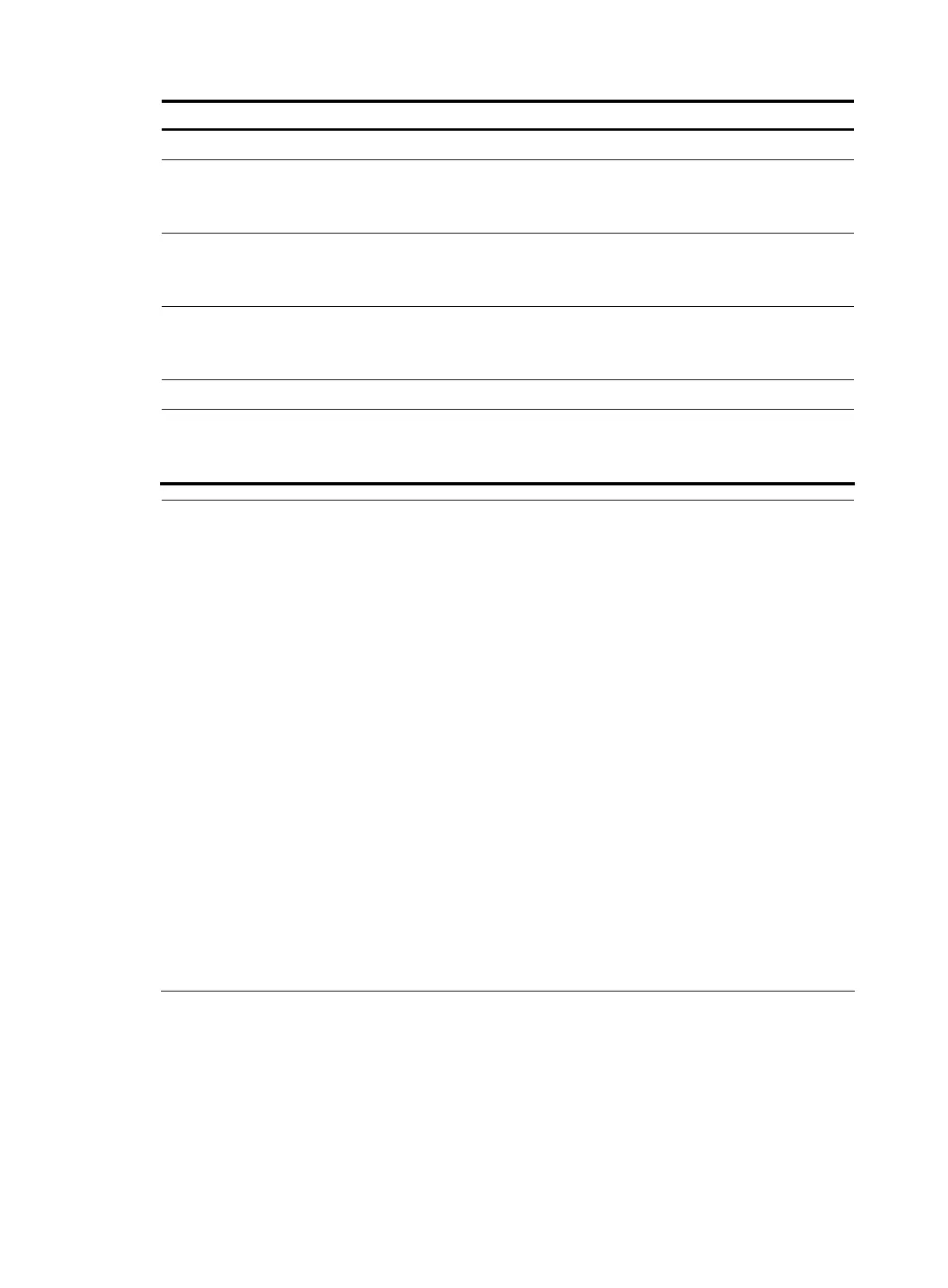91
To do… Use the command Remarks
quit
Configure the reflector port
for the remote source
mirroring group
mirroring-group group-id reflector-port
reflector-port
Required
By default, no reflector port is
configured for a mirroring group.
Create the remote probe
VLAN and enter VLAN view
vlan vlan-id
Required
By default, no remote probe VLAN is
configured for a mirroring group.
Assign monitor ports to the
remote probe VLAN
port interface-list
Required
By default, a newly-created VLAN
does not have any member port.
Return to system view quit —
Configure the remote probe
VLAN for the remote source
mirroring group
mirroring-group group-id
remote-probe vlan rprobe-vlan-id
Required
By default, no remote probe VLAN is
configured for a mirroring group.
NOTE:
• The reflector port of a remote source mirrorin
roup must be an access port and belon
to the defaul
VLAN, VLAN 1.
• H3C recommends that you confi
ure an unused port as the reflector port of a remote source mirrorin
group and disable STP on it.
• Do not configure a combo interface as a reflector port.
• A mirroring group can contain multiple source ports.
• To make sure that the port mirroring function works properly, do not assign a source port to the remote
probe VLAN.
• If you have already confi
ured a reflector port for a remote source mirrorin
roup, you can no lon
er
configure an egress port for it.
• A VLAN can serve as the remote probe VLAN for only one remote source mirroring group. H3C
recommends you use the remote probe VLAN for port mirroring exclusively. Do not create a VLAN
interface for the VLAN or configure any other features for the VLAN.
• A remote probe VLAN must be a static VLAN. To remove the VLAN configured as a remote probe
VLAN, you must first remove the remote probe VLAN with the undo mirroring-group remote-probe
vlan command.
• If the remote probe VLAN of a remote mirroring group is removed, the remote mirroring group will
become invalid.
• The link type of monitor ports configured for port mirroring must be access.
Configuring Layer 2 remote port mirroring
Layer 2 remote port mirroring configuration task list
Configuring Layer 2 remote port mirroring is to configure remote mirroring groups. To do that, configure
the remote source group on the source device and configure the cooperating remote destination group
