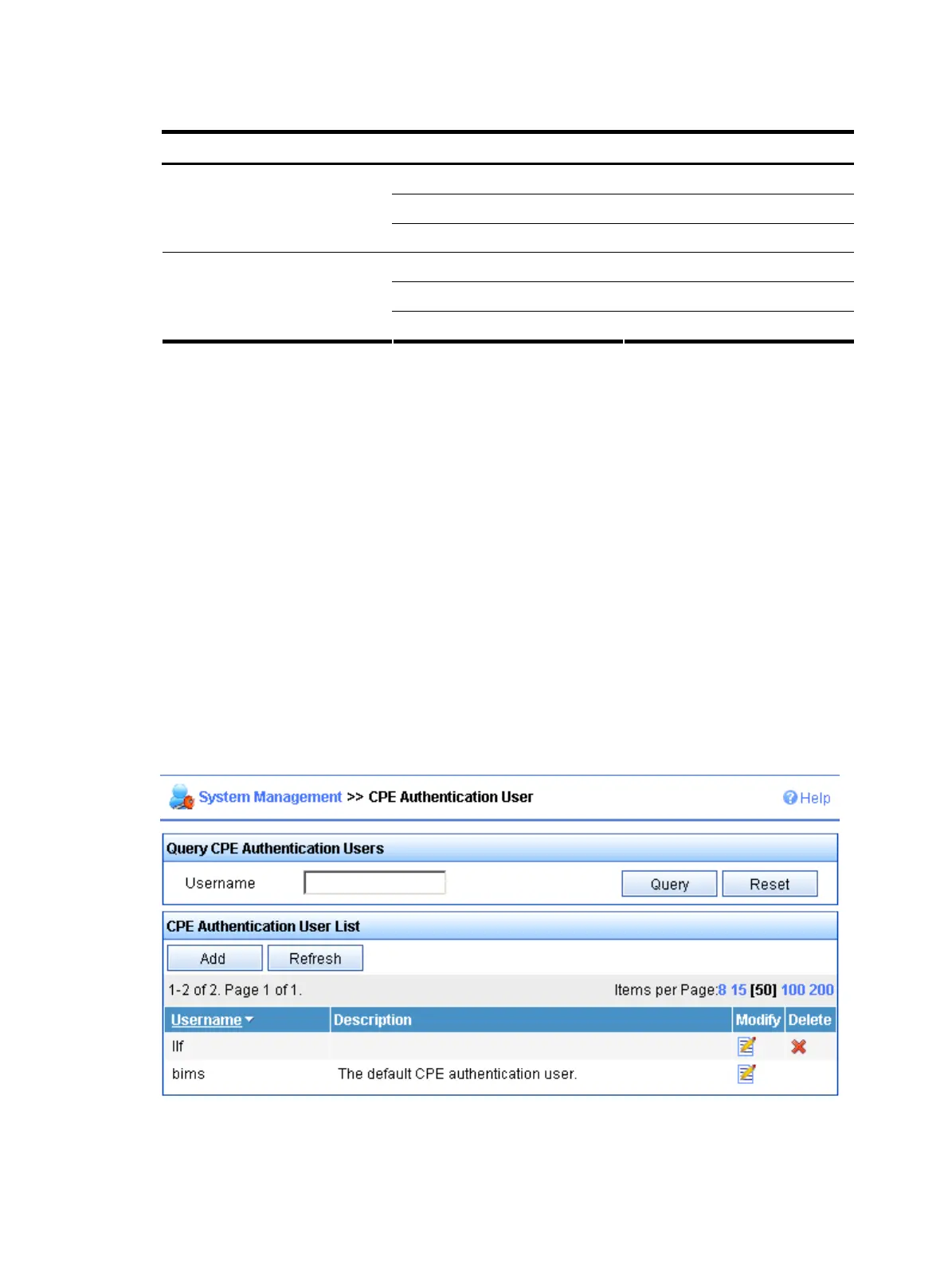203
Table 11 Switches deployed in two equipment rooms
Equipment room Switch Serial ID
DeviceA 210235AOLNH12000008
DeviceB 210235AOLNH12000010
A
DeviceC 210235AOLNH12000015
DeviceD 210235AOLNH12000017
DeviceE 210235AOLNH12000020
B
DeviceF 210235AOLNH12000022
The network administrator has created two configuration files sys.a.cfg and sys_b.cfg for the switches in
the two rooms. The username and password for accessing the ACS server is vicky and 123 45 . The URL
address is http://acs.database:9090/acs.
Configuration procedure
1. Configure the ACS server
ACS server configuration includes the following tasks:
• Setting the username and password for accessing the ACS server.
• Adding information about CPEs and divide CPEs into different groups.
• Binding configuration files to different CPE groups.
Other configurations on the ACS server keep their default value.
# Set a username and password on the ACS server.
Click the System Management tab, and select CPE Authentication Users from the navigation tree to enter
the CPE authentication user configuration page.
Figure 66 CPE authentication user configuration page
Click Add to enter the page for adding a CPE authentication user.
