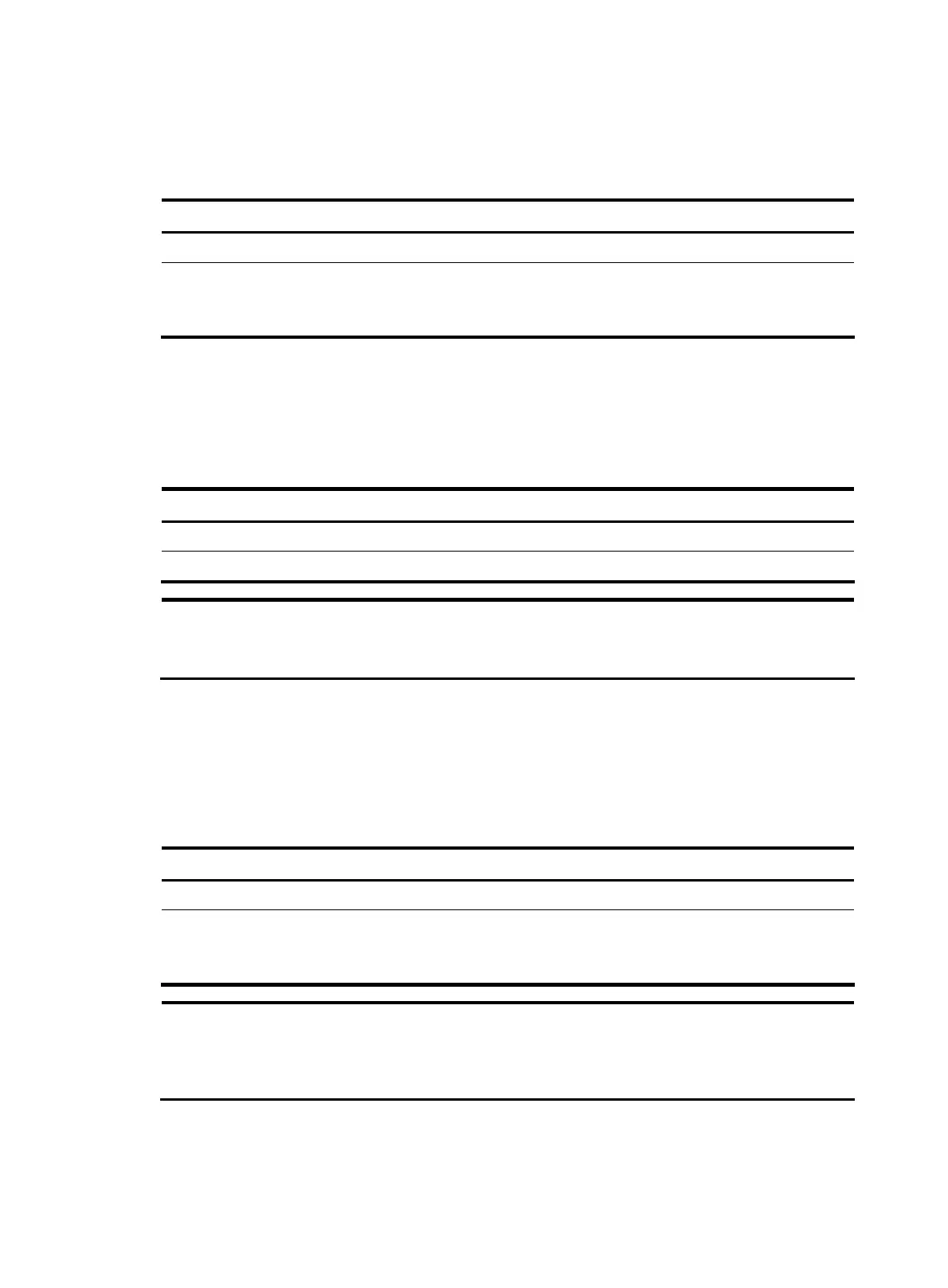188
Configuring stack ports
On the master device, configure ports that connect to slave devices as stack ports.
Follow the steps below to configure stack ports:
To do… Use the command… Remarks
Enter system view
system-view —
Configure the specified ports as
stack ports
stack stack-port stack-port-num
port interface-list
Required
By default, a port is not a stack
port.
Creating a stack
After you execute the stack role master command on a stack-capable device, the device becomes the
master device of a stack and automatically adds the devices connected with its stack ports to the stack.
Follow the steps below to create a stack:
To do… Use the command… Remarks
Enter system view
system-view —
Create a stack
stack role master Required
NOTE:
After you configure a device as the master device of a stack, the prompt changes to
<stack_0.Sysname>, where Sysname is the system name of the device.
Configuring stack ports of a slave device
You need to configure stack ports to add a slave device to the stack.
The ports of a slave device that connect to other stack devices need to be configured as stack ports.
Follow the steps below to configure stack ports:
To do… Use the command… Remarks
Enter system view
system-view —
Configure the specified ports as
stack ports
stack stack-port stack-port-num
port interface-list
Required
By default, a port is not a stack
port.
NOTE:
After a device joins a stack and becomes a slave device of the stack, the prompt changes to
<stack_n.Sysname>, where n is the stack number assigned by the master device, and Sysname is the
system name of the device.
