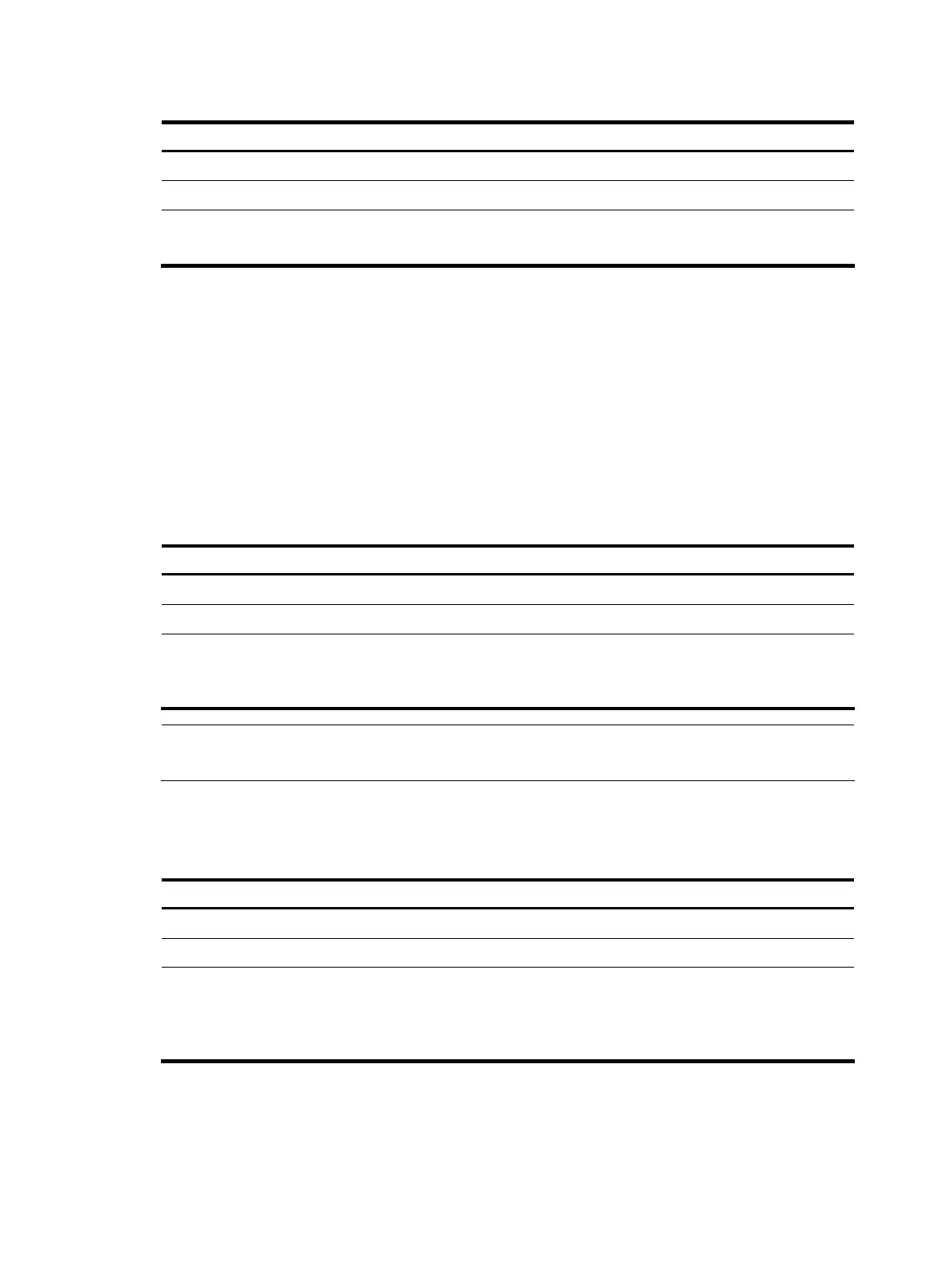198
Follow these steps to enable CWMP:
To do… Use the command… Remarks
Enter system view
system-view —
Enter CWMP view
cwmp —
Enable CWMP
cwmp enable
Optional
By default, CWMP is enabled.
Configuring the ACS server
ACS server information includes ACS URL, username and password. The ACS server information is
included in the connection request when the CPE sends a connection request to the ACS. When the ACS
receives the request, if the parameter values in the request are consistent with those configured locally,
the authentication succeeds, and the connection is allowed to be established; otherwise, the
authentication fails, and the connection is not allowed to be established.
Configuring the ACS URL
Follow these steps to configure the ACS URL:
To do… Use the command… Remarks
Enter system view
system-view —
Enter CWMP view
cwmp —
Configure the ACS URL cwmp acs url url
Required
By default, no ACS URL is
configured.
NOTE:
You can assign only one ACS for a CPE and the ACS URL you configured overwrites the old one, if any.
Configuring the ACS username and password
Follow these steps to configure the ACS username and password:
To do… Use the command… Remarks
Enter system view
system-view —
Enter CWMP view
cwmp —
Configure the ACS username for
connection to the ACS
cwmp acs username username
Required
By default, no ACS username is
configured for connection to the
ACS.
