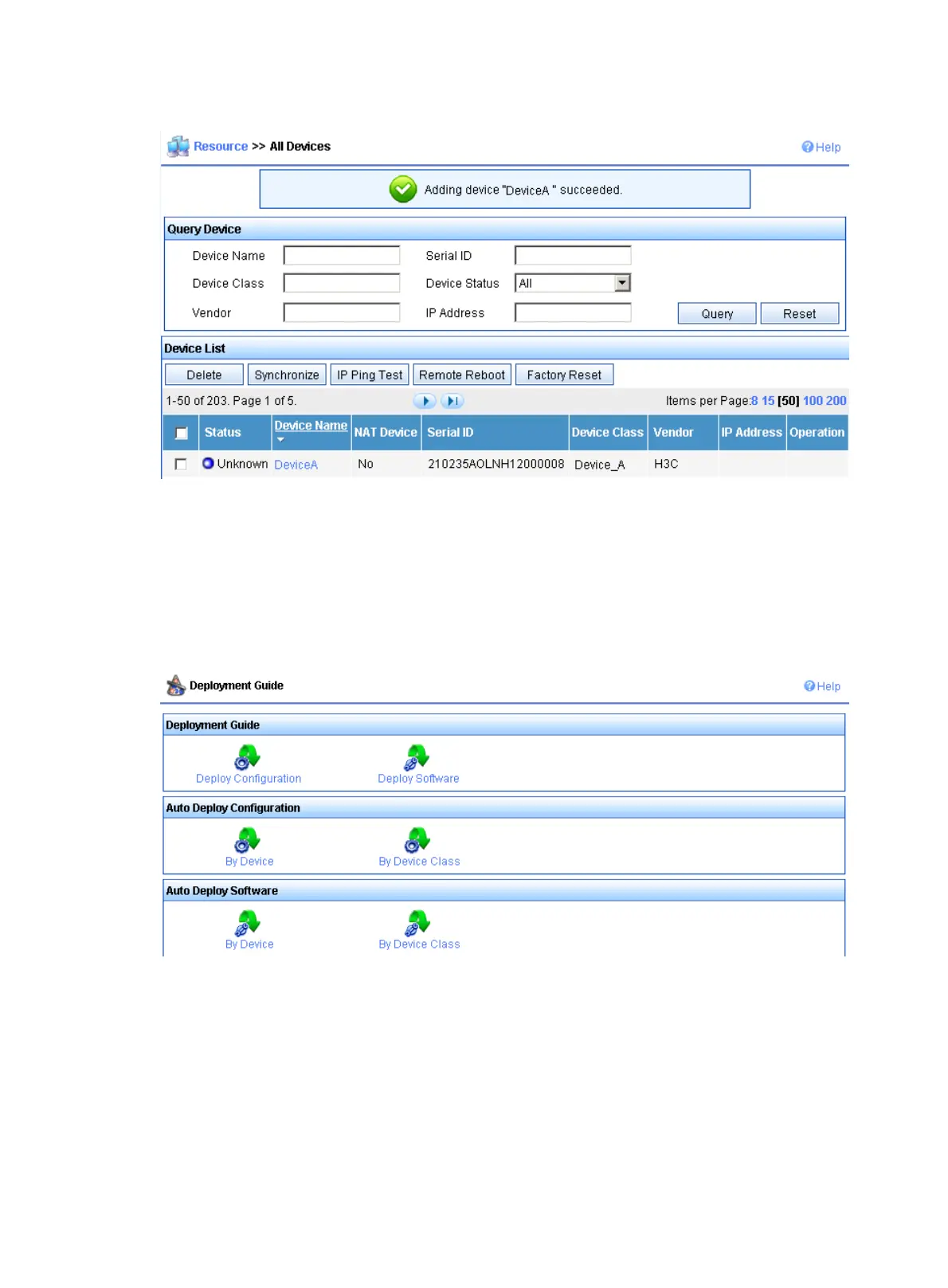206
Figure 71 Adding device succeeded
Repeat the previous steps to add information about DeviceB and DeviceC to the ACS server, and the
adding operation of switches in equipment room A is completed.
# Bind different configuration files to different CPE groups to realize auto-deployment.
Select Deployment Guide from the navigation tree. On the deployment guide page, select By Device Type
in the Auto Deploy Configuration area.
Figure 72 Deployment guide page
# On the Auto Deploy Configuration page, select the configuration file to be deployed and set it as the
startup configuration as the deployment strategy.
