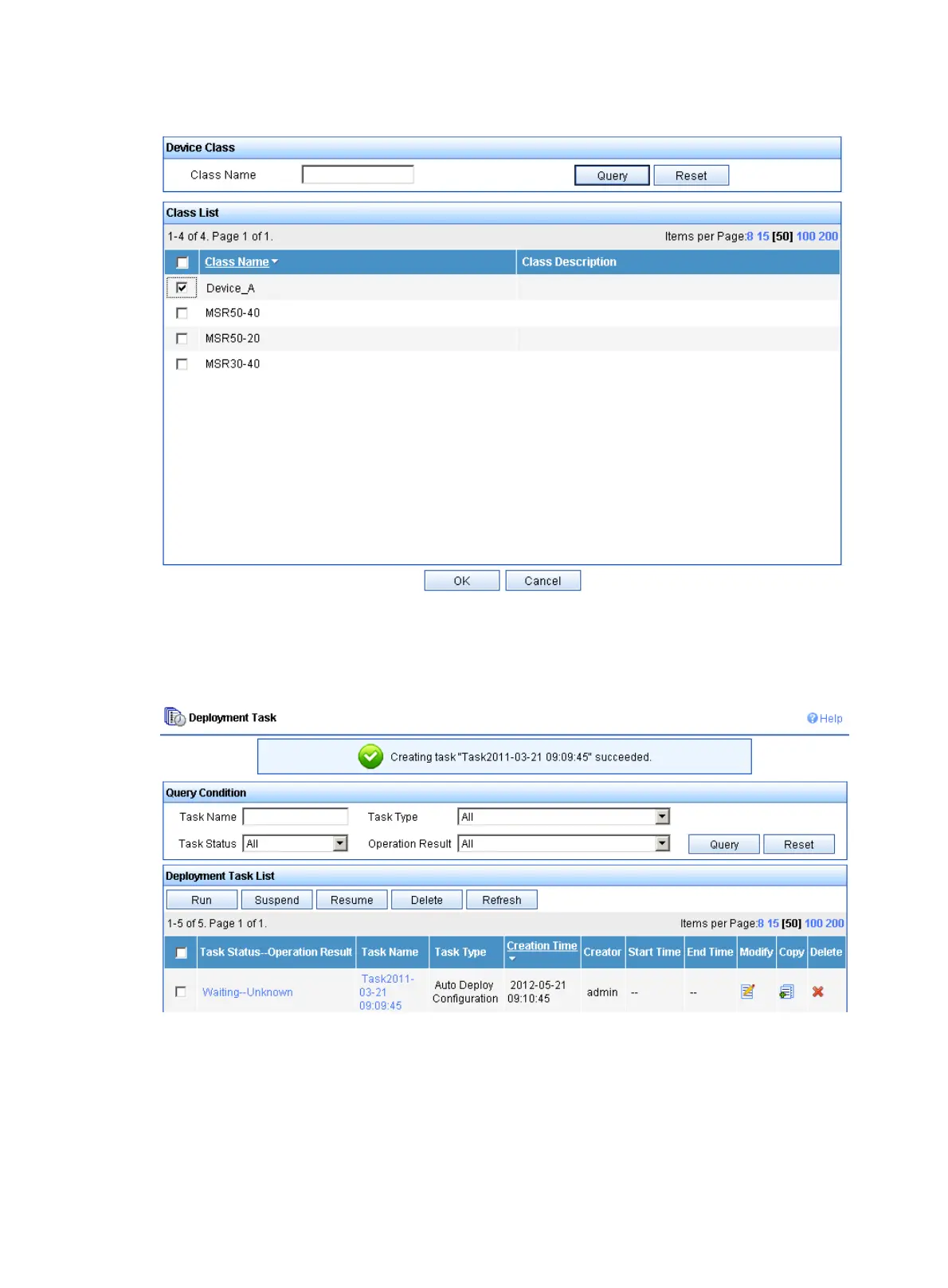208
Figure 74 Select a device class
# Select the Device_A device class and click OK. After that, the auto deploy configuration page is
displayed. Click OK to complete the task.
Figure 75 Deploying task succeeded
Configuration of the switches in room B is the same as that of the switches in room A except that you need
to perform the following configuration:
• Create device class Device_B for switches in room B.
• Add switches in room B to the device class Device_B.
• Bind the configuration file corresponding to switches in room B to the device class Device_B.