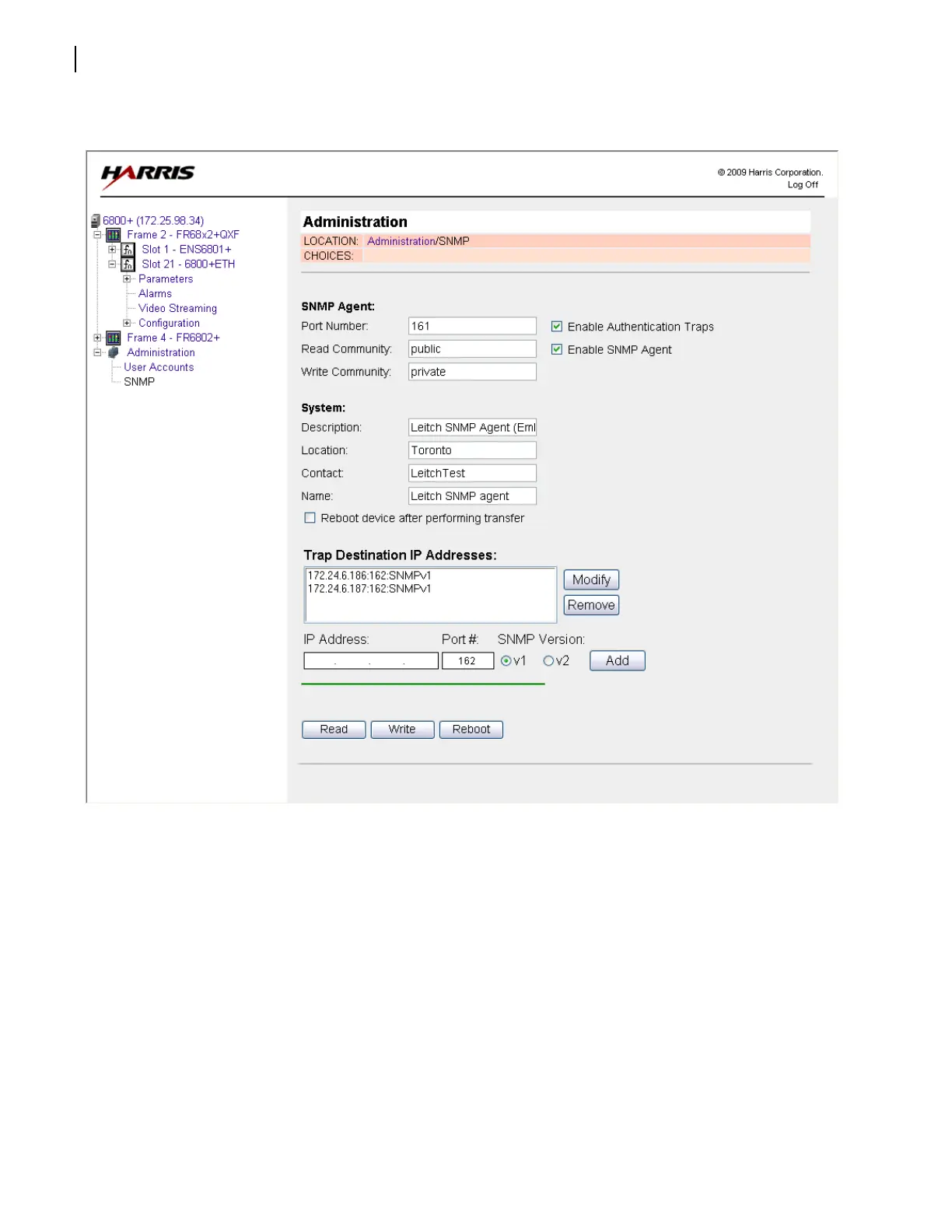Chapter 4
FR6822+QXFE Configuration, Monitoring, and Control
62
Copyright © 2008-2011, Harris Corporation
Figure 4-30 SNMP Administration Tab of 6800+ HTTP Control Interface
2 Click Read.
This triggers a poll of the 6800+ETH card to retrieve its current settings.
The fields on the SNMP screen fill in with the settings that are on the module.
If the Read function fails, your license key may not be entered correctly. See Activating a
6800+ETH License Using an HTTP Browser on page 59.
3 Make changes to the settings.
See the following topics:
Adding New Destination IP Addresses for SNMP Traps in the HTTP Control
Application on page 63
Modifying a Trap Destination in the HTTP Control Application on page 63
Configuring SNMP Agent and System Settings on page 64