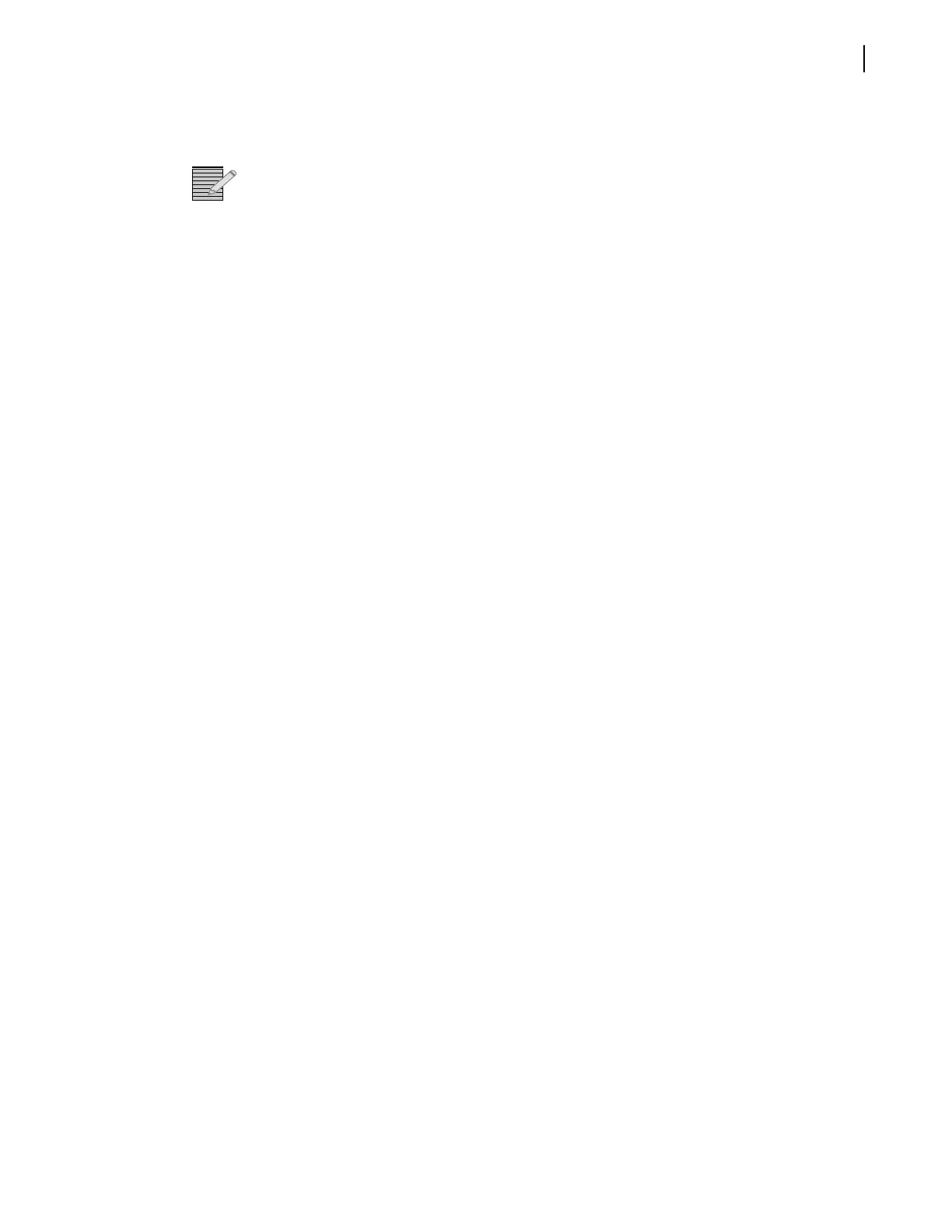FR6822+ Frames
Installation and Operation Manual
63
Copyright © 2008-2011, Harris Corporation
4 (Optional) If you want the 6800+ETH to reboot automatically when you send the new
configuration to it, place a check beside Reboot device after performing transfer.
Note: The 6800+ETH must be rebooted before changes will take effect.
5 Click Write to send the new configuration to the 6800+ETH card.
6 If you did not place a check beside Reboot device after performing transfer in step 4,
click Reboot now and your changes to the configuration will take effect.
Adding New Destination IP Addresses for SNMP Traps in the HTTP
Control Application
SNMP trap destinations are the IP addresses and other configuration information for the
computer(s) that will receive alarms from the 6800+ETH module.
To add a new SNMP trap destination, follow this procedure:
1 Under IP Address, enter the IP address of that trap destination, and to the right of that,
enter the port number (in the Port # field).
The default port number is 162. You may need to change this depending on how your
network servers are configured. The available range is from 0 to 65535.
2 Choose the SNMP version that the receiving device uses.
3 Click Add.
A new line is added in the Trap Destination IP Addresses list.
Modifying a Trap Destination in the HTTP Control Application
To modify a trap destination, follow this procedure:
1 In the Trap Destinations IP Addresses list, click on the item you would like to change, and
then click Modify.
The IP Address, Port #, and SNMP Version fields update to contain the data for the
selected row. The Add button is replaced by OK and Cancel buttons.
2 Make changes to the fields, and then click OK.
The selected entry in the Trap Destination IP Addresses field is updated.