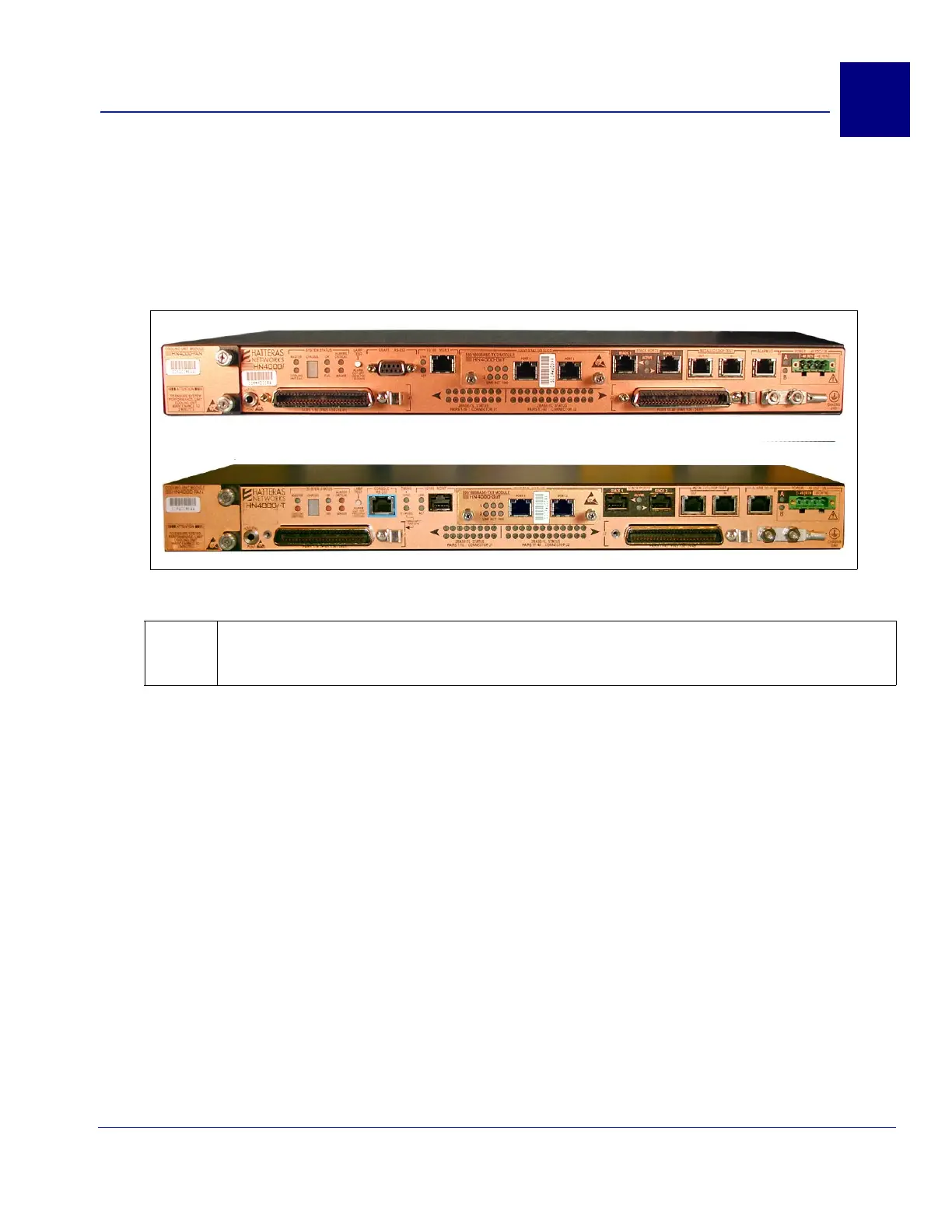920550-5020 Rev 14 HN4000 Hardware Installation Guide
13
Overview
1
1.1 General
ThisdocumentprovidestheproceduresforinstallingtheHatterasNetworks™HN4000Metro
EthernetCopperAccess™switch.TherearetwoswitchmodelsintheHN4000
productline—
theHN4000iandtheHN4000e(Figure 1‐1).
Figure 1-1 Front View of the HN4000 Switches (HN4000i Top and HN4000e Bottom)
1.1.1 Objectives
ThisdocumentisforinstallationtechnicianswhowillinstallanHN4000switchataCentral
Office(CO)oratanOutsidePlant(OSP)locationthathasaclosed‐loop/filteredcoolingsystem
(suchasaControlledEnvironmentVault(CEV)orRemoteTerminal(RT))
InstallationoftheHN4000followsthestepsoutlinedbelow:
❒ MounttheHN4000equipmentinarack
❒ Installthepowerandgroundcables
❒ Connectnetworkcables
❒ Turnonpower
❒ VerifyproperoperationoftheHN4000
When this document uses the term HN4000, the discussion applies to both switch models — the
HN4000e and the HN4000i.
