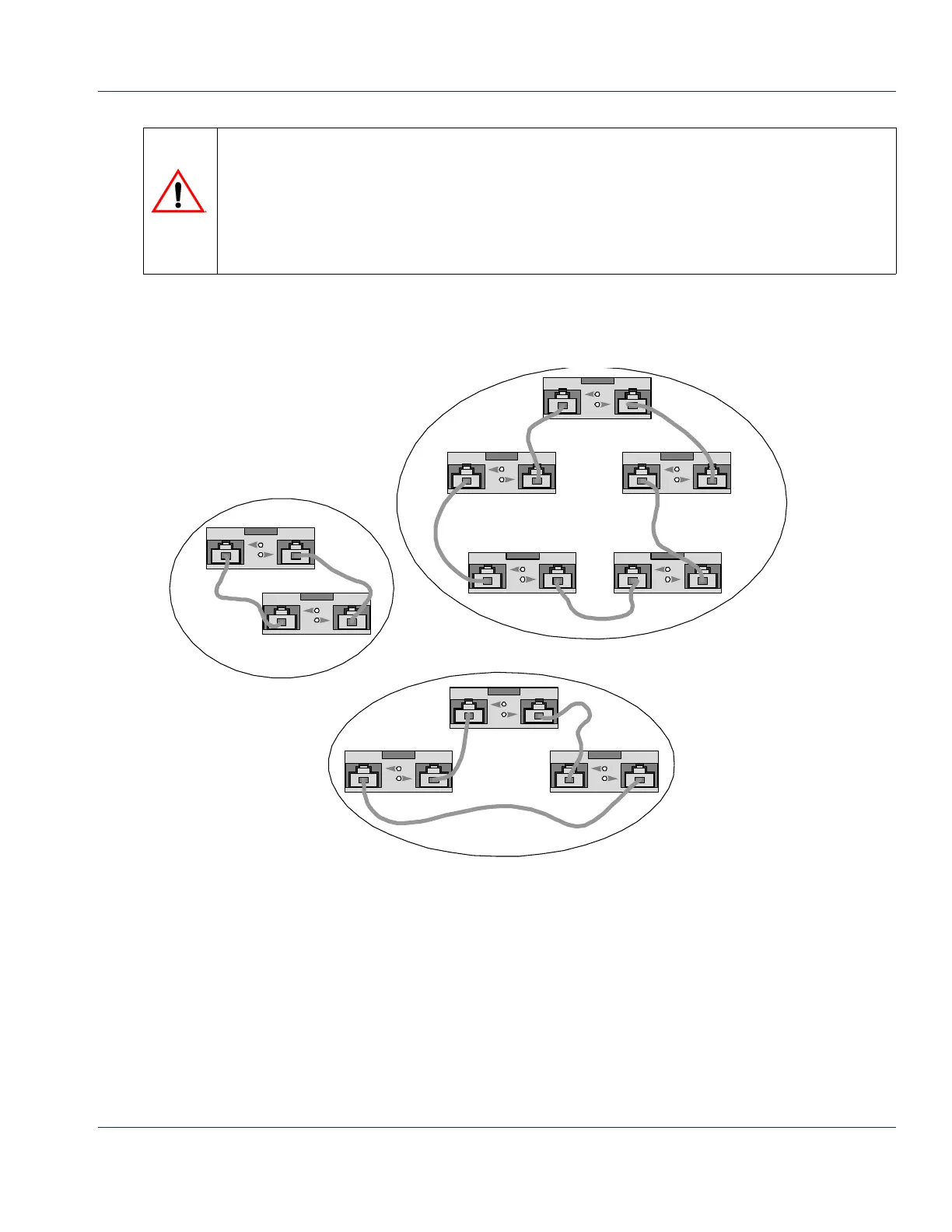Cabling 2BASE-TL Ports 4-11
920550-5020 Rev 14 HN4000 Hardware Installation Guide
Youcanuseanycombinationoftheavailablecables,dependingonhowtheHN4000switches
arelocatedrelativetooneanother.When connectingHN4000switchesinastack,thestacking
cablesmustcreatearing.Figure 4‐9showssomeexamples.
Figure 4-9 Connecting Stacking Cables - Examples
When cabling the HN4000 Stack Ports, you must use the special shielded stacking cables that are
provided by Hatteras Networks. The following cables are available:
• 7 in. (19 cm) — P/N CBL101-0017-42
• 3 ft. (0.9 m) — P/N CBL101-0003-12
• 10 ft. (3.05 m) — P/N CBL101-0010-12
Device 1
Device 2
Device 1
Device 2 Device 3
Device 1
Device 2 Device 3
Device 5
Device 4
STACK PORTS
ACTIVE
STACK 1 ST ACK 2
Device 4
STACK PORTS
ACTIVE
STACK 1 STACK 2
Device 4
STACK PORTS
ACTIVE
STACK 1 STACK 2
Device 4
STACK PORTS
ACTIVE
STACK 1 STACK 2
Device 4
STACK PORTS
ACT IVE
STACK 1 STACK 2
Device 4
STACK PORTS
ACTIVE
STACK 1 ST ACK 2
Device 4
Device 4
STACK PORTS
ACTIVE
STACK 1 STACK 2
Device 4
STACK PORTS
ACTIVE
STACK 1 STACK 2
Device 4
STACK PORTS
ACTIVE
STACK 1 STACK 2
Device 4
STACK PORTS
ACT IVE
STACK 1 STACK 2
