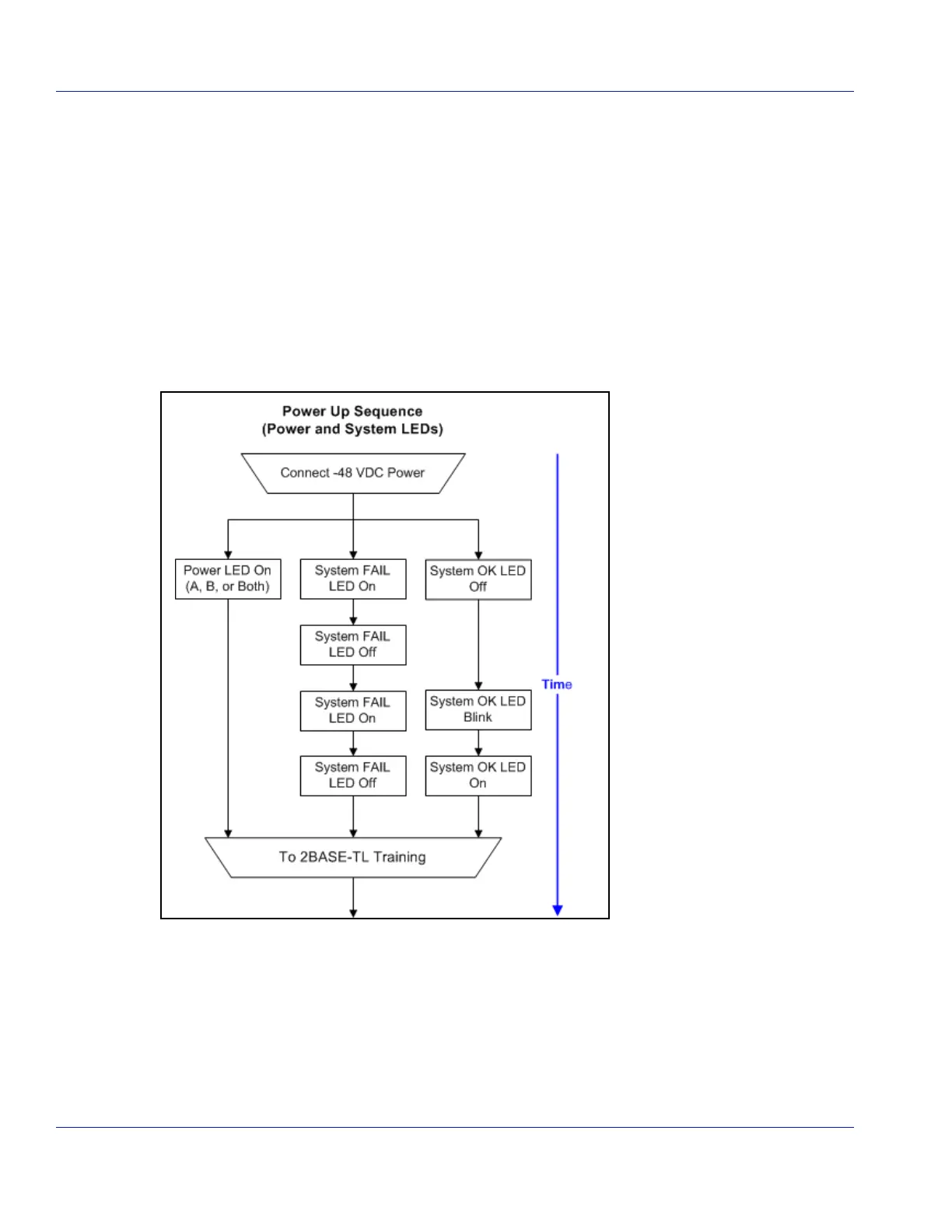2-10 Powering Up the HN4000
HN4000 Hardware Installation Guide 920550-5020 Rev 14
2.7 Powering Up the HN4000
TakethefollowingstepstopoweruptheHN4000andverifybasicoperation.
Step 1. Switchthepowersource’s‐48VDCbreakertotheOnposition(orreplacethefuseif
onewasremovedinStep1).
Step 2. Verifythatthedevice’sPowerALEDison.
Step 3. [Optional]Ifasecondpowersourceis
connectedtothedevice,verifythatthePower
BLEDisalsoon.
Whenpowerisappliedtothedevice,thedeviceautomaticallystartsitspower‐upsequence.
Figure 2‐10showsthestatu softhePOWERandSYSTEMLEDsduringthepower‐upsequence.
Figure 2-10 Power-Up LED Sequence
Attheendofasuccessfulpower‐upsequence:
❒ thePOWERLEDfortheAorBpowerconnectionwillbeon(orbothLEDswillbeoniftwo
powersourcesareconnected)
❒ theSYSTEMOKLEDwillbeon
❒ theSYSTEMFAILLEDwillbeoff
