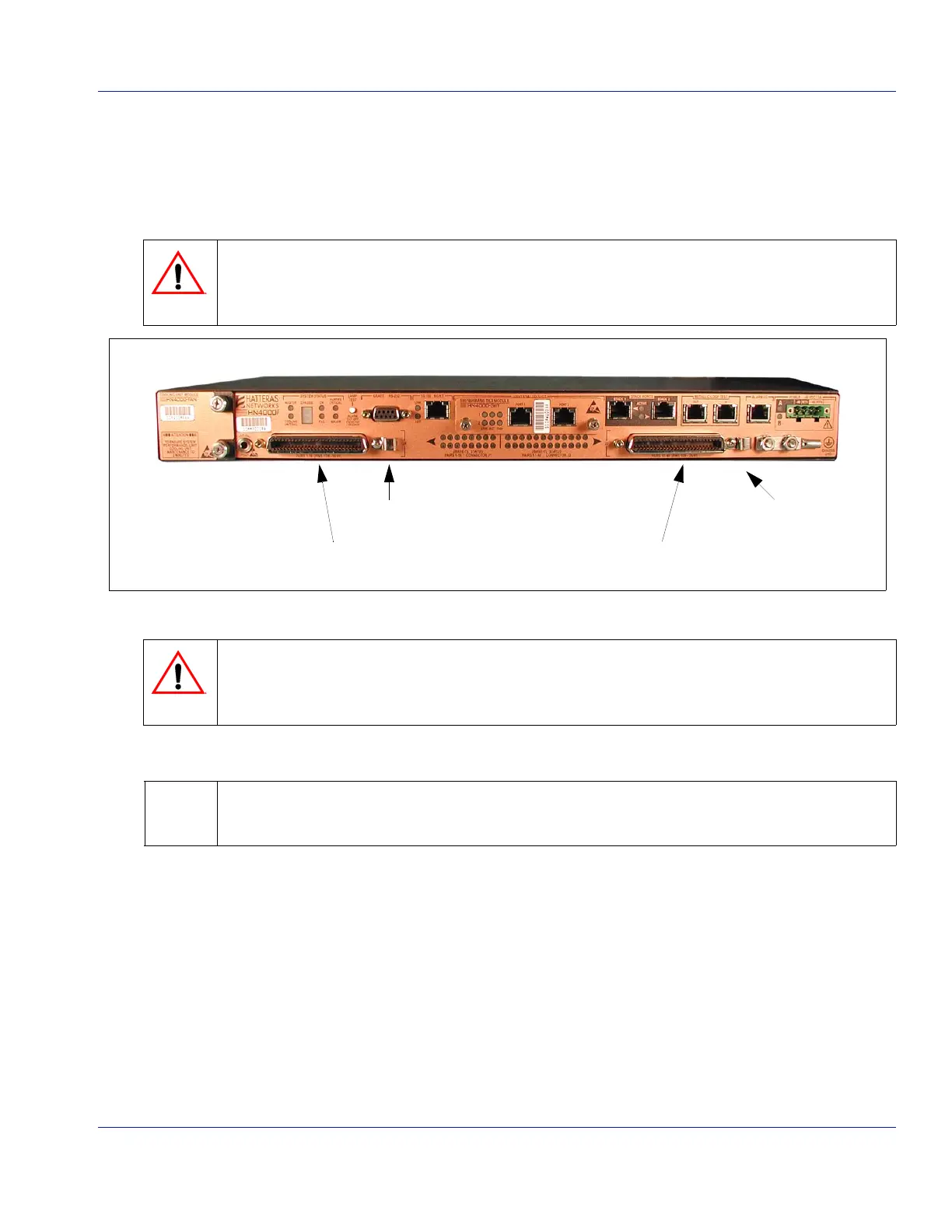Cabling 2BASE-TL Ports 4-7
920550-5020 Rev 14 HN4000 Hardware Installation Guide
4.3 Cabling 2BASE-TL Ports
Therearetwo2BASE‐TLconnectorsontheHN4000.ConnectorJ1supports2BASE‐TLpairs
1‐16;connectorJ2supports2BASE‐TLpairs17‐40(Figure 4‐5).Theconnectorsaccept50‐pin
RJ‐21(“Champ”)plugs.
Figure 4-5 2BASE-TL Connectors
Performthefollowingstepstoconnecta2BASE‐TLcabletotheHN4000.
Step 1. Connectthe50‐pincableconnectortoconnectorJ1orJ2.Screwdownthetwo#4‐40
connectorscrewsusingan1/8inchflatbladescrewdriver.
The 2BASE-TL cables must be shielded. Shielded cables terminated with RJ-21 Champ plugs are
available from Hatteras Networks (see Table B-5 on page B-3).
Before cabling the 2BASE-TL ports, verify that the HN4000 switch is grounded to an earth ground
(to clean, bare-metal). The grounding connection must be in compliance with local practices.
If both 2BASE-TL cables will be installed, install the J2 (right-side) cable first.
2BASE-TL Connector J1
Ports 1 - 16
2BASE-TL Connector J2
Ports 17 - 40
Tie-Wrap MountTie-Wrap Mount
