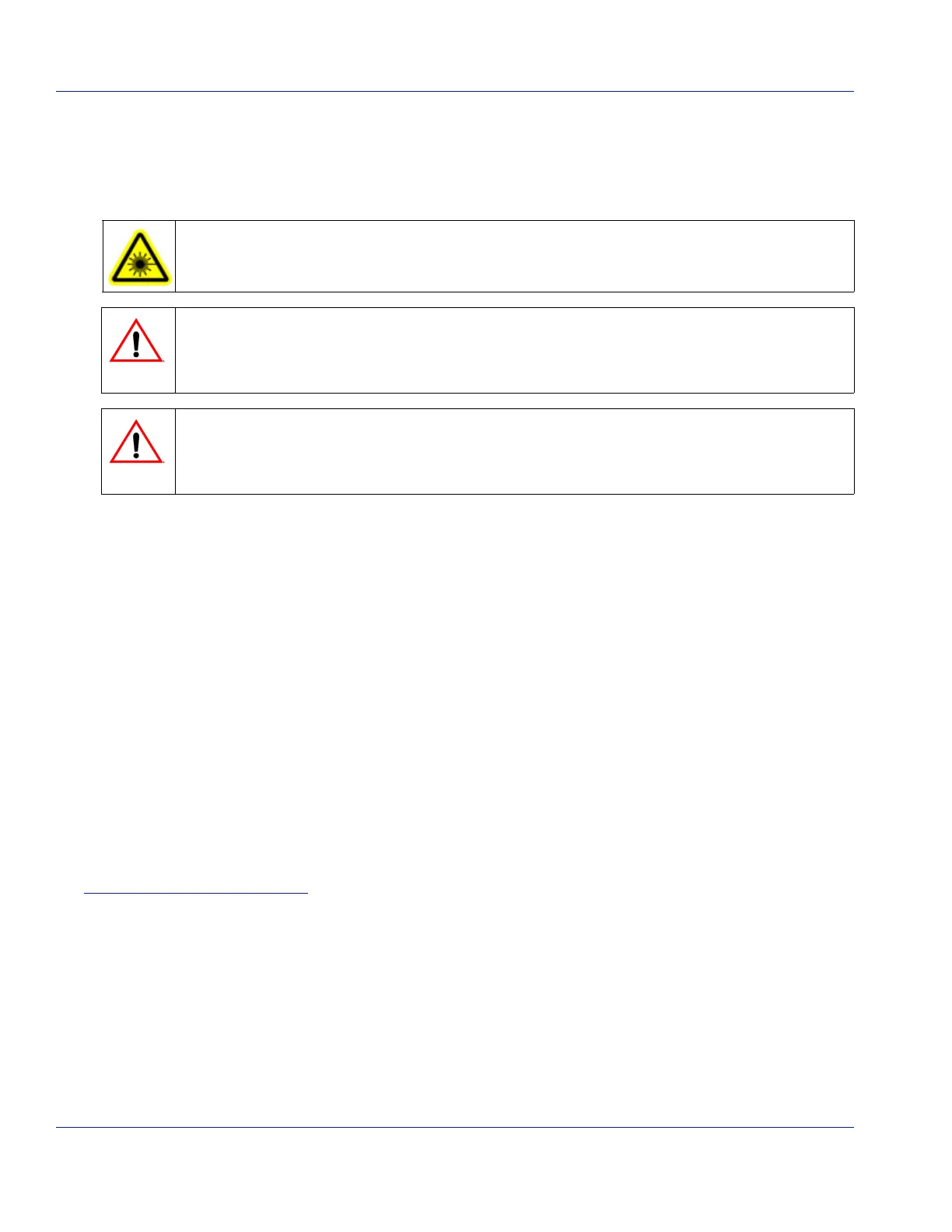4-4 Cabling a High-Speed Network Module
HN4000 Hardware Installation Guide 920550-5020 Rev 14
4.2.1 Cabling a Dual Fiber-Optic High-Speed Network Module
PerformthefollowingstepstoconnectfiberopticcablestoPort1and2ofahigh‐speednet‐
workmodule(HN4000‐GbXorHN4000‐FEX).
Step 1. VerifythatSFPtransceivershavebeeninstalledinPorts1and2oftheuplinkcard.
Step 2. Verifythattheopticalfibercablesare
longenoughtomaintainaproperbending
radiuswherethecablesenterthefrontoftheHN4000andareroutedthroughacable‐
guideslotintheright‐sidemountingbracket.
Step 3. Removetheprotectivedustcoversfromthefibercableconnectors.
Step 4. Cleantheconnectorendsusingappropriatelocalpractices.
Step 5. ConnectthefiberopticcabletotheTransmit(TX)andReceive(RX)ofthetransceiver
inPort1and(optionally)inPort2.
Step 6. DressthecablestotherightoftheHN4000andthroughacable‐guideslotinthe
right‐sidemountingbracket.
Step 7. Terminatetheother
endofthefiberopticcablepercustomerrequirements.
End of Procedure
Fiber Optic Ports - Optical Safety. Never look at the transmit LED/laser through a magnifying
device while it is powered on. Never look directly at the fiber port or fiber cable ends when they are
powered on.
To avoid degradation of optical-fiber signals and poor system performance, follow appropriate
local practices to ensure that optical-fiber connector ends are clean and free from contamination.
Always install the provided dust covers on transceiver optical ports and connector ends that are
not being used.
The bend radius for fiber optic cables shall not be less than 3/4” (20 mm).
