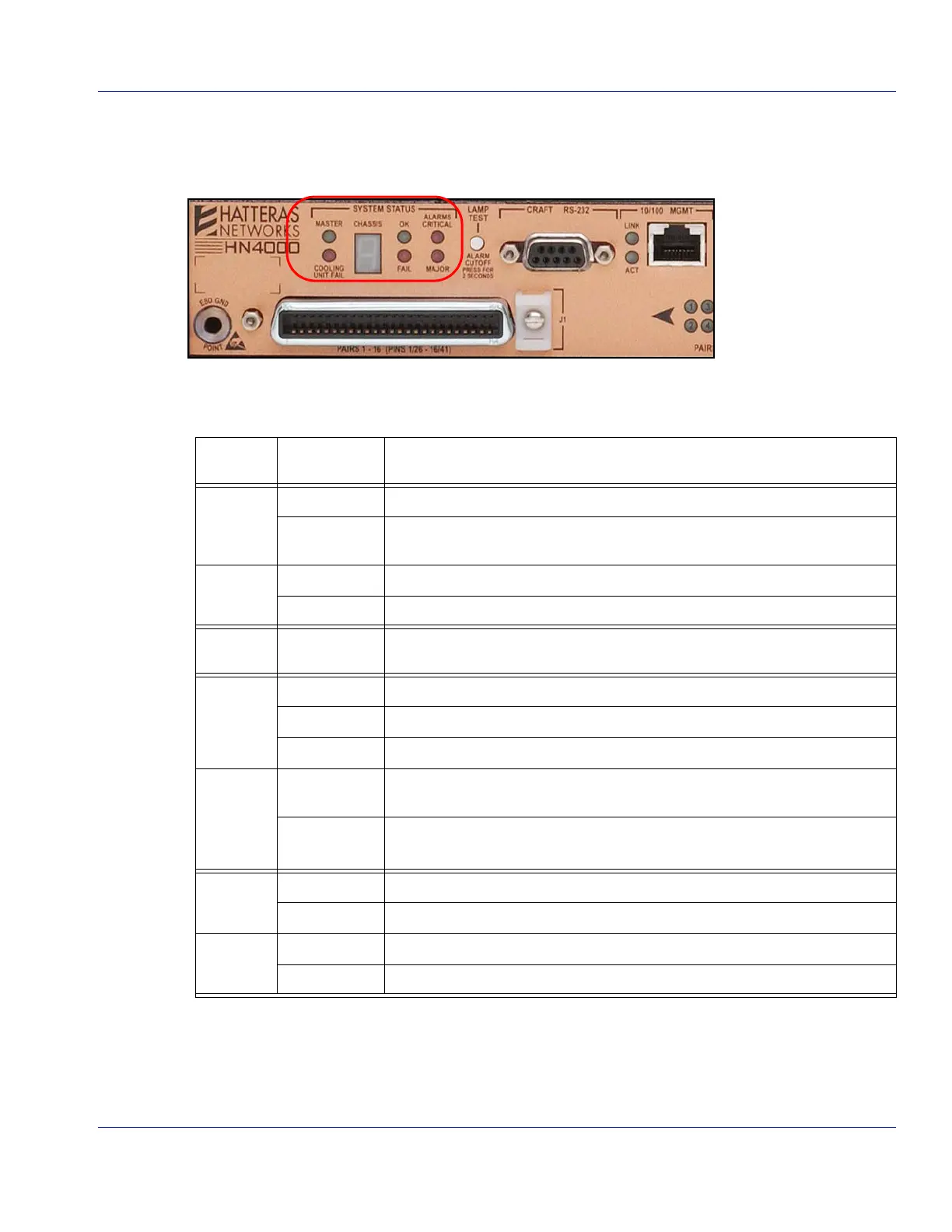System Status LEDs 3-3
920550-5020 Rev 14 HN4000 Hardware Installation Guide
3.2 System Status LEDs
Figure 3‐3showstheHN4000’ssystemstatusLEDs,andTable3‐1describesthem.
Figure 3-3 System Status LEDs
Table 3-1 Status LEDs
LED
Marking
State Description
MASTER Off Deviceisnotthemasterwhenitispartofastack.
On Deviceisthemasterwhenitispartofastack(thedefaultforastandalone
HN4000).
COOLING
UNIT FAIL
Off CoolingUnitisoperatingproperly.
On Oneormoreofthecoolingfansarenotoperating,ornoCooling
Unitisinstalled.
CHASSIS 1,2,3,... ThechassisnumberoftheHN4000whenitispartofastack.(Always1fora
standaloneHN4000.)
OK Off Deviceisnotreceivingpowerorhasnotfinishedself‐test.
BlinkingGreen Deviceisreceivingpowerandisperformingself‐testoperations.
SteadyGreen Devicehascompletedself
‐testandisreadytopasstraffic(normaloperation)
FAIL Off Ifdeviceispoweredon(OKLEDsteadygreen),nohardwarefailuresaredetected
(normaloperation).
On Onpower‐up,indicatesthatthedeviceisperformingself‐test.
Afterself‐testhasrun,indicatesthatthedevicehasdetectedahardwarefailure.
ALARMS
CRITICAL
Off The
HN4000iscurrentlyreportingnocriticalalarms.
On TheHN4000hasdetectedoneormorecriticalalarms.
ALARMS
MAJOR
Off TheHN4000iscurrentlyreportingnomajoralarms.
On TheHN4000hasdetectedoneormoremajoralarms.
