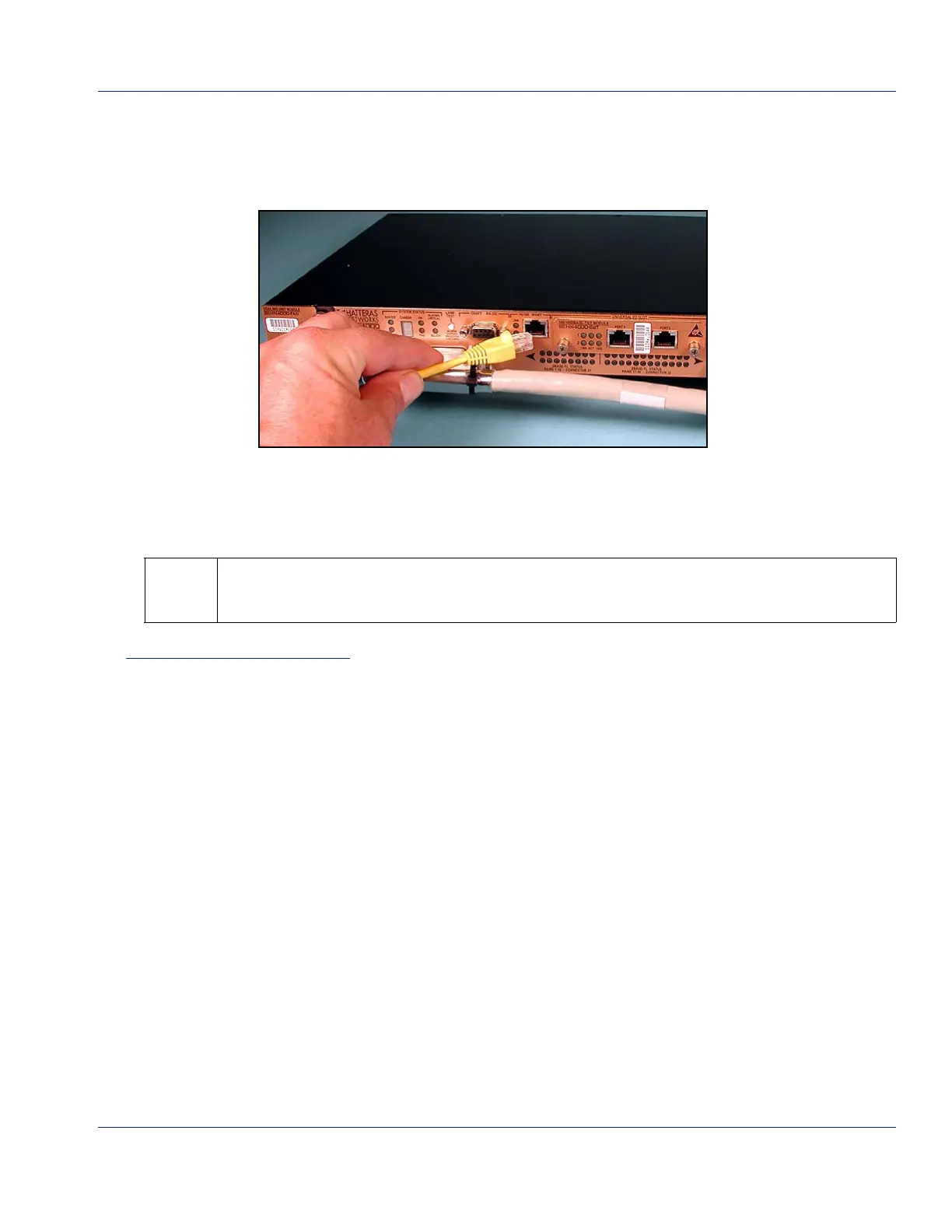Loading System Software using DHCP 5-3
920550-5020 Rev 14 HN4000 Hardware Installation Guide
5.2.1 Connect the HN4000 Switch to the DHCP Network
Step 1. LocatetheEthernetcablethatconnectstotheDHCPserver’snetworkandconnectit
totheHN4000switch’s10/100MGMTport(Figure 5‐2 ).
Figure 5-2 Connecting Management Port Cable
Step 2. Verifythatthe10/100MGMTport’sLINKLEDison.ThisindicatesthattheHN4000
hasanetworkconnection.
End of Procedure
If the 10/100 MGMT port’s LINK LED does not come on, verify that the Ethernet cable to the
DHCP network is connected properly and that the network is operating properly
