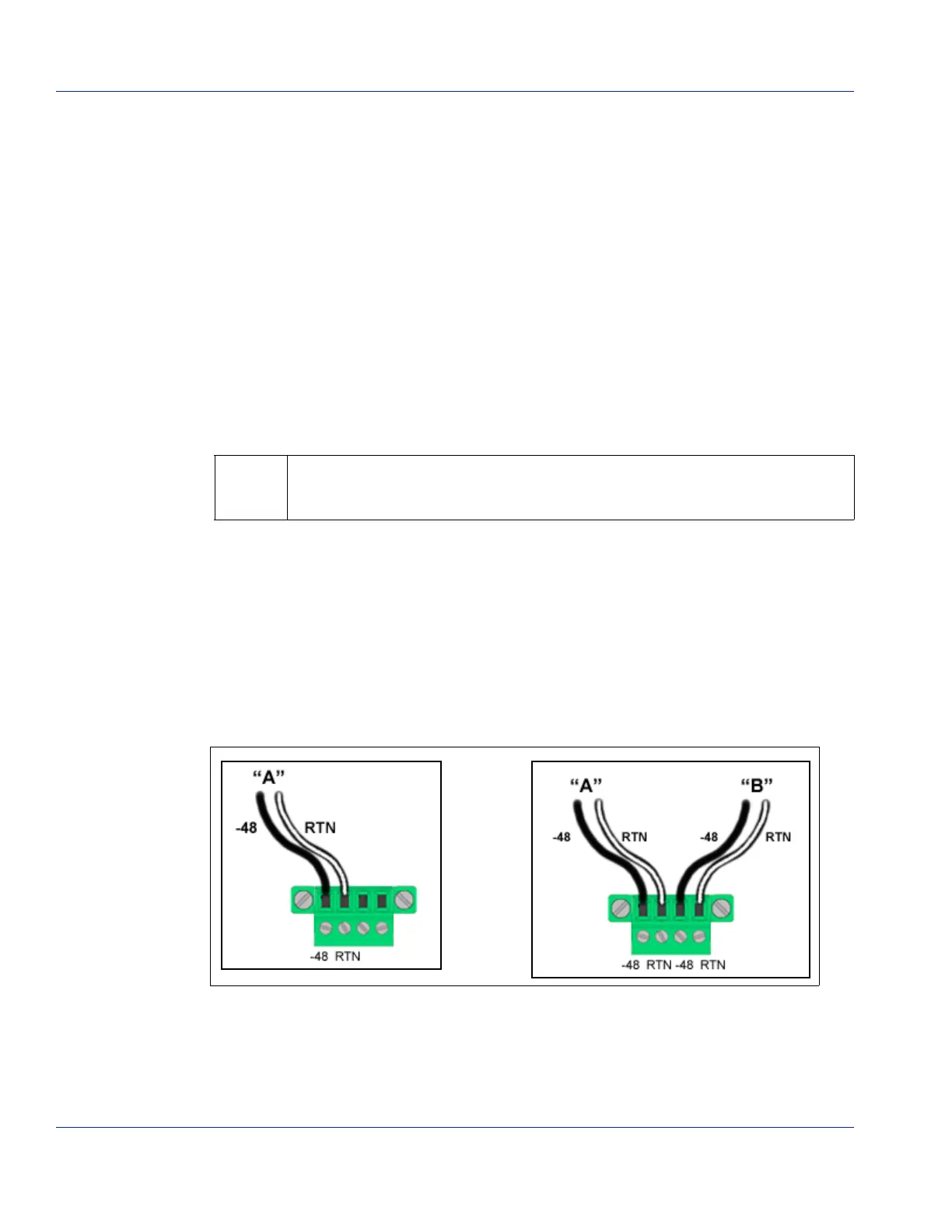2-8 Installing the Ground and Power Cables
HN4000 Hardware Installation Guide 920550-5020 Rev 14
2.6.2 Connecting -48 VDC Power
TheHN4000canbepoweredfromoneortw o‐48VDCpowersources.Iftwopowersources
areused,theHN4000willcontinuetooperatenormallyifoneofthesourcesfails.
Thepowerconnectorhasfourpins‐twopinsforeachofthetwo‐48VDCpowersourcesthat
can
beconnectedtothedevice.
Takethefollowingstepstoinstallandconnecta‐48VDCpowersource(orsources)toan
HN4000.
Step 1. Ifthepanelprovidingthe‐48VDCsourceisequippedwithacircuitbreaker,move
thebreakertotheOFFposition.Ifthepanelisequippedwitha
fuse,removethe
assignedfuse.
Step 2. ReferringtoFigure 2‐8,takethefollowingstepstoconnectthe‐48VDCcabletothe
provided4‐pinpowerplug.
a. Stripapproximately1/8”(0.32cm)ofinsulationfromthe‐48VDCcable’stwo
leadsandtinthem.
b. Insertthetinnedendofthecable’s‐48
VDCleadintopin1ofthe4‐pinpower
plug.Tightenthepin’sclampingscrewwitha1/8”flat‐bladescrewdriver.(This
leadwillconnecttothe“A ‐48”pinoftheHN4000’spowerconnector.)
c. Insertthetinnedendofthecable’sreturn(RTN)leadintopin2of
the4‐pinpower
plugandtightenthepin’sclampingscrew.(Thisleadwillconnecttothe“A RTN”
pinoftheHN4000’spowerconnector.)
Figure2‐8 PowerPlugConnectionsforSingle(“A”)andDual(“A”and“B”)PowerSources
HN4000 power conductors must be 14 - 18 AWG (1.6 - 1.0 mm) copper wire.
