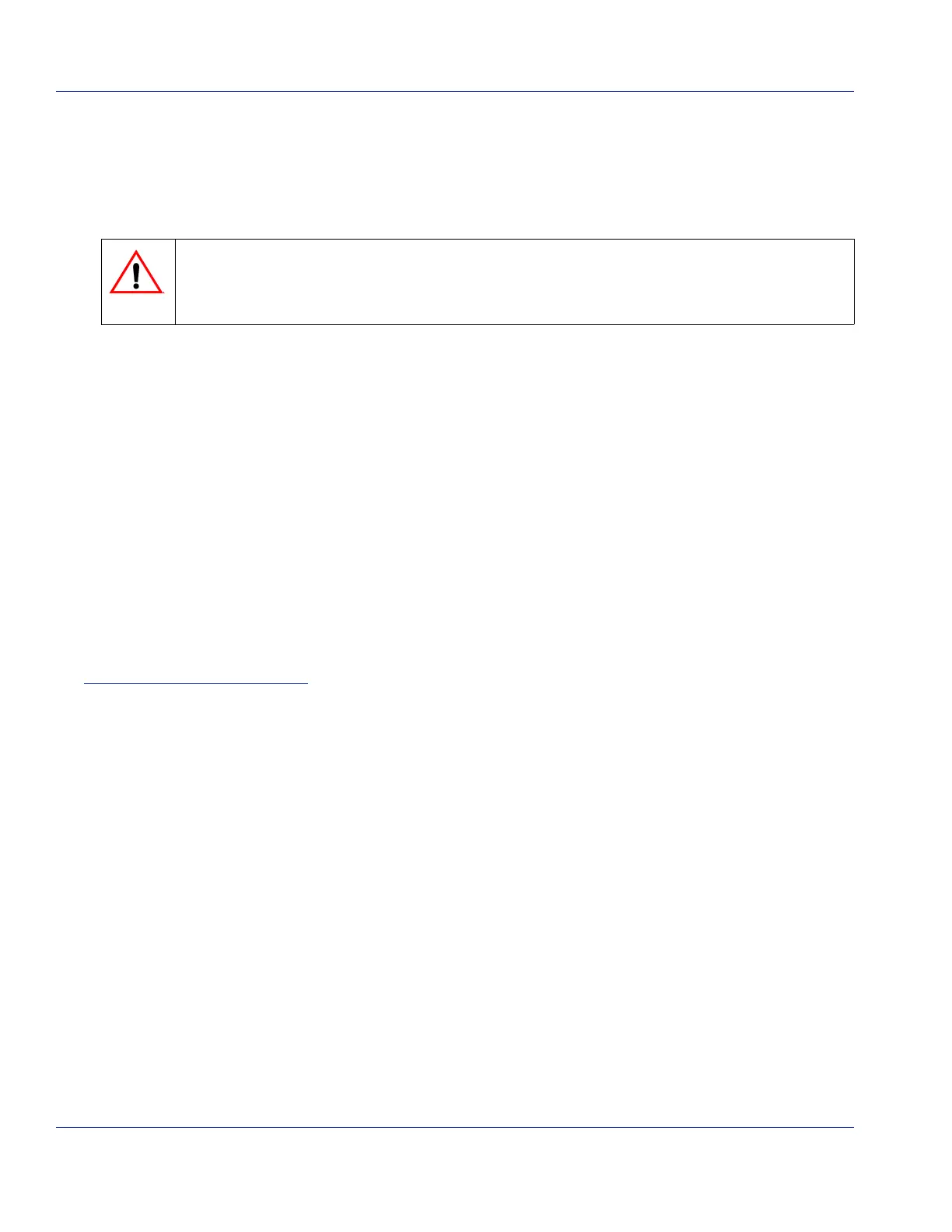4-12 Cabling a Maintenance Terminal
HN4000 Hardware Installation Guide 920550-5020 Rev 14
4.5 Cabling a Maintenance Terminal
TheHN4000eandHN4000iswitchmodelsusedifferenttypesofconnectorsfortheirmainte‐
nanceterminalinterfaces.HN4000eswitchmodelsuseanRJ‐45connector;
HN4000iswitchmodelsuseaDB‐9connector.
Takethefollowingstepstoinstallamaintenance‐terminalcable.
Step 1. Measuretodeterminethelengthof
cablerequiredtorunfromtheswitch’smainte‐
nance‐terminalporttothemaintenanceterminal(laptop).
Step 2. Refertothepin‐assignmentsectionforyourswitchmodel(section4.5.1for
HN4000eswitchmodelsorsection4.5.2forHN4000iswitchmodels)andterminate
oneendofthecablewithan
RJ‐45orRS‐232connector.
Step 3. Terminatetheotherendofthecableasrequiredforthemaintenanceterminal.
Step 4. RoutethecabletowardtherightsideoftheHN4000andthroughacable‐guideslotin
theright‐sidemountingbracket.
Step 5. ConnectthecabletotheHN4000
andtothemaintenanceterminal.
End of Procedure
If a maintenance terminal is permanently connected to the HN4000,themaintenance‐terminal
cable must be CAT-5 shielded cable.
