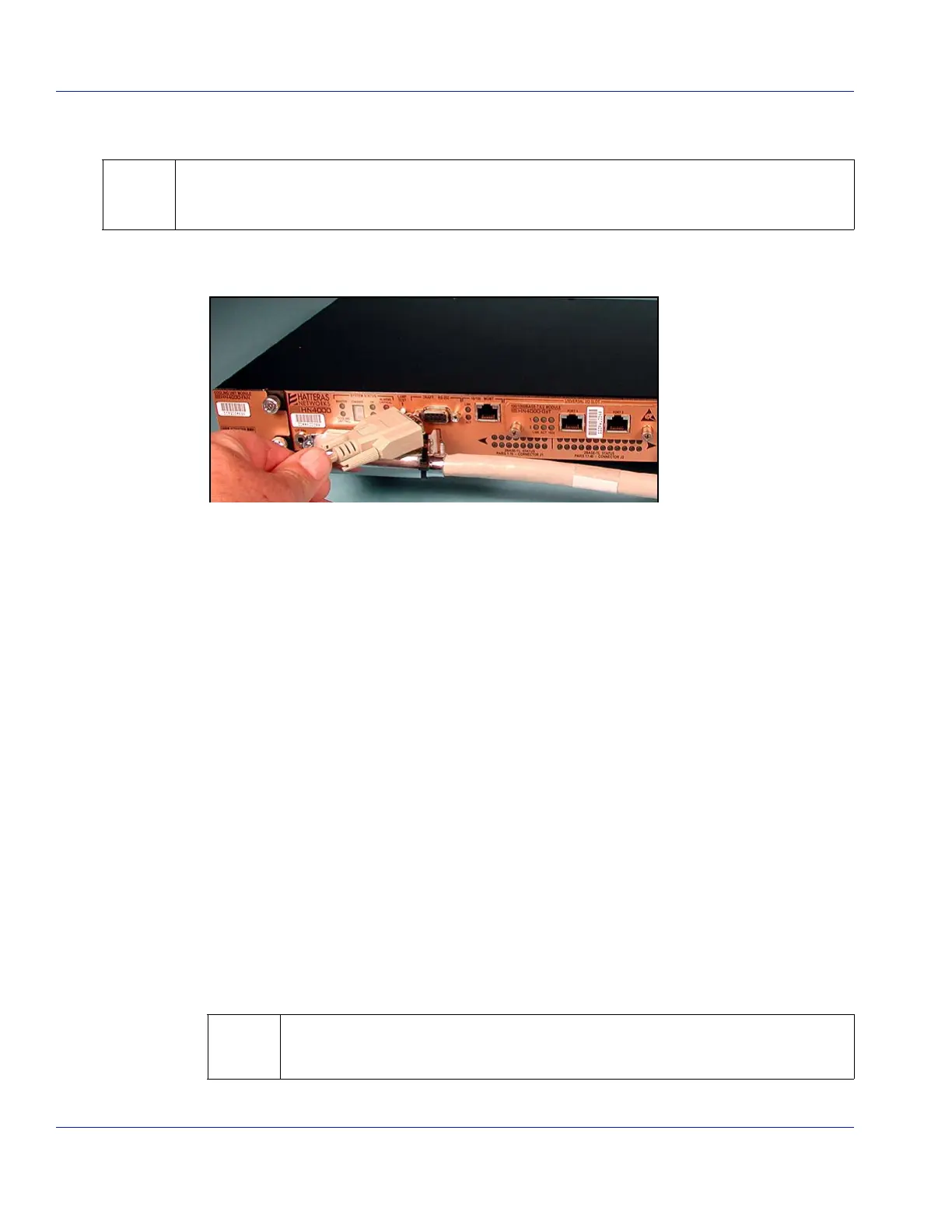5-4 Loading System Software using DHCP
HN4000 Hardware Installation Guide 920550-5020 Rev 14
5.2.2 Connect a Console Maintenance Terminal to the Switch
Step 1. Connectthemaintenanceterminal’sserialcabletotheHN4000switch’sRJ‐45Console
port(HN4000eswitchmodel)orDB‐9Craftport(HN4000iswitchmodel).
Figure 5-3 Connecting Craft Port Cable (HN4000i Switch Model Shown)
Step 2. Configurethecommunicationsettingsofthemaintenanceterminal(orapersonal
computer’sterminalemulationprogram)to:
❒ 9600baud
❒ Noparity
❒ 8databits
❒ 1stopbit
❒ HardwareflowcontrolsettoOff
Step 3. Startacommunicationprogramonthemaintenanceterminal.Forexample,apro‐
gramsuchasHyperTerminal(onacomputerusingMicrosoftWindows).
Whenthemaintenanceterminalisconnectedtothecraftport,theLoginpromptof
theCLIshouldappear.Ifitdoesnot,
pressthemaintenanceterminal’s<Enter>key
severaltimes.
5.2.3 Use the CLI to Enable DHCP on the Management Port
Step 1. LogintotheCLIusingthedefaultadministratorusernameandpassword,orthe
administratorusernameandpasswordyouhavebeenprovided.
Pressthe<Enter>keyaftertypingyourusernameandpassword.
The HN4000e and HN4000i switch models use different types of connectors for their maintenance
terminal interfaces. HN4000e switch models use an RJ-45 connector;
HN4000i switch models use a DB-9 connector.
CLI passwords are case sensitive and password characters are not echoed to the
terminal.
