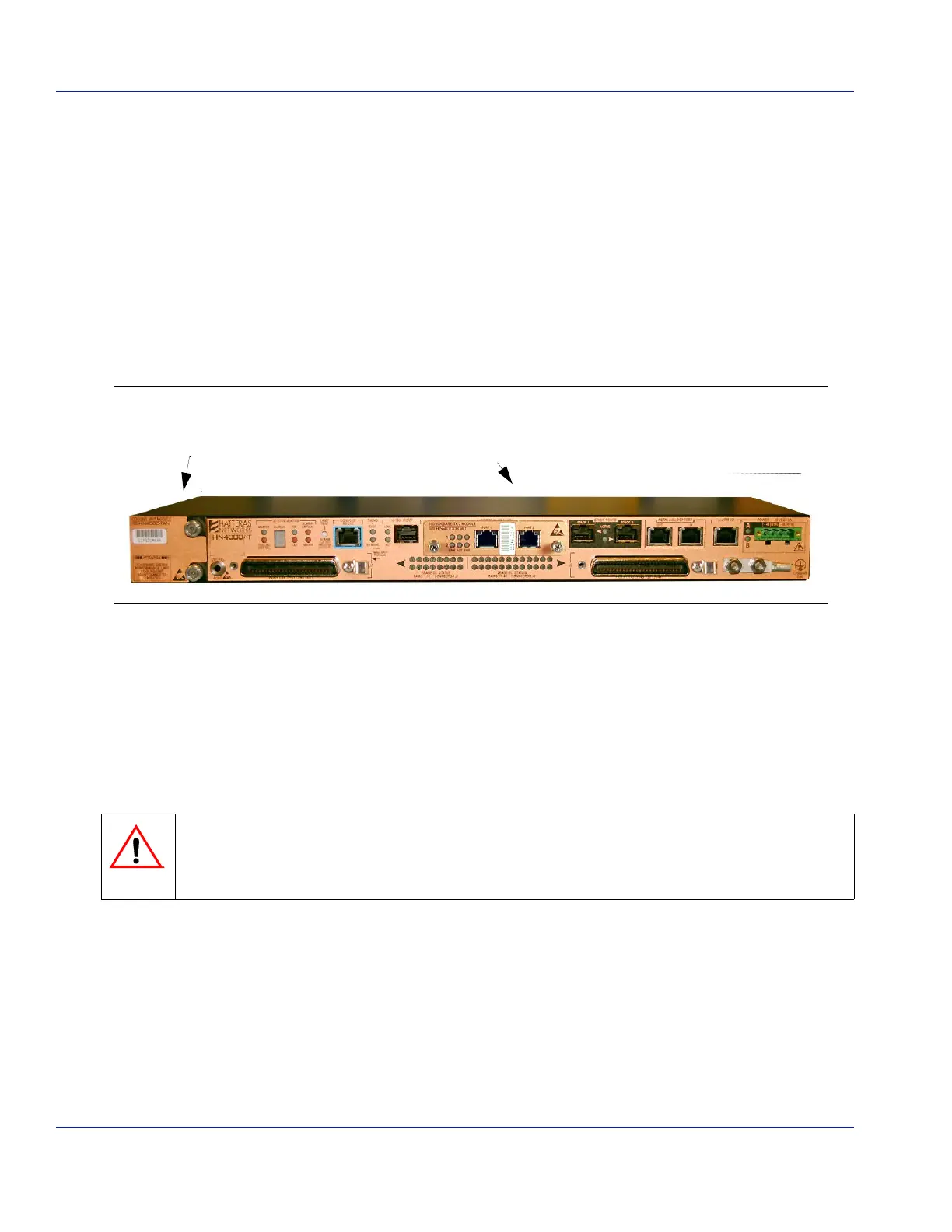2-2 Installing the HN4000 Equipment
HN4000 Hardware Installation Guide 920550-5020 Rev 14
2.3 Installing the HN4000 Equipment
SufficientspacemustbeavailabletocompletetheHN4000installationinarack:
❒ ForANSIracks,thecompleteinstallationoftheHN4000equipmentoccupiesoneRack
Unit(RU)or1.75inchesofrackspace.
❒ ForETSIracks,thecompleteinstallationoftheHN4000equipmentoccupiestwoSystem
Units(SUs)or50mmofrackspace.
Asdeliveredfromthefactory,theHN4000willhav eaCoolingUnitmoduleandhigh‐speed
networkmoduleinstalled(Figure 2‐1 ).
Figure 2-1 HN4000 Switch as Delivered (HN4000e Shown)
InstallationoftheHN4000equipmentfollowsthestepsoutlinedbelow:
❒ Installingthemountingbrackets
❒ InstallingtheHN4000inarack
❒ Installingthepowerandgroundcables
❒ Poweringupthedevice
Do not operate an HN4000 without its fan-module cooling unit installed.
Field replaceable high-
speed network module
with dual-redundant ports
Modular, field
replaceable fan
assembly
