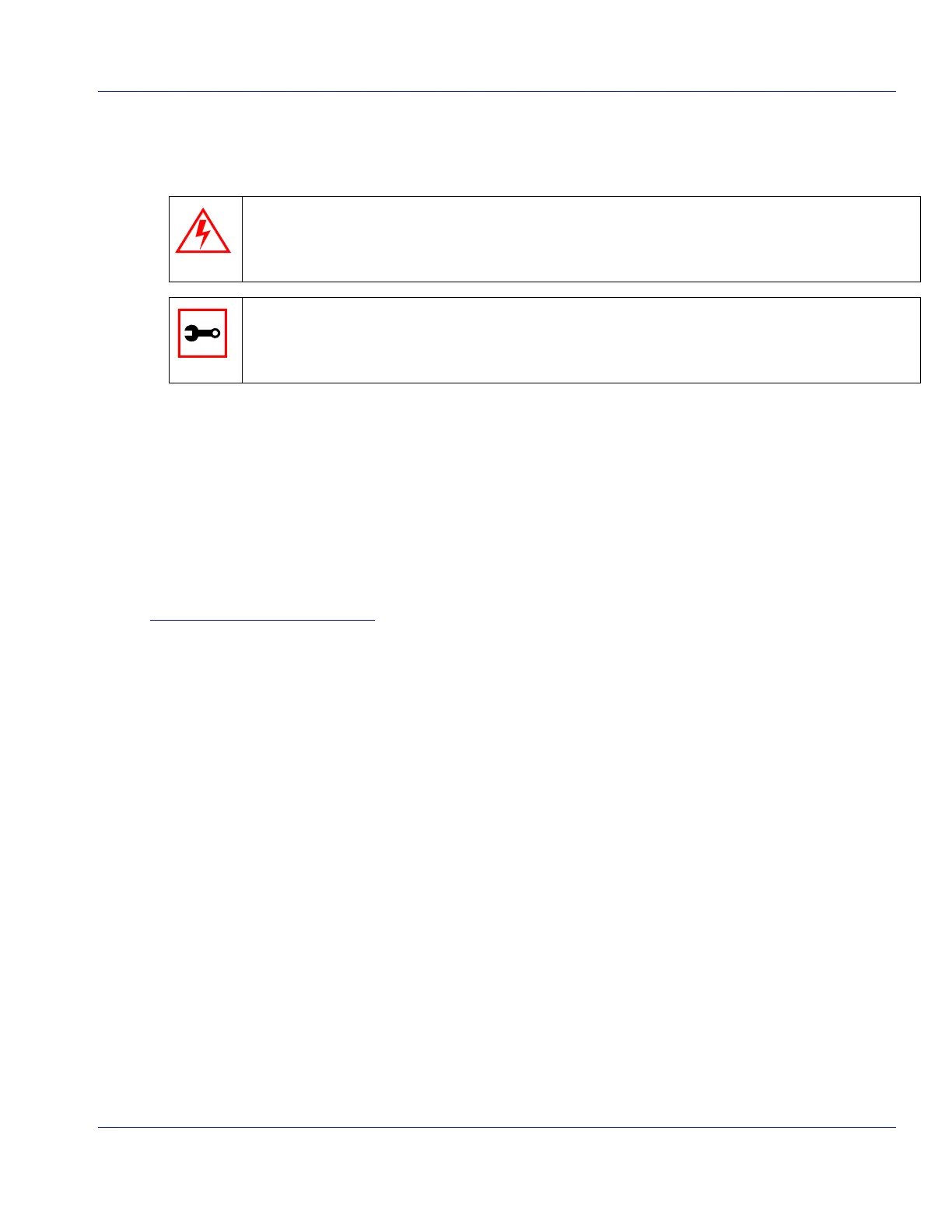High-Speed Network Modules 6-3
920550-5020 Rev 14 HN4000 Hardware Installation Guide
6.1.2 Removing a High-Speed Network Module
Takethefollowingstepstoremoveahigh‐speednetworkmodule.
Step 1. RemovethefiberopticorCAT‐5networkcablesfromthemodule’sports.
Step 2. Usingthe#1Phillip’sheadscrewdriver,loosenthetwomountingscrewsthatsecure
themodule(Figure 6‐2onpage 6‐2).
Step 3. Graspthemodule’stwo
mountingscrewsandpulloutcarefullytounseatthemodule
fromitsconnector.ThenslidethemoduleoutoftheUniversalI/OSlot.
Step 4. PlacethemoduleintoanESDcompliantbag.
End of Procedure
Although you can remove a high-speed network module while an HN4000 is powered up, any
data traffic or in-band management traffic will be interrupted when the cables are removed from
the module.
#1 Phillip’s screwdriver.
