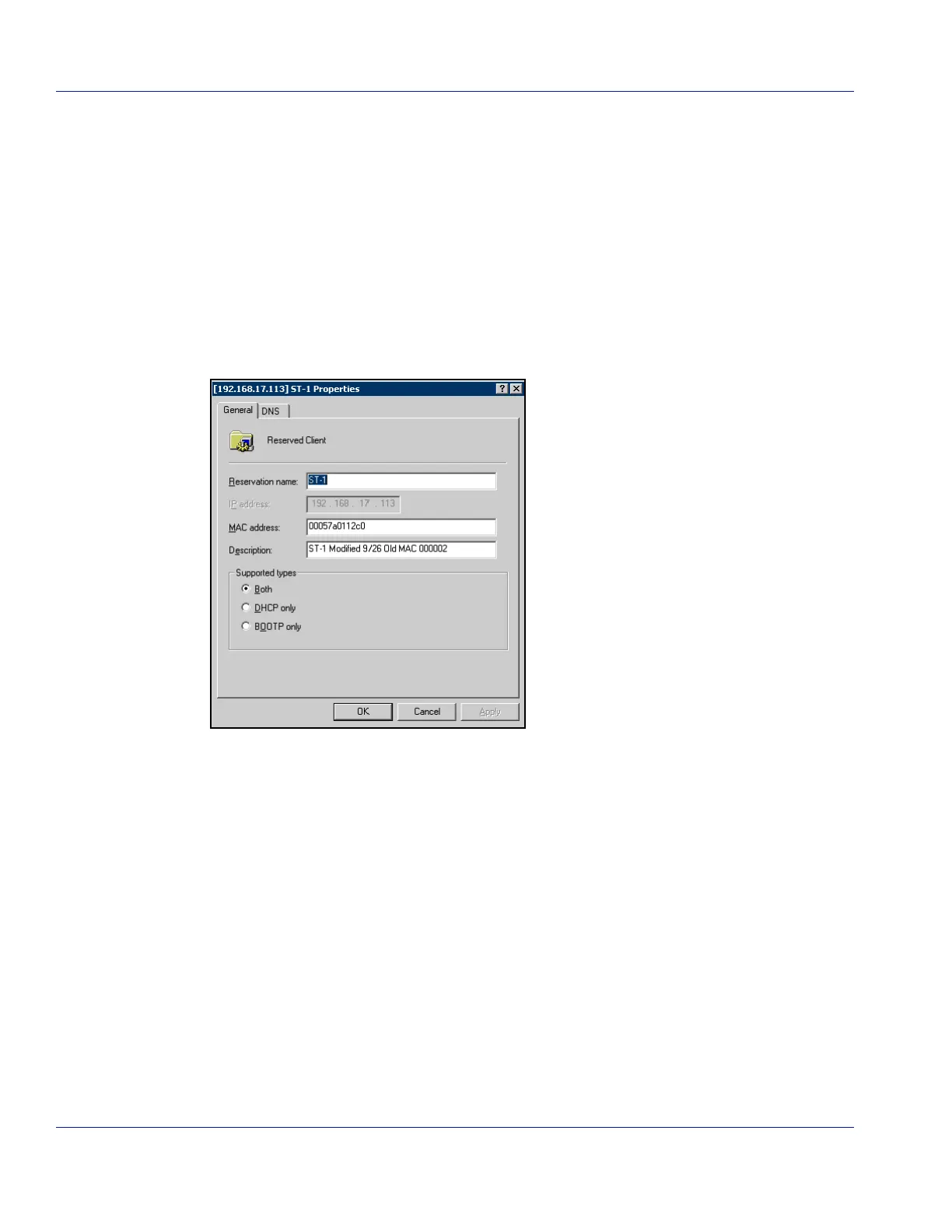5-10 Setting up FTP and DHCP Servers (For Network Administrators)
HN4000 Hardware Installation Guide 920550-5020 Rev 14
5.3.2 Setting up a DHCP Server
ToworkwithanHN4000switch’sDHCPclient,aDHCPservermustbeconfiguredtorecog‐
nizetheHN4000switch’sMACaddressandprovidetheswitchwithareser vedIPaddress
lease.
ThegeneralstepsforsettingupaDHCPserver(usingaMicrosoftWindowsDHCPserveras
anexample)are
to:
Step 1. DeterminetheHN4000switch’s12‐hexadecimalcharacterMACaddress.Usethe
DHCPserver’smanagementsoftwaretoassociatetheHN4000switch’sMACaddress
withaleasedIPaddress.Figure 5‐4isanexample.
Figure 5-4 Specifying an IP Address for the HN4000 MAC Address
Step 2. SetuptheremainingDHCPparameters.Figure 5‐5isanexampleofthesettingsfora
WindowsDHCPserverthatisprovidingIPaddressestoagroupofHN4000switchs.
Thedetailsofthesettingsforthe“ST‐1”switchareshown.
