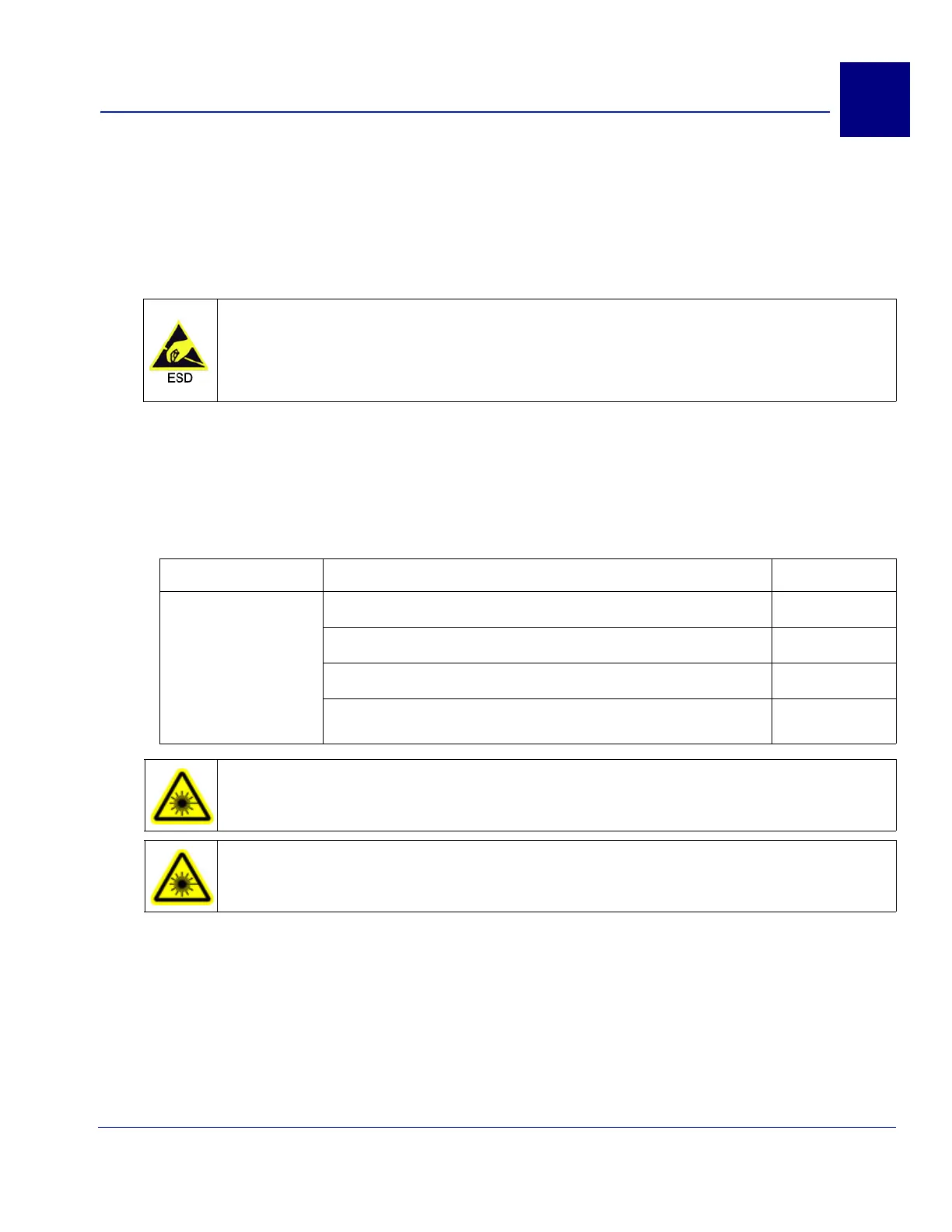920550-5020 Rev 14 HN4000 Hardware Installation Guide
1
Installing and Removing HN4000 Modules
6
TheHN4000chassishastwofield‐replaceablemodules:
❒ high‐speednetworkmodule
❒ CoolingUnitmodule
6.1 High-Speed Network Modules
AnHN4000canbeconfiguredwithoneofthepluggablehigh‐speednetworkmoduleslistedin
Table6‐1.
Static Electricity can damage or decrease the reliability of electrical and optical equipment. While
unpacking and handling electrical and optical equipment, wear a grounding wrist strap to dis-
charge the static buildup. The grounding wrist strap is designed to prevent equipment damage
caused by static electricity. Before unpacking and installing equipment or making system intercon-
nections, connect the grounding wrist strap.
Table 6-1 HN4000 High-Speed Module Model Numbers
Item Description Model Number
ModulesforHN4000’s
UniversalI/OSlot
•Dual100/1000BASE‐TEthernetports
HN4000‐GbT
•Dual1000BASE‐Xsmallform‐factorpluggable(SFP)Ethernetports
HN4000‐GbX
•Dual100BASE‐Xsmallform‐factorpluggable(SFP)Ethernetports
HN4000‐FEX
•UnchannelizedT3/E3‐TXportsupportingx.86andGFP
HN4000‐TE3
Fiber Optic ports - Optical Safety. Never look at the transmit LED/laser through a magnifying
device while it is powered on. Never look directly at the fiber port or fiber cable ends when they are
powered on.
Only Class 1 lasers/LED optics may be used in the equipment.
