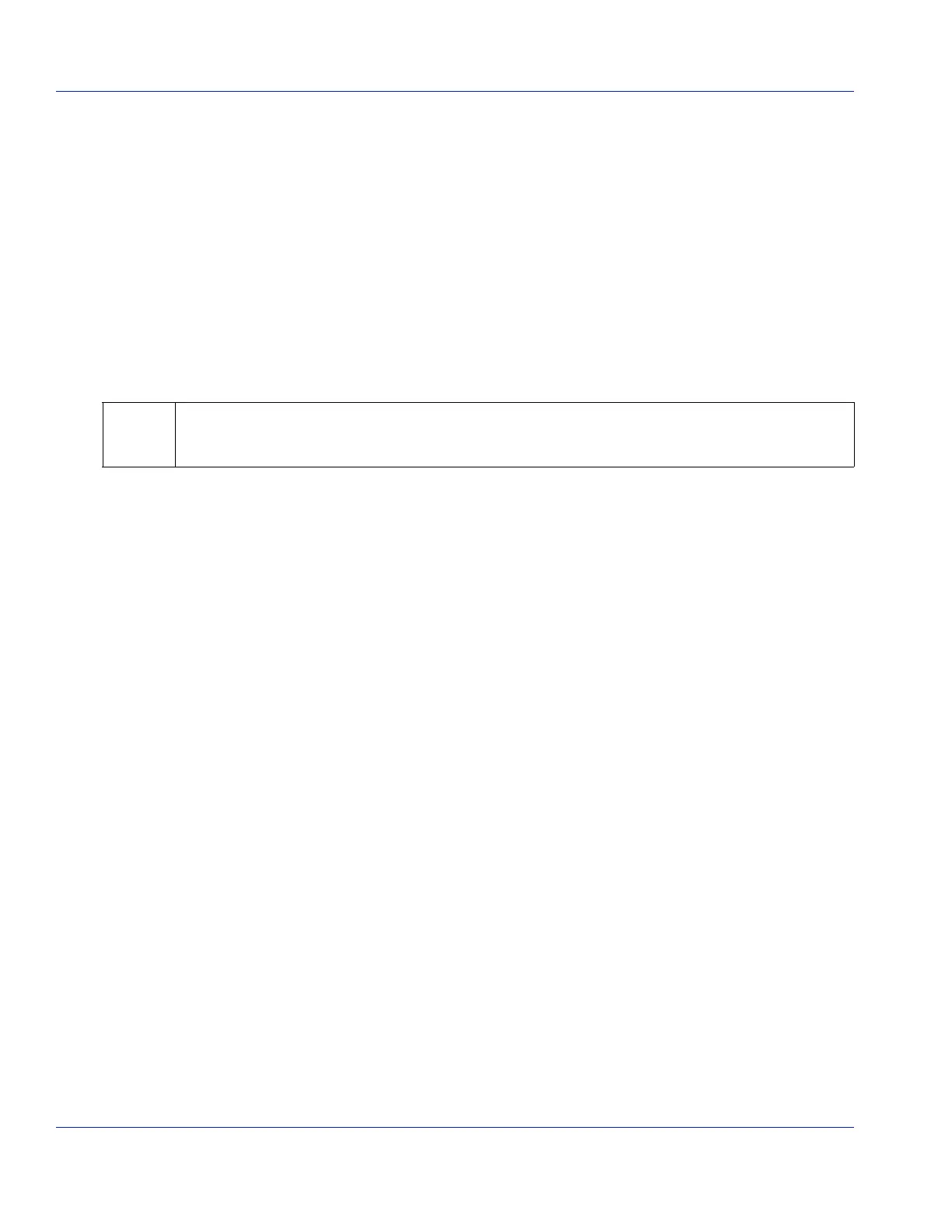4-16 Cabling the Alarm Port
HN4000 Hardware Installation Guide 920550-5020 Rev 14
Takethefollowingstepstoinstallanalarmcable.
Step 1. MeasuretodeterminethelengthofcablerequiredtorunfromtheAlarmI/Oportand
analarmdevice.
Step 2. TerminateoneendofthecablewithanRJ‐45maleconnector.
Step 3. Terminatetheotherendofthecablepercustomer
requirements.
Step 4. Plugthecable’sRJ‐45connectorintotheAlarmI/Osocketandconnecttheotherend
ofthecablepercustomerrequirements.
Step 5. Routethealarmcabletowardtherightsideofthe HN4000andthroughacable‐guide
slotintheright‐sidemountingbracket.
Pressing the LAMP TEST button for more than two seconds, but less than five seconds, resets
the alarm port’s relay contacts to their default settings.
