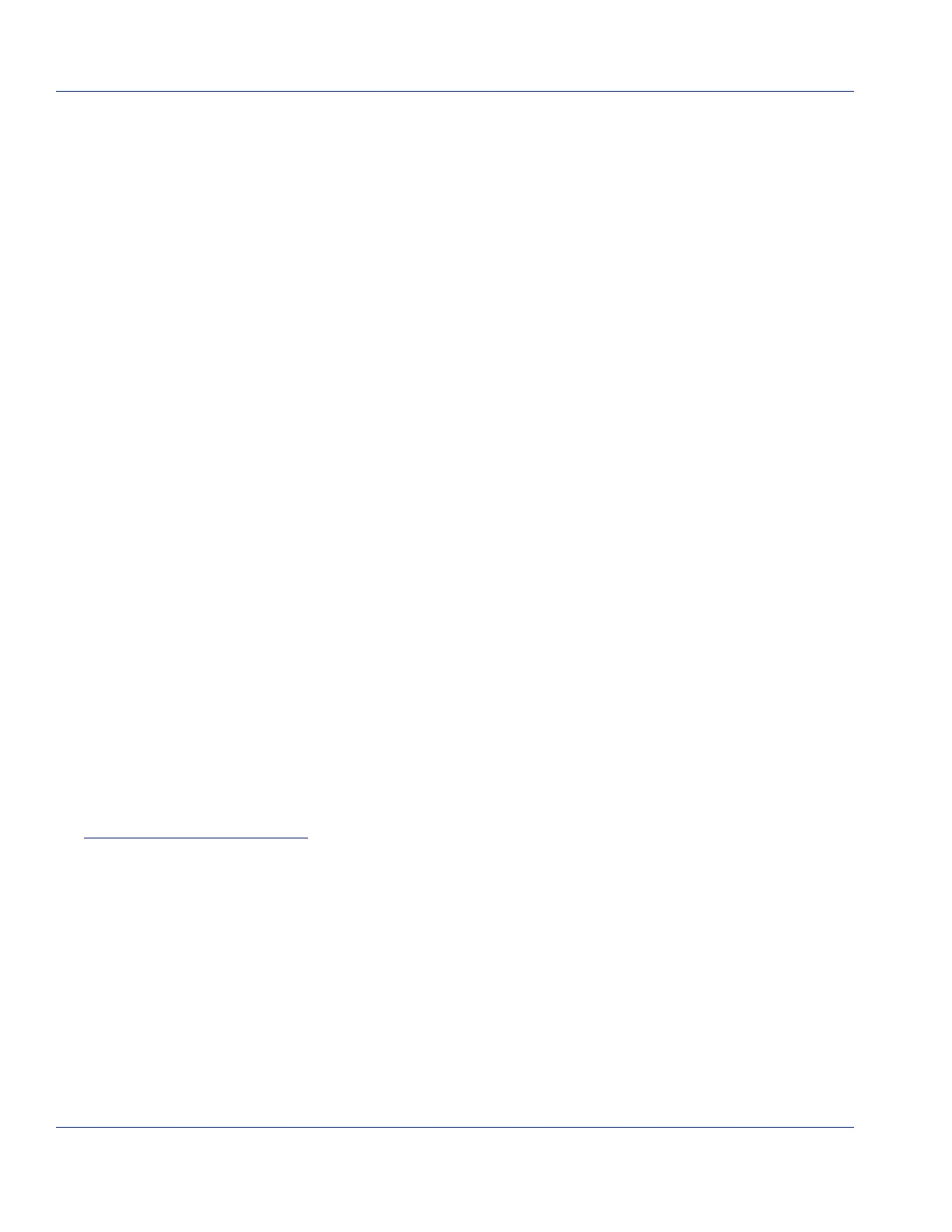5-8 Loading System Software using DHCP
HN4000 Hardware Installation Guide 920550-5020 Rev 14
Step 7. Afterrebooting,loginagainandusethedirswImage*commandtodisplayinforma‐
tionabouttheHN4000’ssystemsoftwareandverifythatthenewsoftwarehasbeen
loaded(byexaminingthe“version”attribute).Forexample:
HN4000-1M# dir swImage *
Software image parameters:
Instance release version dateBuilt status selected active
-------- ---------- ---------- ------------------- ------- -------- ------
1/1 5.1.0 1.5.7 03/13/2007 20:15:16 valid true true
1/1 4.6.0 1.4.409 01/19/2006 09:22:27 valid false false
1/1 6.0.0 1.5.606 12/05/2007 20:15:16 valid true true
1/2 5.1.0 1.5.7 03/13/2007 20:15:16 valid false false
HN4000-1M#
Step 8. Optionally,youcandisplaymoreinformationaboutasoftwareimagebyspecifyinga
particularimagefileinthedirswImagecommand.Forexample:
HN4000-1M# dir swimage active switchId 1
Software image 1/active parameters:
Keyword Description Value
---------------- ---------------------------------------- --------------------
release Software image release 5.1.0
version Software image version 1.5.7
dateBuilt Date and time file was created 03/13/2007 20:15:16
status Status of file valid
selected Selected to run on next reboot? true
active Currently running image? true
description Descriptive text
Download data:
dateDownloaded Date and time file was last downloaded 0312/2007 14:09:38
hostAddress IP address of server downloaded from 192.168.4.253
hostLoginId Username on server downloaded from myusername
hostImageFile Image file on server downloaded from hn4k_5.1.0
HN4000-1M#
End of Procedure
