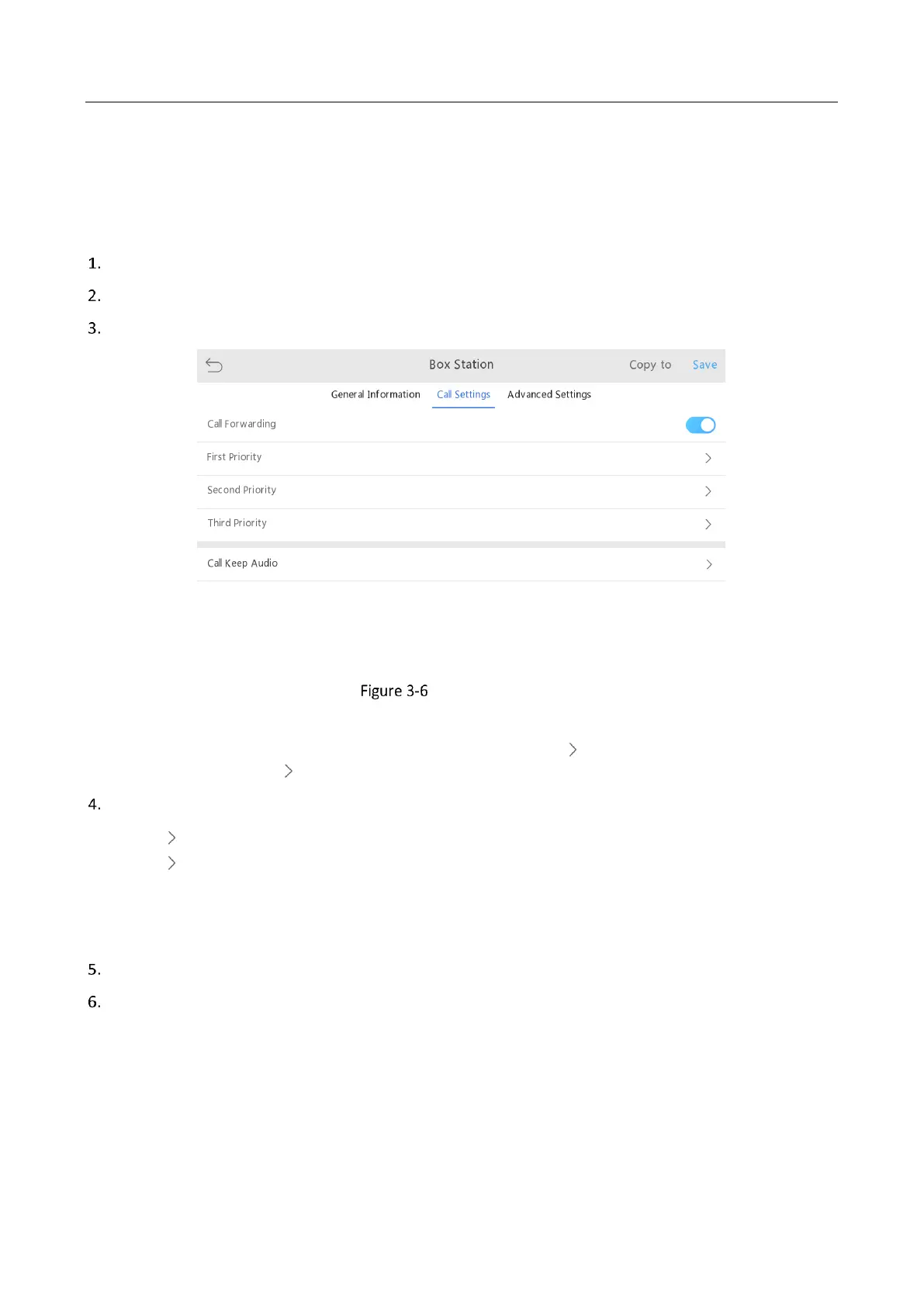Panic Alarm Master Station • User Manual
16
You can only set the call forwarding for the alarm device on main master station.
If you do not configure the master station call priority of the alarm device, the default setting is call
waiting.
Steps:
On the Group page, tap All Devices to enter the page.
Select and tap an alarm device to enter the alarm device configuration page.
Tap Call Settings, slide the slider to enable Call Forwarding.
Call Forwarding Page
Note: The call forwarding function is not enabled by default. If you do not enable the call forwarding function,
you need to configure the main master station for the alarm device. Tap on the Main Master Station line to
enter the page, and then tap on the Master Station line to select a master station as the main master station.
Set the call forwarding priority.
1)
Tap on the First Priority line to enter the page.
2)
Tap on the Master Station line, select a master station as the first priority master station and tap OK.
3)
Enter the transfer wait time, by default, it is 10, the available value is between 5 and 15.
4)
Tap OK to save the settings.
5)
Follow 1) - 2) to set the second and third priority master station and transfer wait time.
Optional: Tap Copy to to copy the call settings to other alarm devices.
Tap OK.
Setting Call Waiting Audio of Alarm Device
Purpose:
When the alarm device is calling with the master station, if you tap the call waiting button on the master station,
the call with the alarm device will enter the call waiting state. At this time, the alarm device will play the
configured call waiting audio file until the end of the call waiting state.
