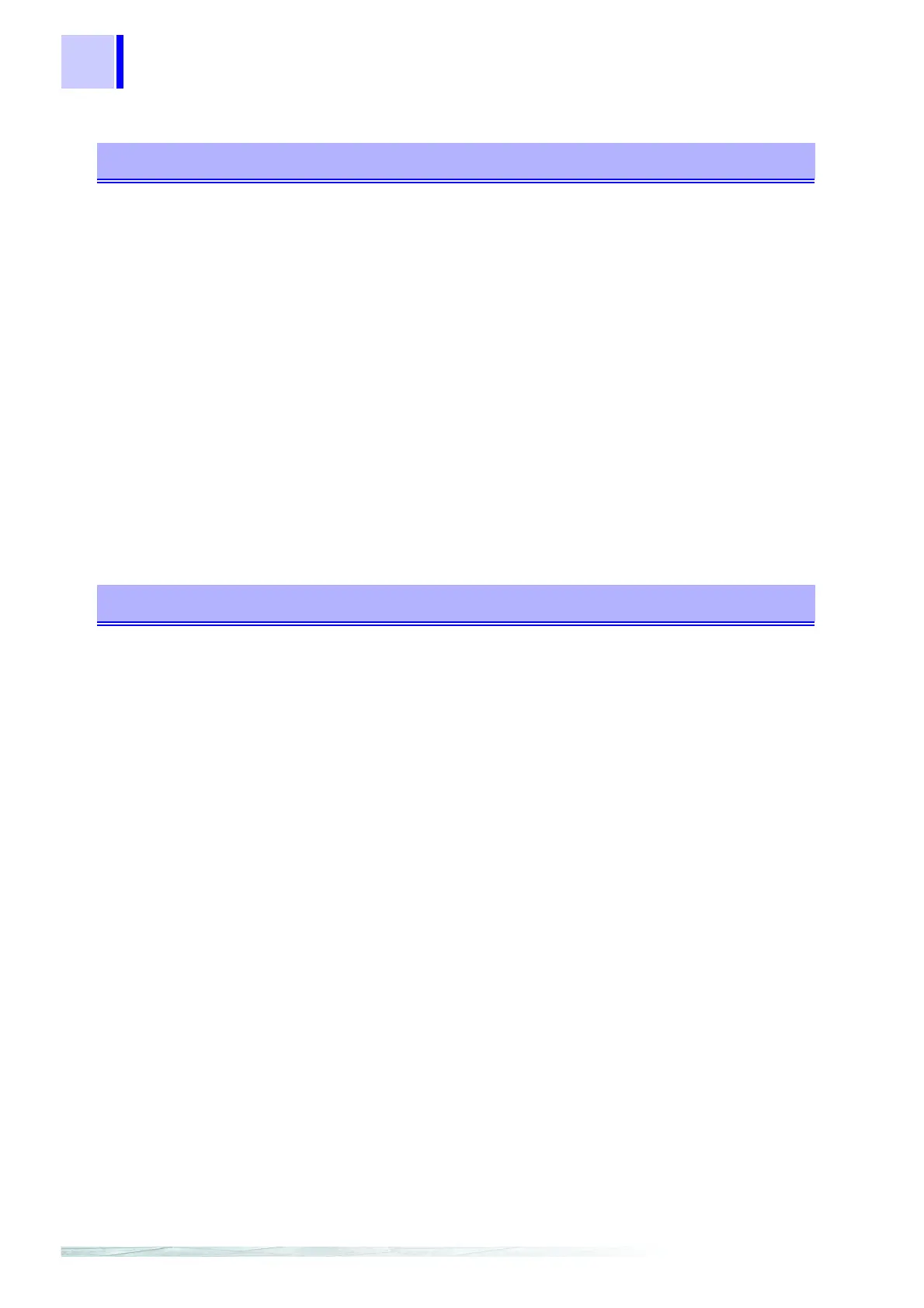8.6 Message Reference
124
(2) Measurement-Related
Select and Query the Function Setting
Syntax
Command
Query
Response
[:SENSe:]FUNCtion <RESistance, LPResistance or TEMPerature>
[:SENSe:]FUNCtion?
RESISTANCE ............Resistance measurement function
LPRESISTANCE........Low-Power Resistance measurement function
TEMPERATURE ........Temperature measurement function
Example
Command
FUNC LPR
Selects the Low-Power Resistance measurement function.
Query
Response
FUNC?
RESISTANCE
The Resistance measurement function has been selected.
Note
• [:SENSe:] may be omitted.
• The following HIOKI 3227 command can be used, but the format of the
response message is different.
:FUNCtion RESIstance
Set and Query the Range Setting
Low-Power Resistance Measurement Range
Syntax
Command
Query
Response
[:SENSe:]LPResistance:RANGe
<Expected measurement value>
<Expected measurement value> = 0 to 2000
[:SENSe:]LPResistance:RANGe?
<Measurement Range (NR3)>
<Measurement Range (NR3)> = 2000.00E-3, 20.0000E+0,
200.000E+0 or 2000.00E+0
Description
Command Enter the expected measurement value. The instrument is set to the
most suitable range for measuring the given numerical value data.
Query Queries the measurement range setting.
Example
Query
Response
LPR:RANG?
20.0000E+0
Low-Power Resistance measurement has been set to the 20Ω range.