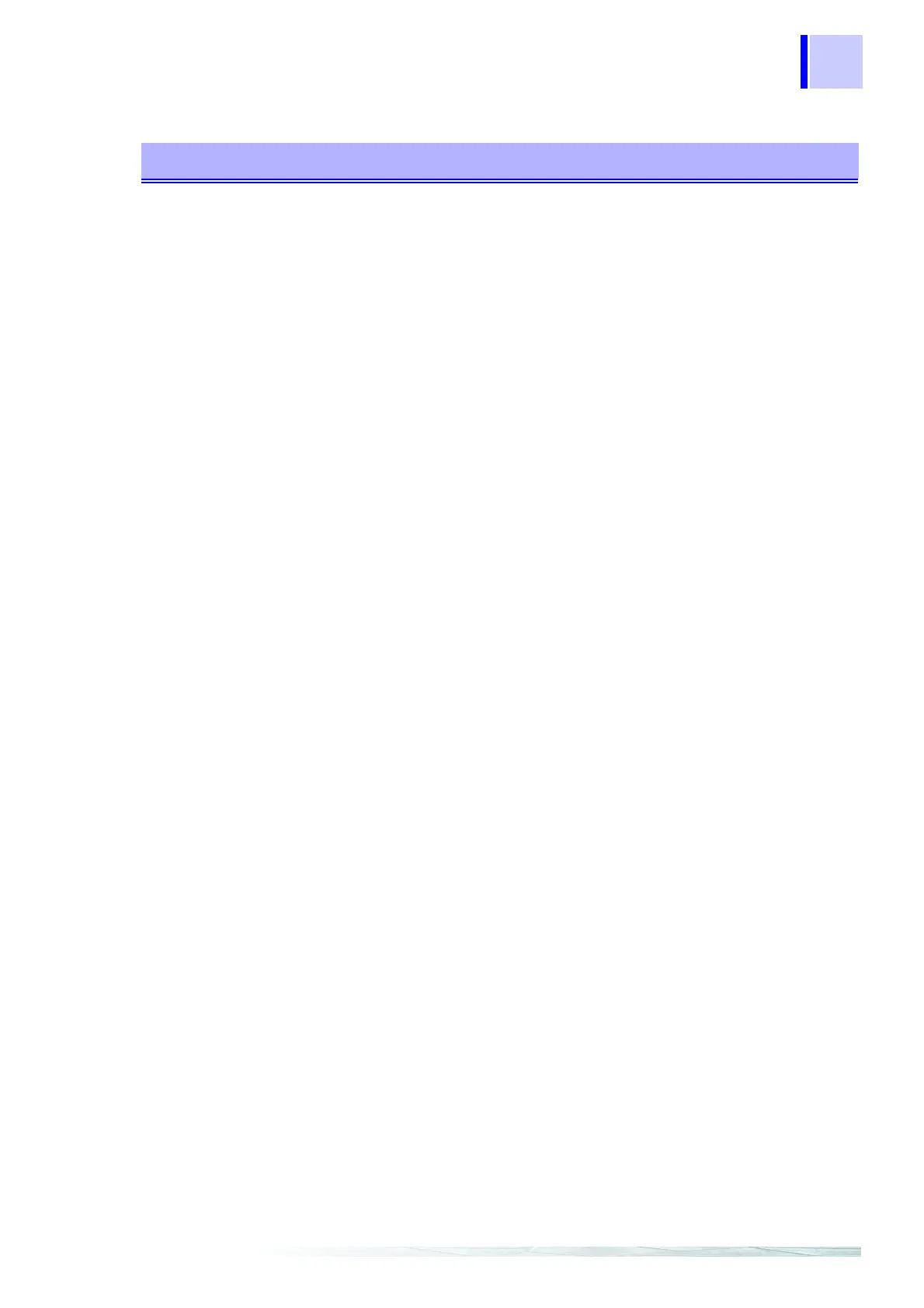127
8.6 Message Reference
(4) Calculation
Set and Query the Temperature Correction Settings
Temperature Correction (TC) State
Syntax
Command
Query
Response
:CALCulate:TCORrect:STATe <1, 0, ON or OFF>
:CALCulate:TCORrect:STATe?
<ON or OFF>
Example
Command
:CALC:TCOR:STAT ON
Query
Response
:CALC:TCOR:STAT?
OFF
Temperature Correction (TC) Settings
Syntax
Command
Query
Response
:CALCulate:TCORrect:PARameter <Reference Temp.>,<Temp.
Coefficient>
:CALCulate:TCORrect:PARameter?
<Reference Temp.>,<Temp. Coefficient>
<Reference temperature > = -10.0 to 99.9 (NR3) [°C]
<Temp. Coefficient> = = -9999 to 9999 (NR1) [ppm/°C]
Example
Command
:CALC:TCOR:PAR 20,3930
Query
Response
:CALC:TCOR:PAR?
70.0E+0,4500
Note
When the Temperature Correction function is enabled, the Temperature
Conversion function is disabled.
The units of the Reference Temperature are °C, and the units of the Temperature
Coefficient are ppm/°C.
The following HIOKI 3227 command can be used, but the format of the response
message is different.
:TC
:TC?
:TCSET
:TCSET?
