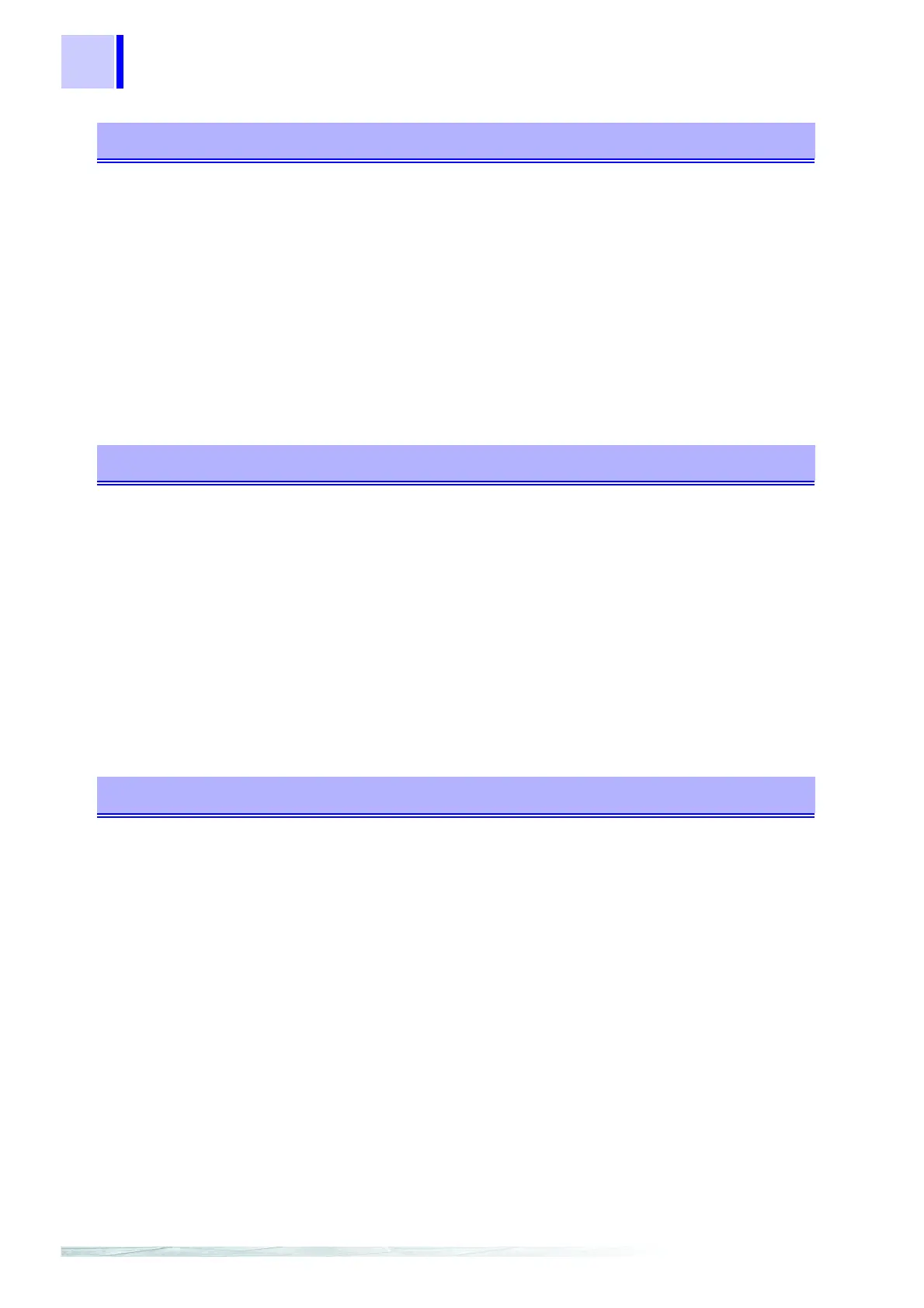8.6 Message Reference
126
(3) Sampling
Execute and Clear Zero-Adjustment
Clear Zero-Adjustment
Syntax
Command
:ADJust:CLEAr
Execute Zero-Adjustment
Syntax
Query
Response
:ADJust?
<0 or 1>
0 ....... Indicates zero-adjustment succeeded.
1 ....... Indicates the offset resistance exceeded 1,000 dgt during zero-
adjustment.
Select and Query the Measurement Terminal Setting
Syntax
Command
Query
Response
[:SENSe:]TERMinal <A or B>
[:SENSe:]TERMinal?
<A or B>
A....... INPUT A is enabled.
B....... INPUT B is enabled.
Example
Command
TERM B
Query
Response
TERM?
B
Select and Query the Sampling Rate setting
Syntax
Command
Query
Response
:SAMPle:RATE <FAST, MEDium, SLOW1 or SLOW2>
:SAMPle:RATE?
<FAST, MEDIUM, SLOW1 or SLOW2>
Example
Command
:SAMP:RATE MED
Query
Response
:SAMP:RATE?
MEDIUM
Note
The following HIOKI 3227 commands can be used, but the response for both
SLOW1 and SLOW2 settings is SLOW. Measurement and response times are
both different from the Model 3227.
:SAMPle
Sending the :SAMPle SLOW command sets this instrument to SLOW1 sampling
rate.
