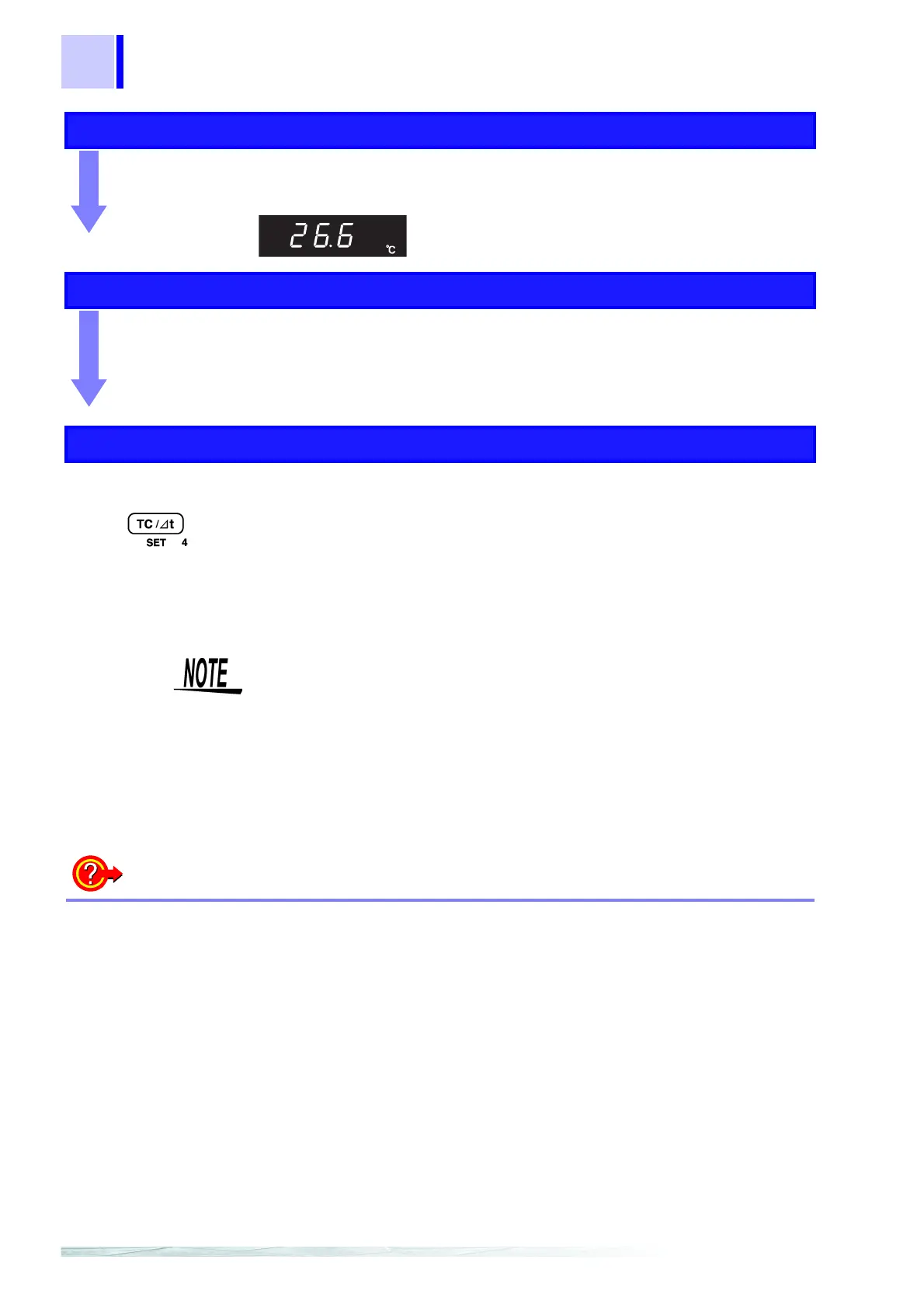3.2 Temperature Measurement (Temperature Correction & Conversion)
32
About the temperature probe
Temperature Measurement
Place the 9451 TEMPERATURE PROBE near the point to measure, and read the
temperature.
Read the current temperature.
(Main Display)
Temperature Correction & Conversion Settings
Select resistance or low power measurement, and select temperature
correction or conversion.
❖ For temperature correction: 5.4 Temperature Correction Function (TC) (Page 58)
❖ For temperature conversion: 5.5 Temperature Conversion Function (∆t) (Page 60)
Measurement
Connect the test leads to the sample, and measure.
With temperature correction: The corrected resistance value at the specified
reference temperature is displayed.
With temperature conversion: The temperature increase
∆t relative to ambient
temperature is displayed.
• If the temperature probe is held in the bare hand, body
temperature will interfere with temperature measurement.
• The temperature probe is not waterproof.Do not submerse it in
water or other liquid.
• If the temperature probe is not inserted all the way into the TC
SENSOR jack on the rear panel, large measurement errors may
occur.
If the OF indicator
appears with temperature
measurement
Check whether the temperature probe is connected properly.
If it is not, temperature cannot be measured.
If the tC SnS error
indicator appears with
resistance measurement
Check whether the temperature probe is connected properly.
If it is not, the TC/
∆t function is not usable.