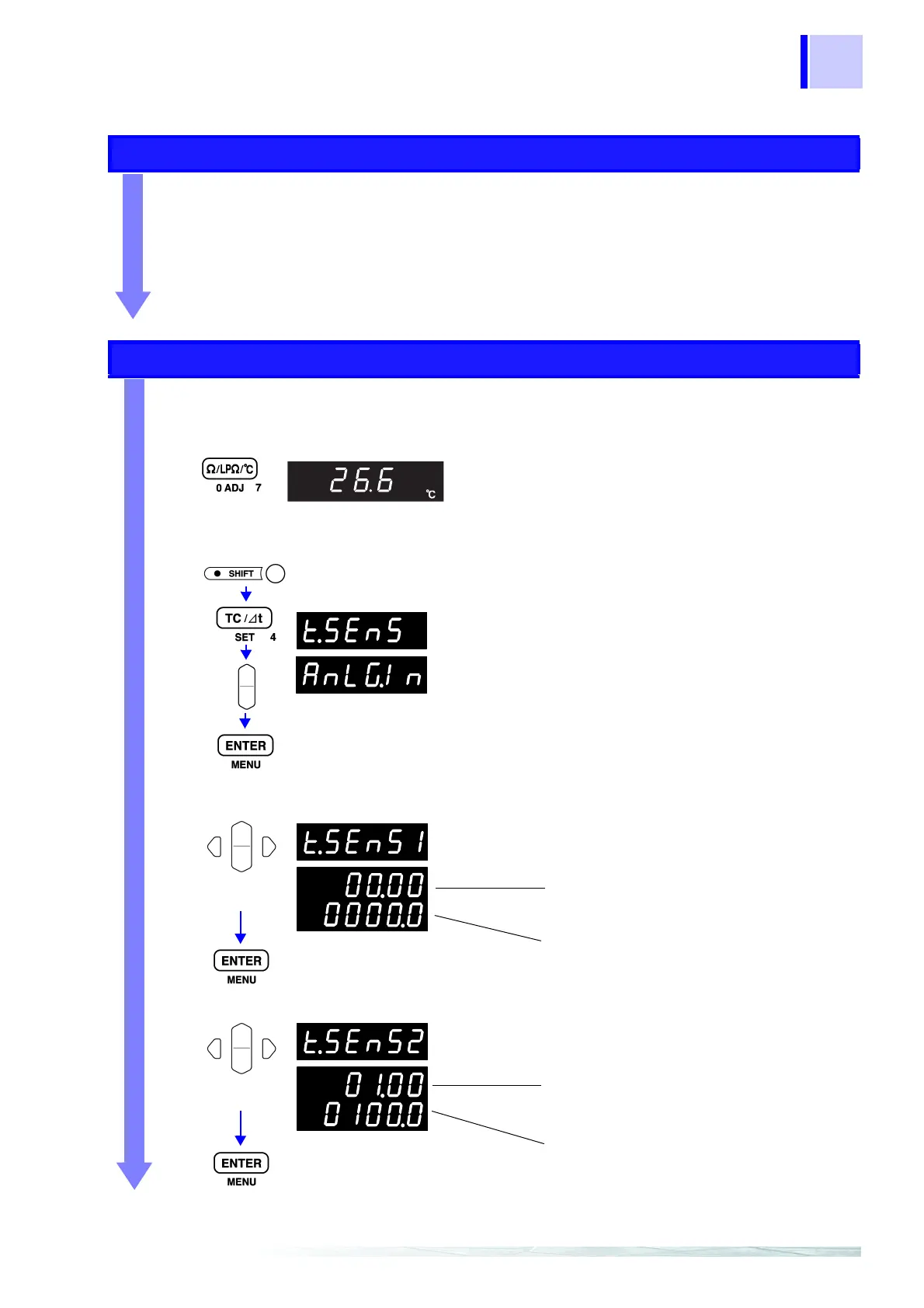33
3.2 Temperature Measurement (Temperature Correction & Conversion)
Temperature Measurement with Analog Input (Radiation Thermometer)
Preparations
1 Connect the test leads and the analog output thermometer (radiation
thermometer) to the instrument, and turn it on.
❖ 2.3 Connecting the Test Leads (Page 19),
2.4 Connecting the Temperature Probe (Page 21)
2 Select the appropriate line frequency and measurement terminals.
❖ 2.8 Selecting the Line Frequency (Page 25),
2.9 Selecting the Measurement Terminals (Page 26)
Instrument Settings
Before setting, confirm that the SHIFT lamp is not lit.
1 Select the Temperature Measurement function.
❖ 4.1 Selecting Measurement Functions (Page 37)
2 Select Analog (“AnLG.In”) for the temperature sensor type.
3 Set the reference voltage and reference temperature.
The Temperature Measurement display
appears. (
°C unit indicator lit)
The current temperature appears.
(Main Display)
Apply settings.
(Main Display)
(Sub Display)
The temperature sensor type selection
display appears.
Select the Analog Input temperature sensor
type.
Or ten-
keys
Or ten-
keys
Set Reference Voltage 1 (V
1
) and
Reference Temperature 1(T
1
).
Reference Voltage 1 (V
1
):
Setting range = 00.00 to 02.00 V
(In this example, 00.00 [V])
Reference Temperature 1 (T
1
):
Setting range = -99.9 to 999.9
°C
(In this example, 0000.0 [
°C])
Apply the settings.
The setting display appears for
Reference Voltage 2 and
Reference Temperature 2.
(Sub Display)
Set Reference Voltage 2 (V
2
) and
Reference Temperature 2(T
2
).
Reference Voltage 2 (V
2
):
Setting range = 00.00 to 02.00 V
(In this example, 01.00 [V])
Reference Temperature 2 (T
2
):
Setting range = -99.9 to 999.9
°C
(In this example, 0100.0 [
°C])
Apply settings and return to the
Measurement display.
(Main Display)
(Main Display)
(Sub Display)