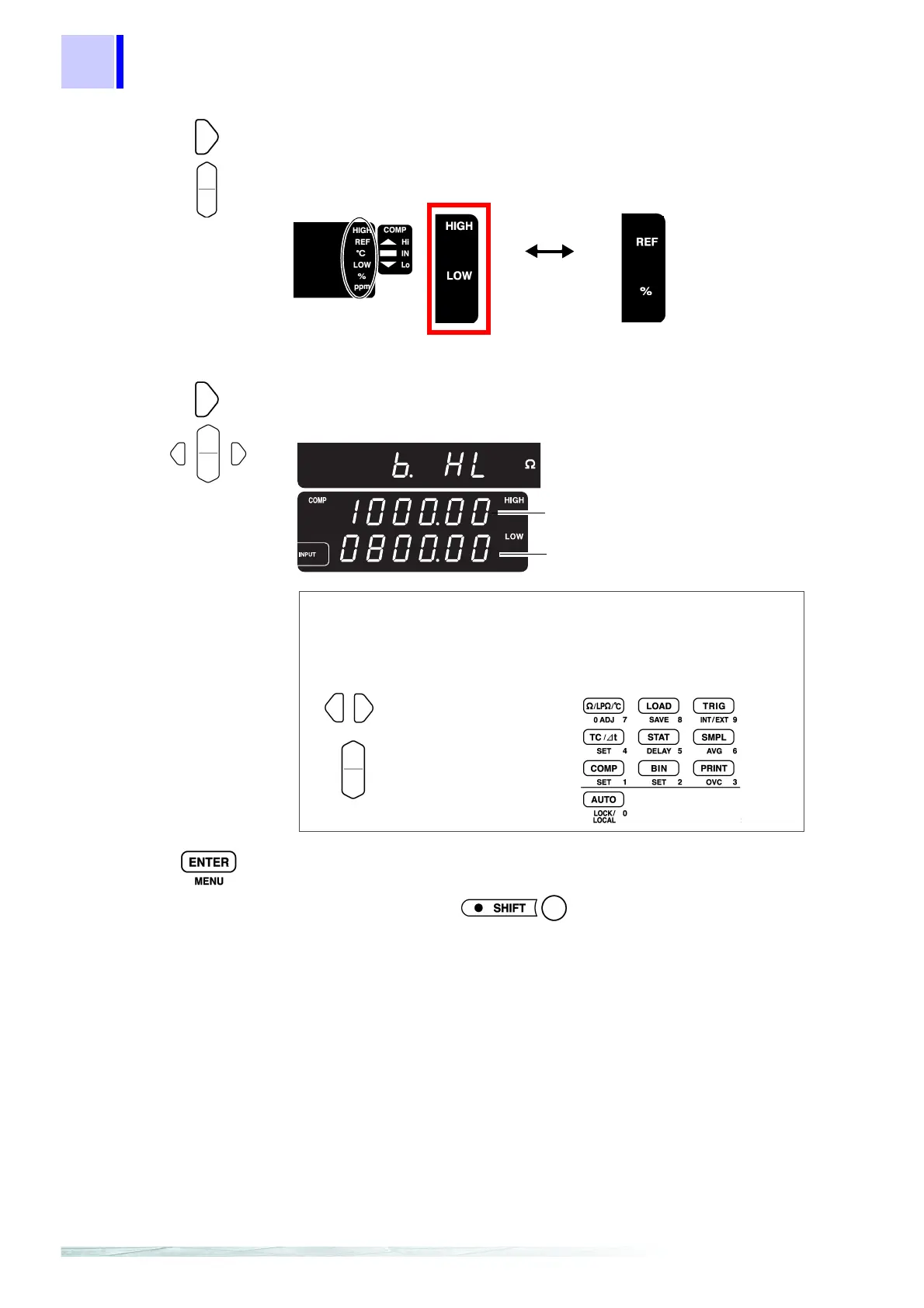5.1 Comparator Measurement Function
46
5
Switches to selection of the comparison method for the comparator.
Select the comparison method for the comparator. Each key-press
changes the displayed selection.
6
Switches the display to upper/lower threshold setting.
Set the upper and lower thresholds.
7
Applies setting and returns to the Measurement display.
The comparator function is enabled.
To cancel the settings:
Compare with
reference value/
tolerance
Compare with
upper/low
thresholds
(Sub Display)
In this case, select HIGH/LOW.
Or ten-keys
(Sub Display)
(Main Display)
Upper
threshold
Lower
threshold
In this case, set the
upper threshold to
1000
Ω and the lower
threshold to 800
Ω.
Select a digit
Select numerical value
Select a digit to change by moving
the blinking location, then select the
new numerical value.
Using the RANGE keys:
Using the ten-keys:
Press the numeric keys
corresponding to the digits to
be entered.