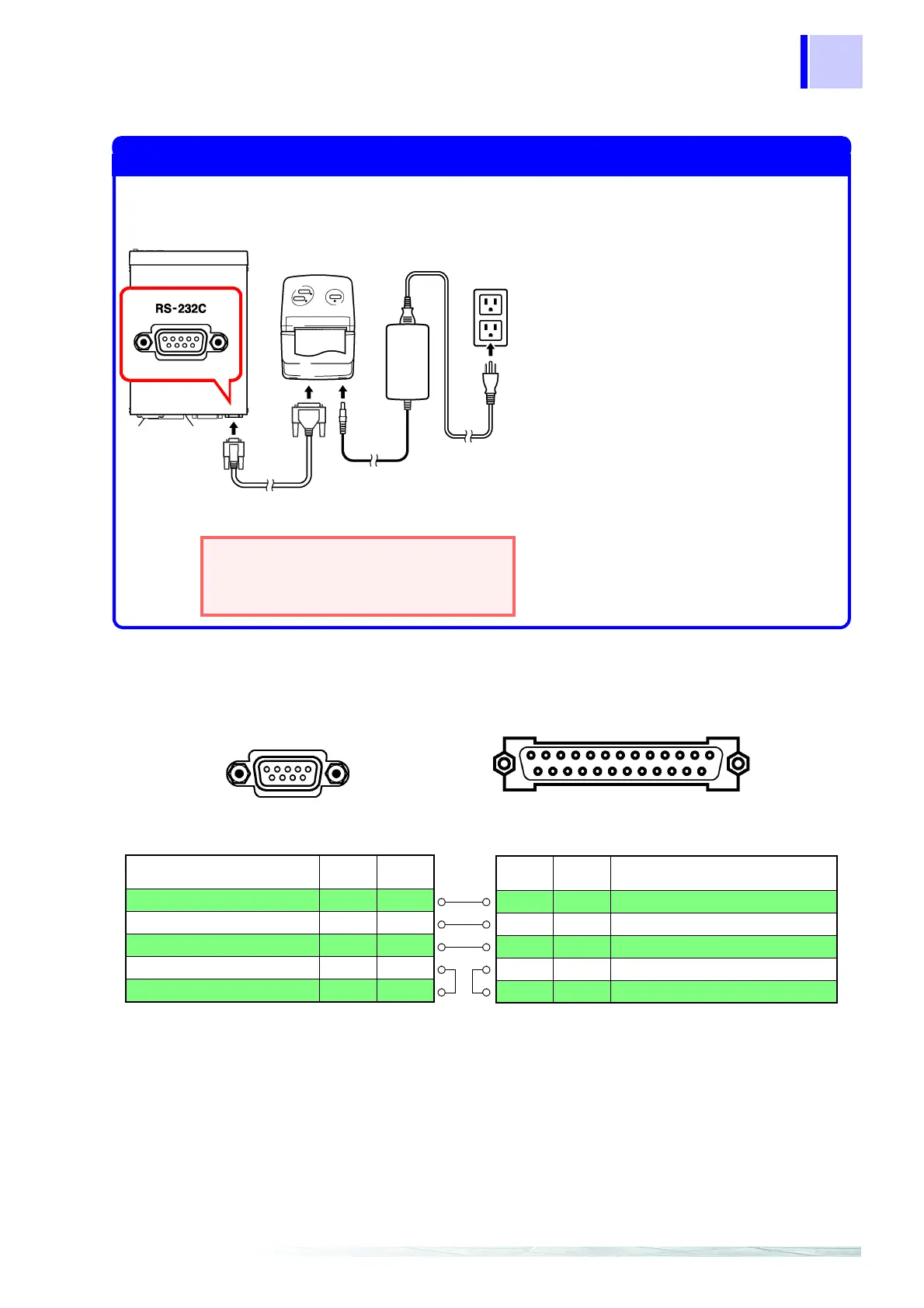89
7.2 Printer Connection
Connector Pinouts
1. Confirm that the instrument
and 9670 PRINTER are
turned off.
2. Connect the 9671 AC
ADAPTER to the 9670
PRINTER, and insert the
power plug into an outlet.
3. Connect the 9638 RS-232C
CABLE to the RS-232C
connectors on the instrument
and printer.
4. Turn the instrument and
printer on.
9638 RS-232C CABLE
3
For battery operation, use a fully charged
Model 9672 BATTERY PACK.
❖ Charging the Battery Pack (Page 91)
9671 AC ADAPTER
2
4
9670 PRINTER
3541
Connecting the 9670 PRINTER to the Instrument
25 ....................... 14
9670 (25-pin) Connector
3541
(9-pin) Connector
Pin
Signal
Name
Function
2 TxD Transmit Data
3 RxD Receive Data
7 GND Signal or Common Ground
4 RTS Request to Send
5 CTS Clear to Send
Function
Signal
Name
Pin
Receive Data RxD 2
Transmit Data TxD 3
Signal or Common Ground GND 5
6 7 8 9
1 2 3 4 5
