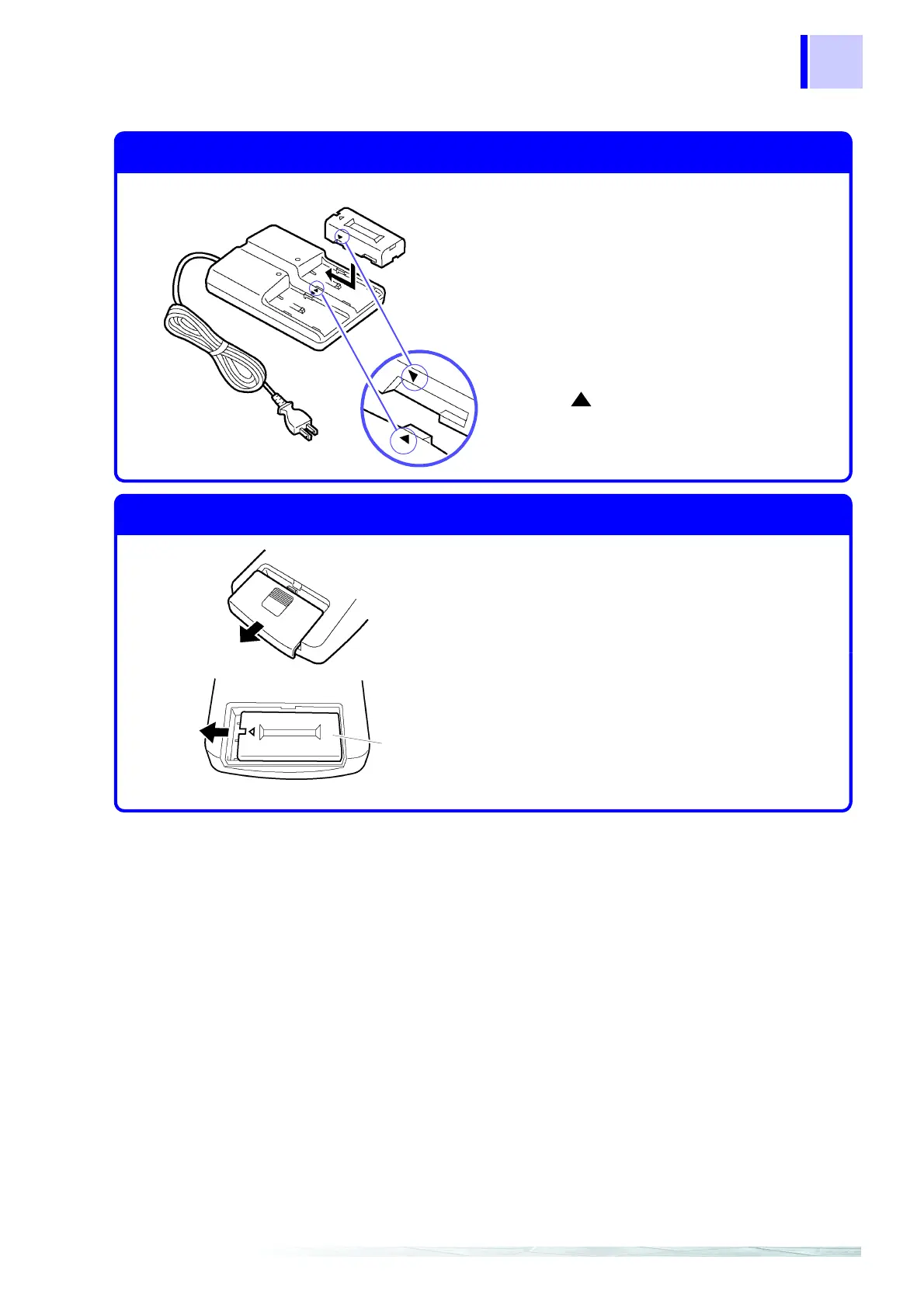91
7.2 Printer Connection
Align the marks on the
battery pack and charger
1. Plug the charger power cord into an
outlet.
2. Insert the battery pack by sliding it in
the direction indicated by the arrow.
1. Remove the battery compartment
cover by sliding it in the direction
indicated by the arrow.
2. Install the battery pack with its arrow
pointing as shown at the left.
Charging the Battery Pack
Installing the Battery Pack in the Printer
Battery Pack