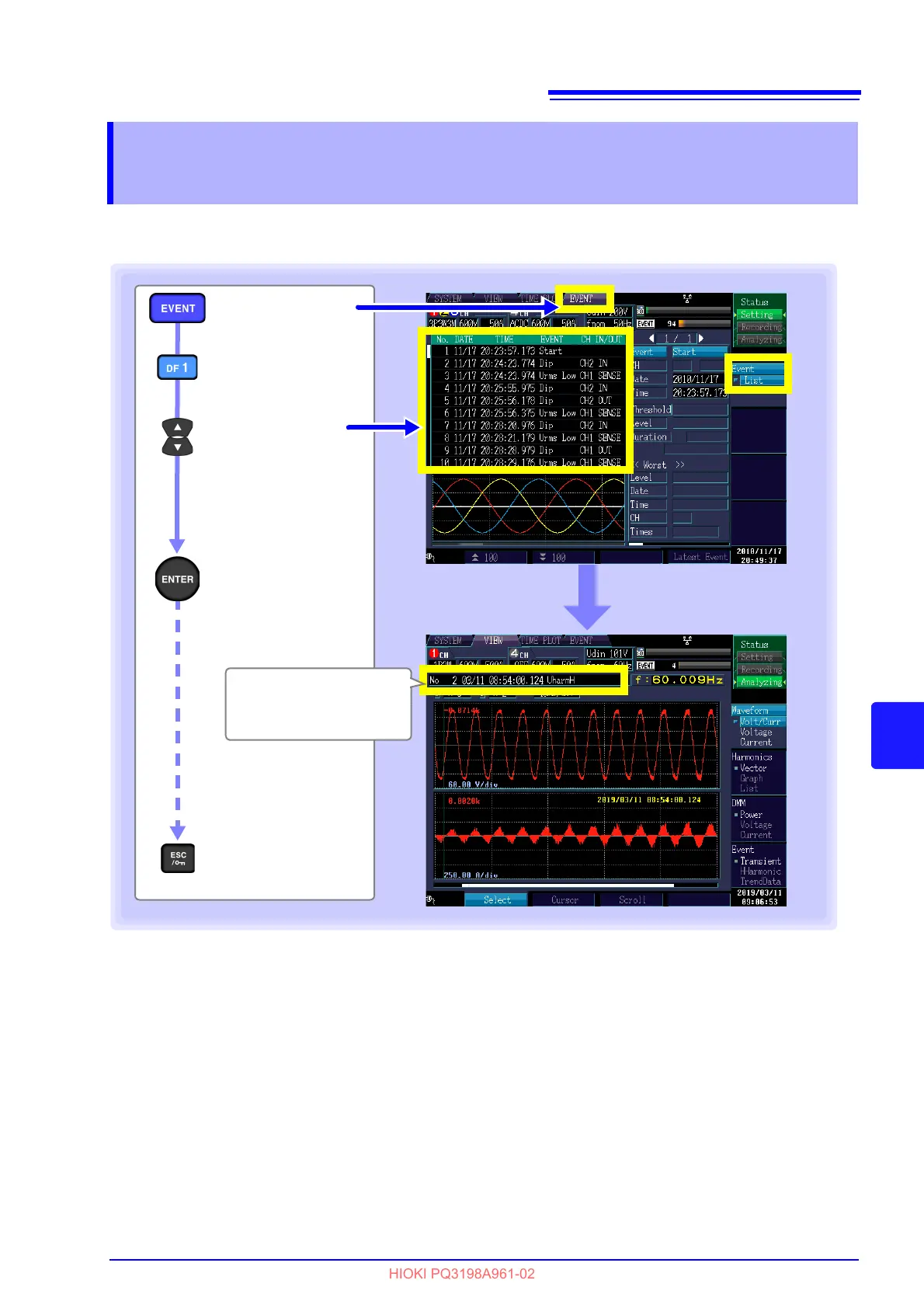8.3 Analyzing the Measurement Line Status When Events Occur
145
Chapter 8 Checking Events (EVENT screen)
8
You can display the waveform and measured values that obtained when an event occurred on the
[VIEW] screen by selecting the event you wish to analyze on the event list screen.
8.3 Analyzing the Measurement Line Status
When Events Occur
Accept setting
The display will switch to
the [VIEW] screen, and
the waveform at the time
of the event will be dis-
played.
Select a event
Return to
event list
You can analyze the
waveform when the event
occurred.
Event waveform
screen
[Event] screen
[Event]
[List]
The event number, event
time, and event type will
be displayed.