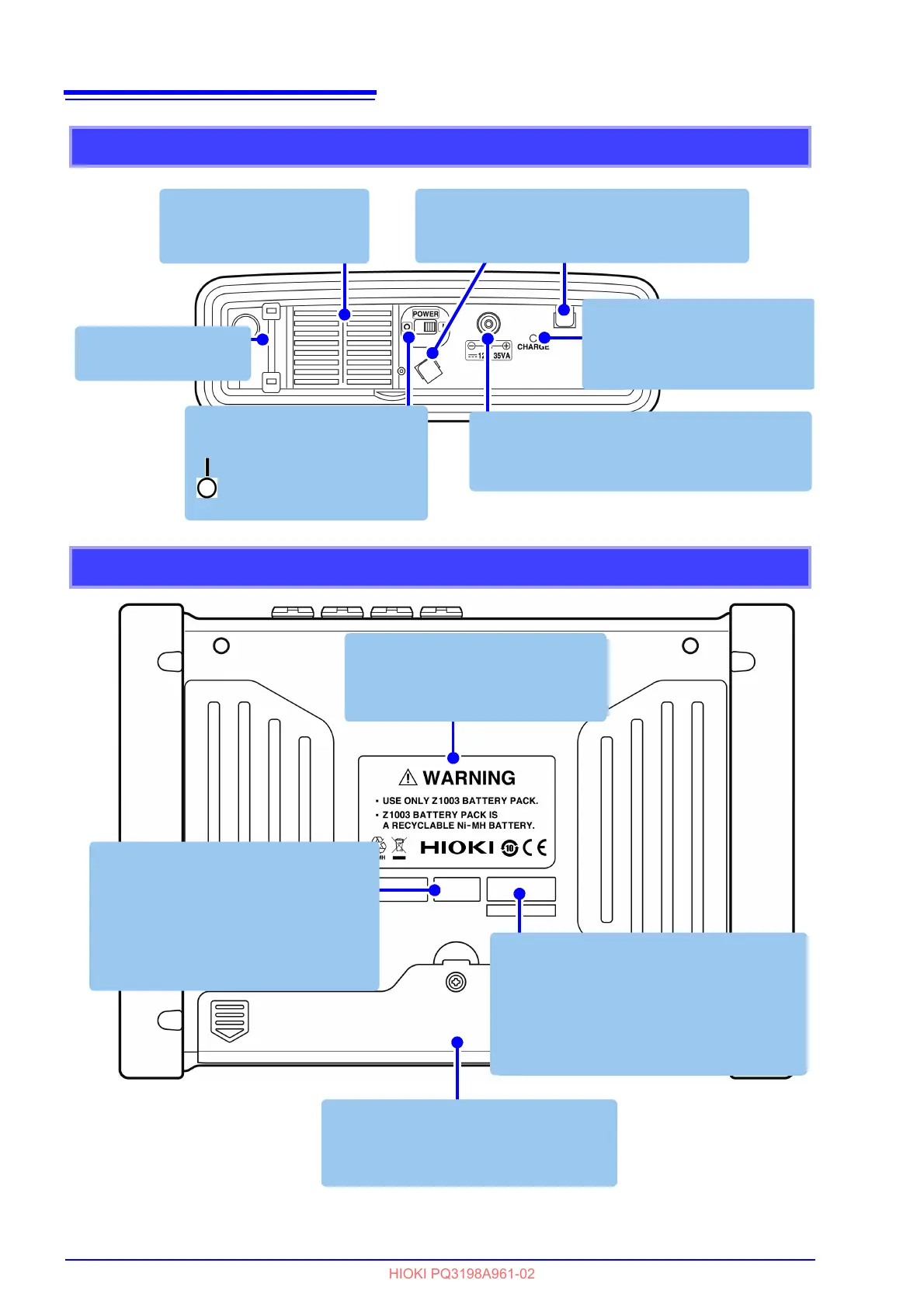Left side
AC adapter connection jack
Connect the included Model Z1002 AC Adapter.
See: (p.43)
Power switch
Turns the instrument on and off.
See: (p.48)
Power ON
Power OFF
CHARGE LED
Lights up while the Model
Z1003 Battery Pack is charging.
See: (p.41)
Strap eyelet
See: (p.40)
AC adapter hook
Loop the AC adapter cord through this hook.
See: (p.43)
Air vents
Do not block these vents.
See: (p.7)
Back
Label
Contains important warnings as well
as the CE mark, country of manufac-
ture, and manufacturer.
Serial No.
The serial number consists of 9 digits. The
first two (from the left) indicate the year of
manufacture, and the next two indicate the
month of manufacture.
Required for production control. Do not peel
off the label.
MAC address label
Displays the instrument's unique MAC
address, which is used when configuring
a LAN connection. Do not remove the la-
bel as the information it contains is nec-
essary in order to manage the device.
Battery compartment
Install the included Model Z1003 Battery
Pack.
See: (p.41)