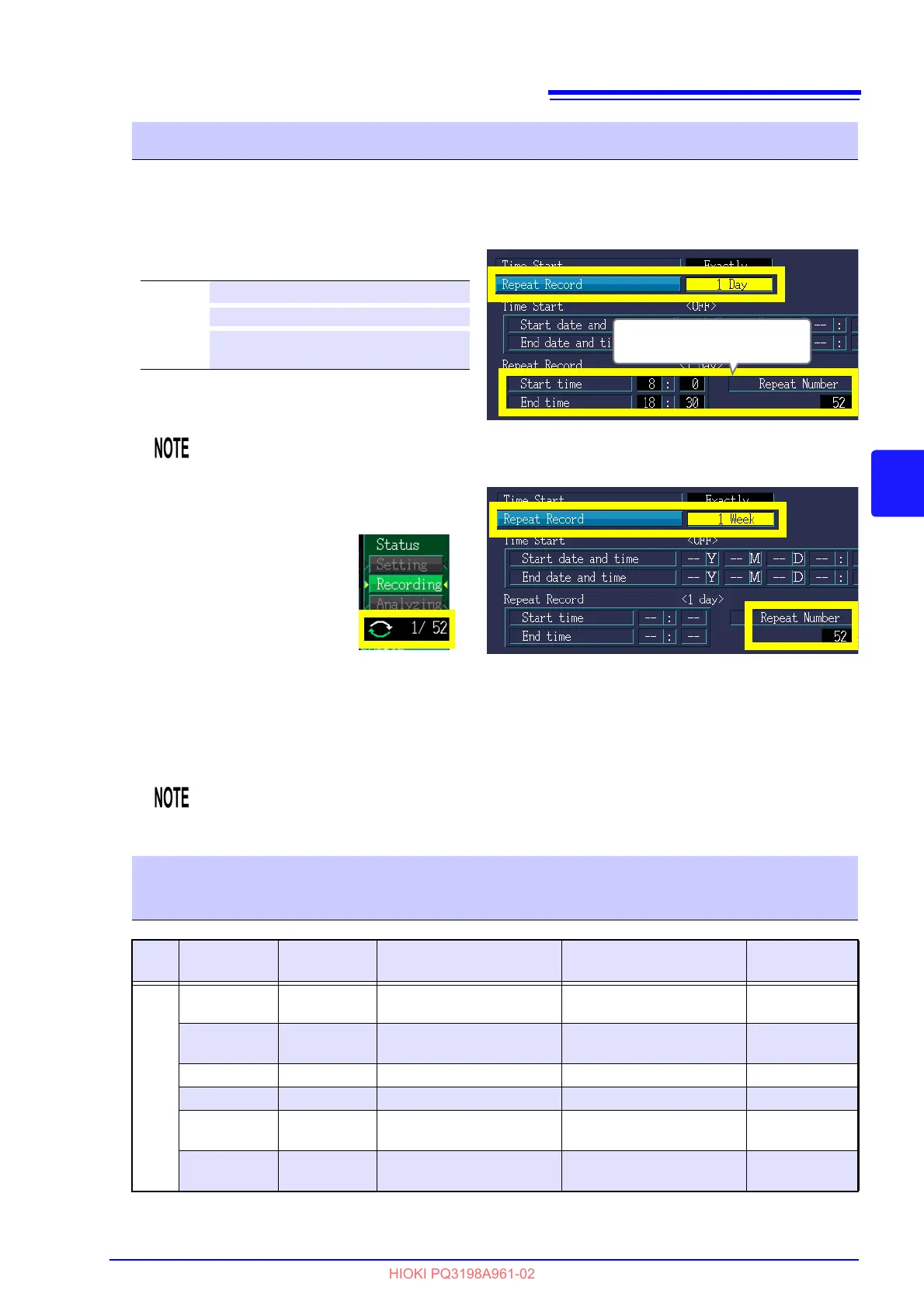5.3 Changing the Measurement Period
79
Chapter 5 Changing Settings (as necessary)
5
Repeated recording operations can be conducted up to 55 days at one-day measuring intervals, and up
to 366 weeks at one-week measuring intervals.
The measured data file of repeated recording is saved as a separate binary file for each one-day
or one-week period on the SD memory card.
If [
Repeat Record] is set to [1 Day], set the [Start
Time], [End Time], and [Repeat Number].
If [
Repeat Record] is set to [1 Week], set the
[Repeat Number].
Repeat Record
Setting Contents:( ∗ : Default setting)
OFF∗
No repeated recording
1 Day Repeated recording at one-day intervals
1 Week
Repeated recording at one-week inter-
vals
If [Time Start] is set to [Time], you will not be able to set a [Repeat Number].
Set the start and end times for
repeated recording.
Repeat Number
Can be set to a value from
1 to 366.
If [Repeat Record] is set to [1
Week], you will be able to set
a value of up to 55.)
During repeated recording, the
present iteration and total
number of set iterations is dis-
played, and the green arrow
flashes.
When repeated recording is set to [1 Week], the stop time and date is set automatically.
Relationship between real-time control and repeated recording
(count) settings
Real-time
control
Repeated
measurement
Real-time control and
date setting
Repeated measurement
time setting
Repeat
number
Set-
ting
ON OFF
Start time and date and stop
time an
d date
—
—
ON 1 Week Start time and date —
Any value
from 1 to 55
ON 1 Day Start date and stop date Start time and stop time
—
OFF OFF — — —
OFF 1 Week — —
Any value
from 1 to 55
OFF 1 Day — Start time and stop time
Any value
from 1 to 366