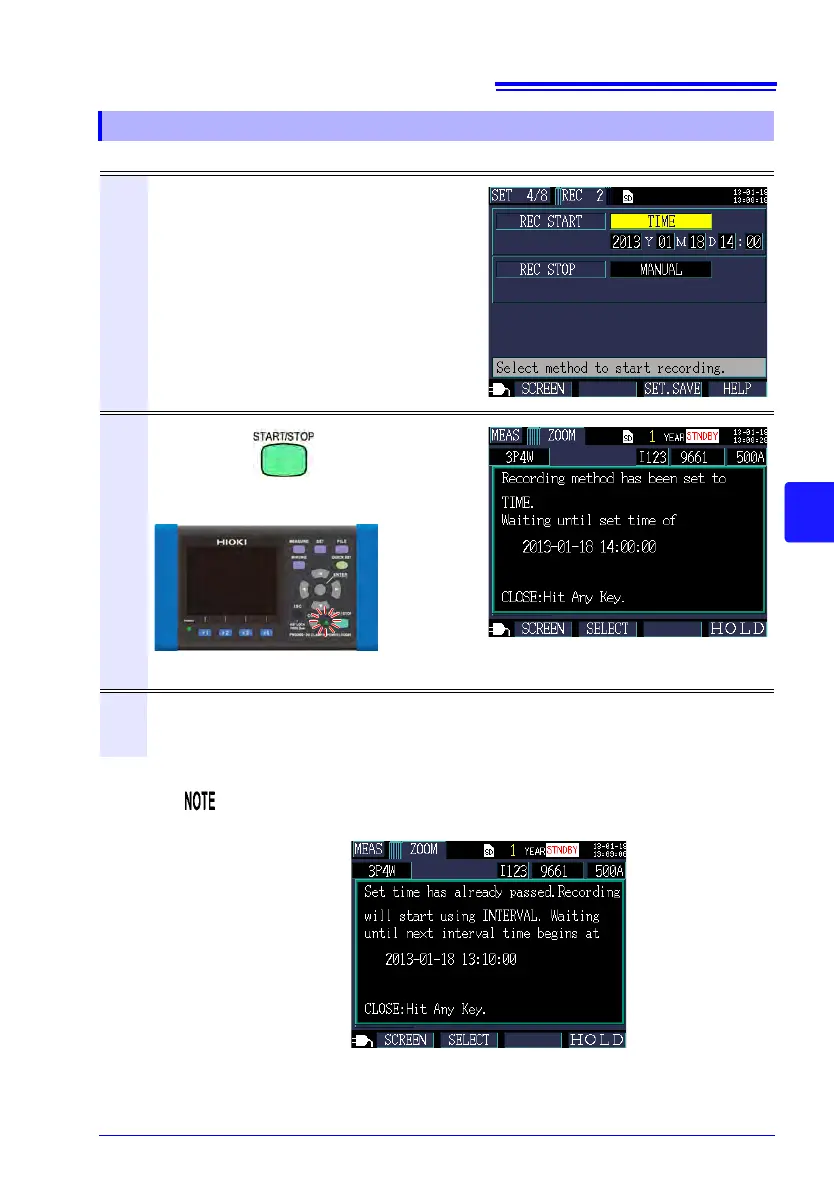6.1 Starting Recording
103
Chapter 6 Starting and Stopping Recording and Measurement
6
Staring Recording by Specifying a Time
1
Set the recording start method on the
[SET 4/8, REC 2] screen to [TIME]
and set the start time.
2
Press the key on the Mea-
surement screen.
The instrument will enter the standby state.
3
When the set start time is reached, recording will start (and the
RECORDING LED will light up).
The recording LED flashing
If the recording start time has already passed when the Start/Stop
key is pressed, the “interval time” starting method will be used.