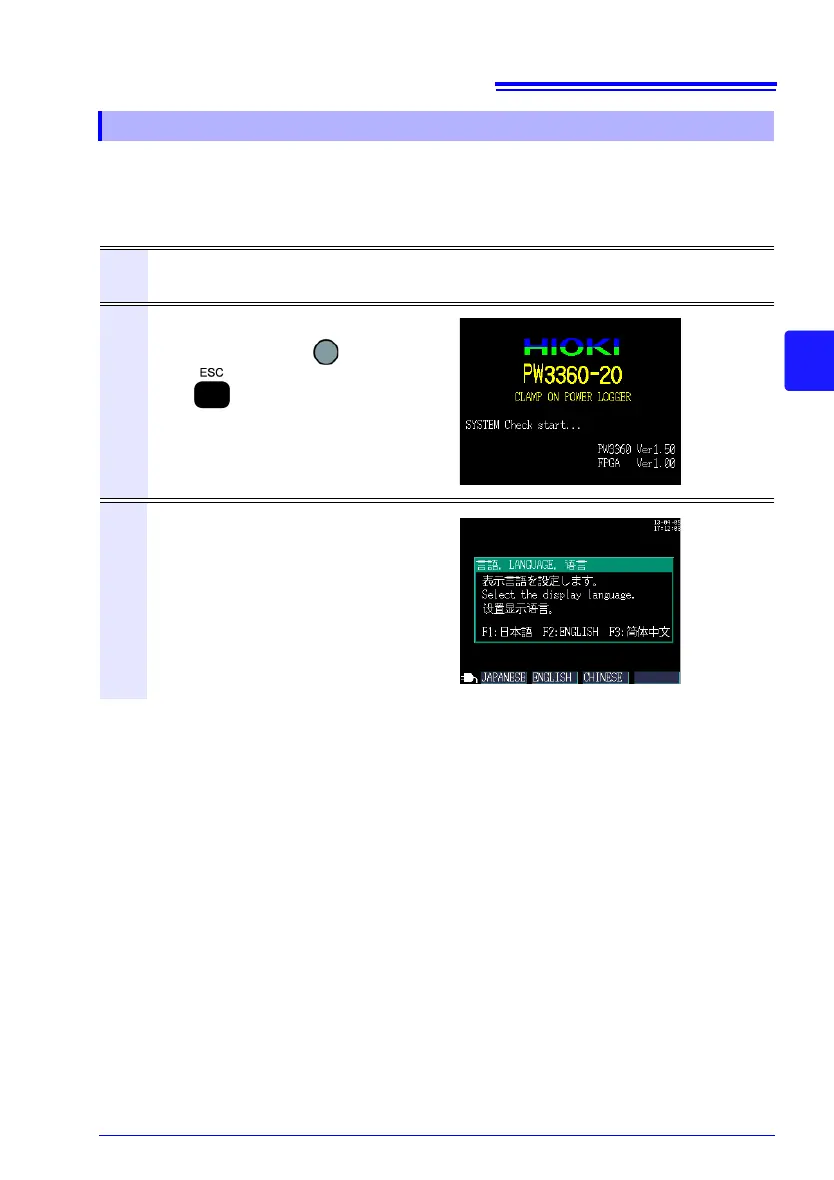4.5 Initializing the Instrument (System Reset)
81
3
Chapter 4 Changing Settings
4
You can revert all settings, including frequency, language, and communications set-
tings, to their default values by turning on the instrument when you perform a factory
reset. The instrument’s internal memory will be erased.
Reverting the Instrument to Its Factory Settings (Factory Reset)
1
Turn off the power switch.
2
Turn on the instrument while
holding down the [ENTER]
and keys, and continue hold-
ing them down until the beep
sounds after the self-test is com-
plete.
3
The instrument will be reset to its
factory settings, and the Lan-
guage Setting screen will be dis-
played.
See: "Setting the Language and Measure-
ment Line Frequency (50/60 Hz)" (p.
28)
