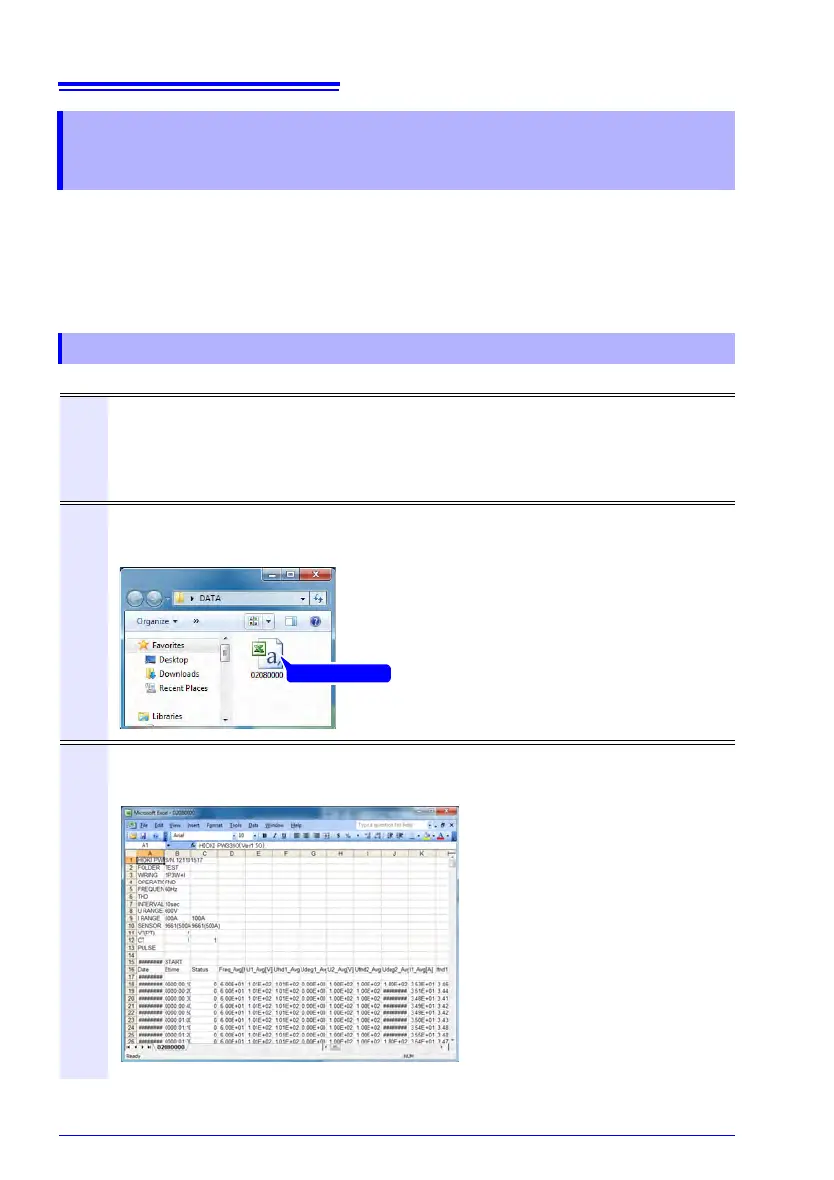9.3 Checking Recording and Measurement Data with Excel
134
Since recording and measurement data is stored in CSV-format files, it can be
loaded into Excel.
Harmonic data (PW3360-21 only) and waveform data use a binary format and can-
not be loaded into Excel. Review this data with the SF1001 Power Logger Viewer
(option).
9.3 Checking Recording and Measurement
Data with Excel
Opening recording and measurement data
1
Copy data saved on the SD memory card or in the instrument’s internal mem-
ory to a computer.
See: 9.1, "Copying Data to a Computer (SD)" (p. 130)
See: 10.1, "Copying Data to a Computer (USB)" (p. 148)
2
Double-click on the recording and measurement data file that you copied to
the computer.
3
The recording and measurement data file will open, allowing you to review
the data.
When the automatic file name is selected:
MMDDXXXX.CSV
Double click
