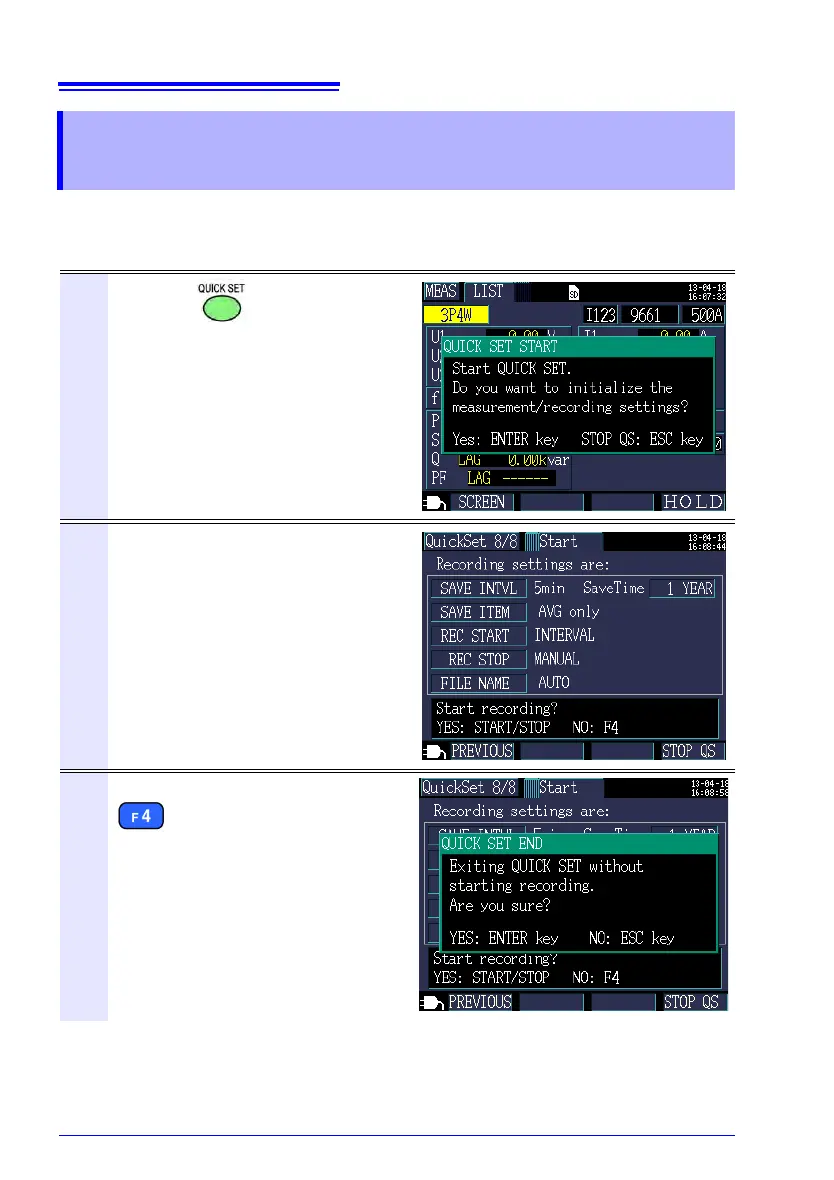7.2 Settings That Can Be Added to Quick Set Settings
110
Using the following procedure, normal settings can be applied in combination with
the Quick Set to perform recording and measurement as desired:
7.2 Settings That Can Be Added to Quick Set
Settings
1
Press the key to start the
Quick Set.
2
Following the instructions given by
the Quick Set, proceed to the [Quick-
Set 8/8, START] screen.
3
Without starting recording, press the
[STOP QS] key to exit the
Quick Set.
The settings configured with the
Quick Set up to this point will be
saved.