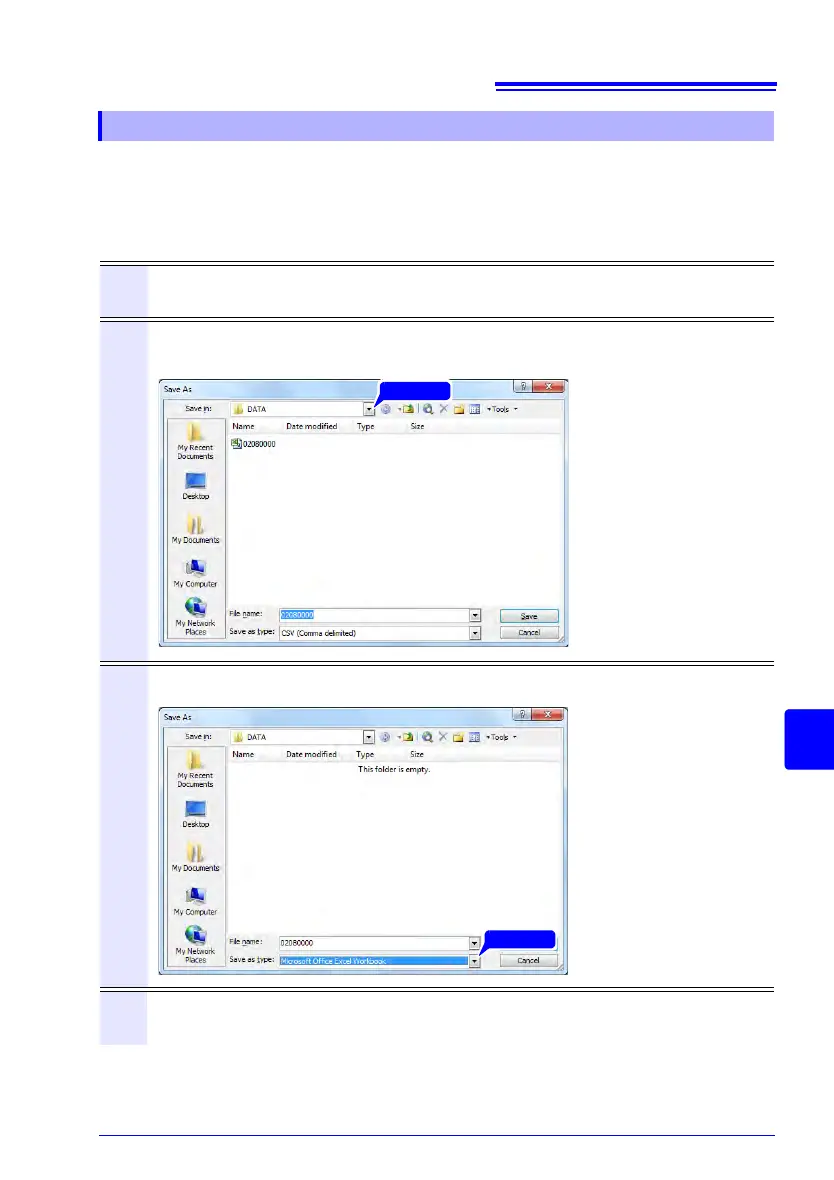9.3 Checking Recording and Measurement Data with Excel
135
3
Chapter 9 Analyzing Data on a Computer
9
When you open measurement data in Excel and overwrite the original file by saving
it as a CSV-format file, the file format will change. When you open a measurement
(CSV-format) file, save it as an Excel file (.xls).
Saving Data as an Excel File
1
Click [file]-[Save As] on the menu bar.
2
Specify the save destination.
The file can be saved anywhere you wish.
3
Select [Microsoft Office Excel Workbook] under [Save as type].
4
Change the filename as necessary and click [Save].