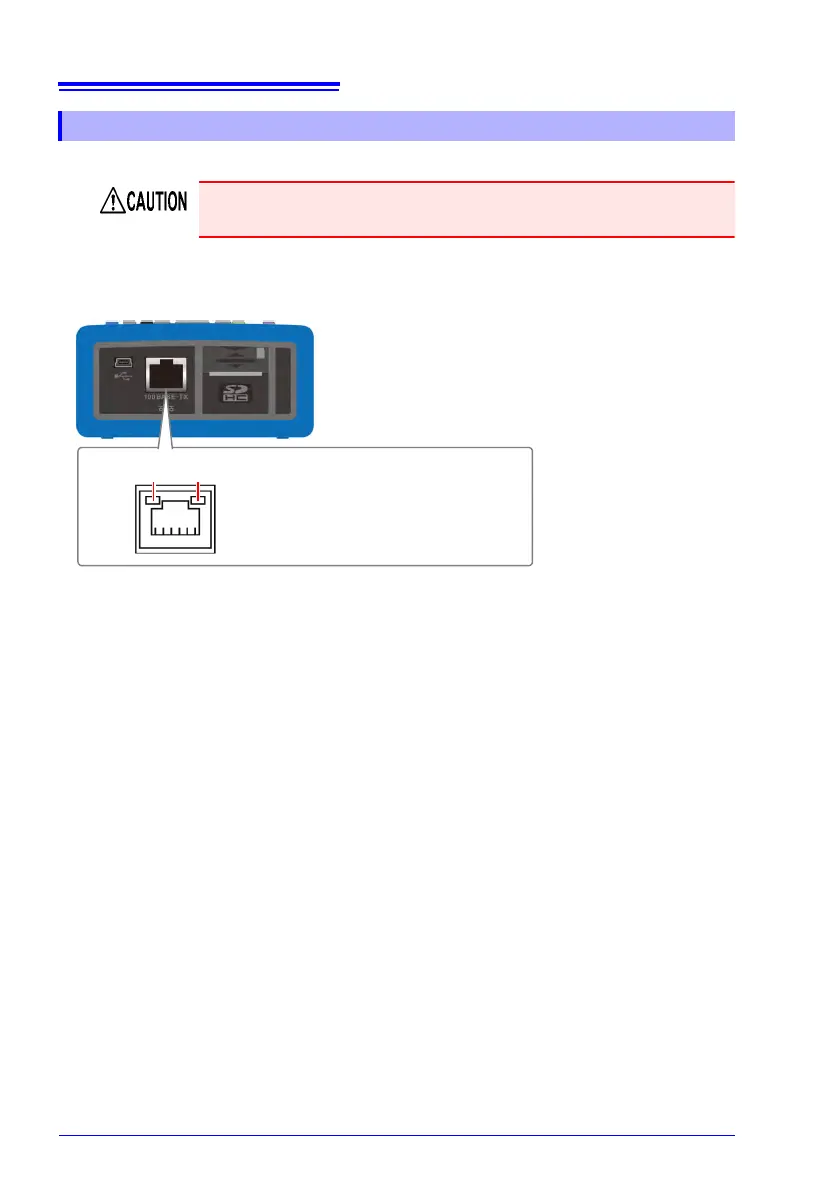10.5 LAN Communications
158
Connect the instrument and computer with a LAN cable.
The Ethernet interface jack is on the right side.
Connecting the Instrument and Computer with a LAN Cable
To avoid damaging the LAN cable, grasp the connector, not the
cable, when unplugging the cable.
LINK LED RX/TX LED
The RX/TX LED blinks when sending
and receiving data, and the LINK LED
lights when linked to the destination
network device.