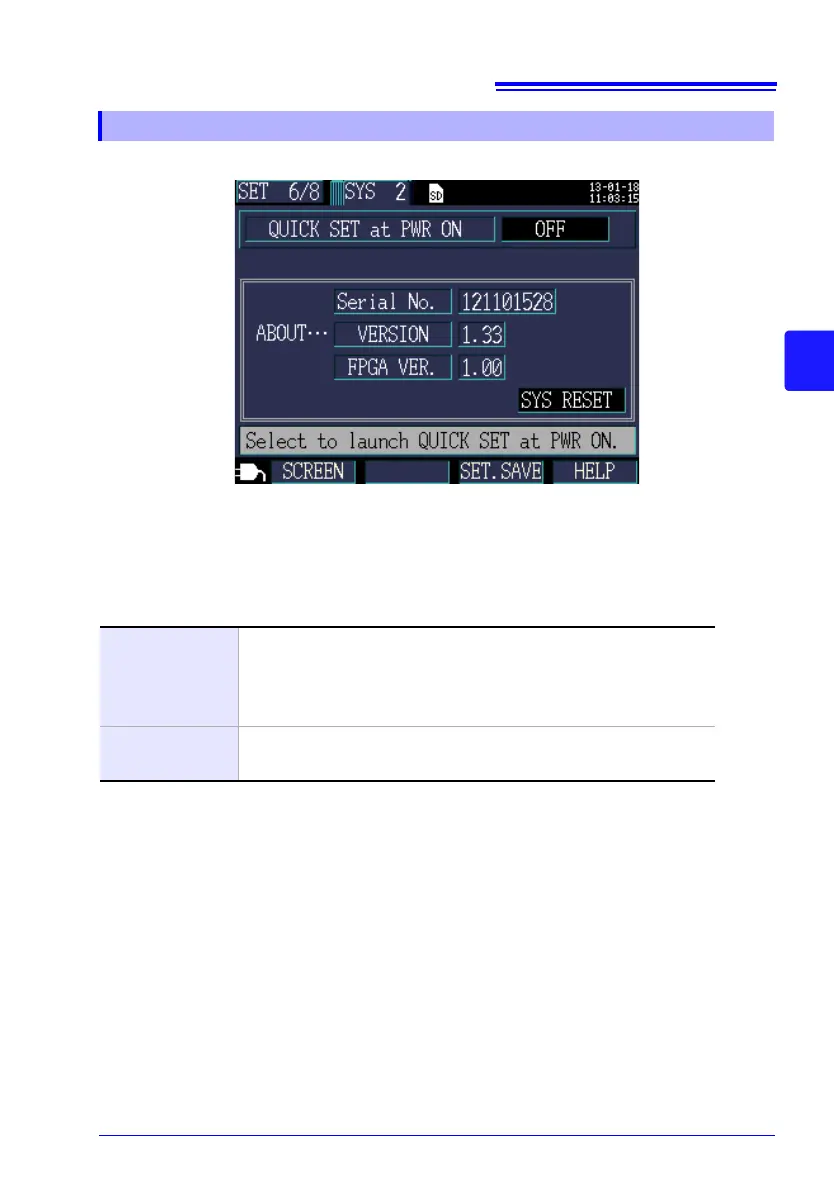4.4 Changing System Settings (as Necessary)
79
3
Chapter 4 Changing Settings
4
Start Quick Set at power-on
Selects whether to display the Quick Set start dialog box when the instrument is
turned on.
Instrument information
Displays the instrument’s serial number and software and FPGA versions.
System 2 Setting Screen
Selection
OFF
Display the Measurement screen instead of displaying the
Quick Set start dialog box when the instrument is turned
on. The Quick Set can be displayed by pressing the
Quict Set key, even when this option is set to OFF.
ON
Displays the Quick Set start dialog box when the instru-
ment is turned on.