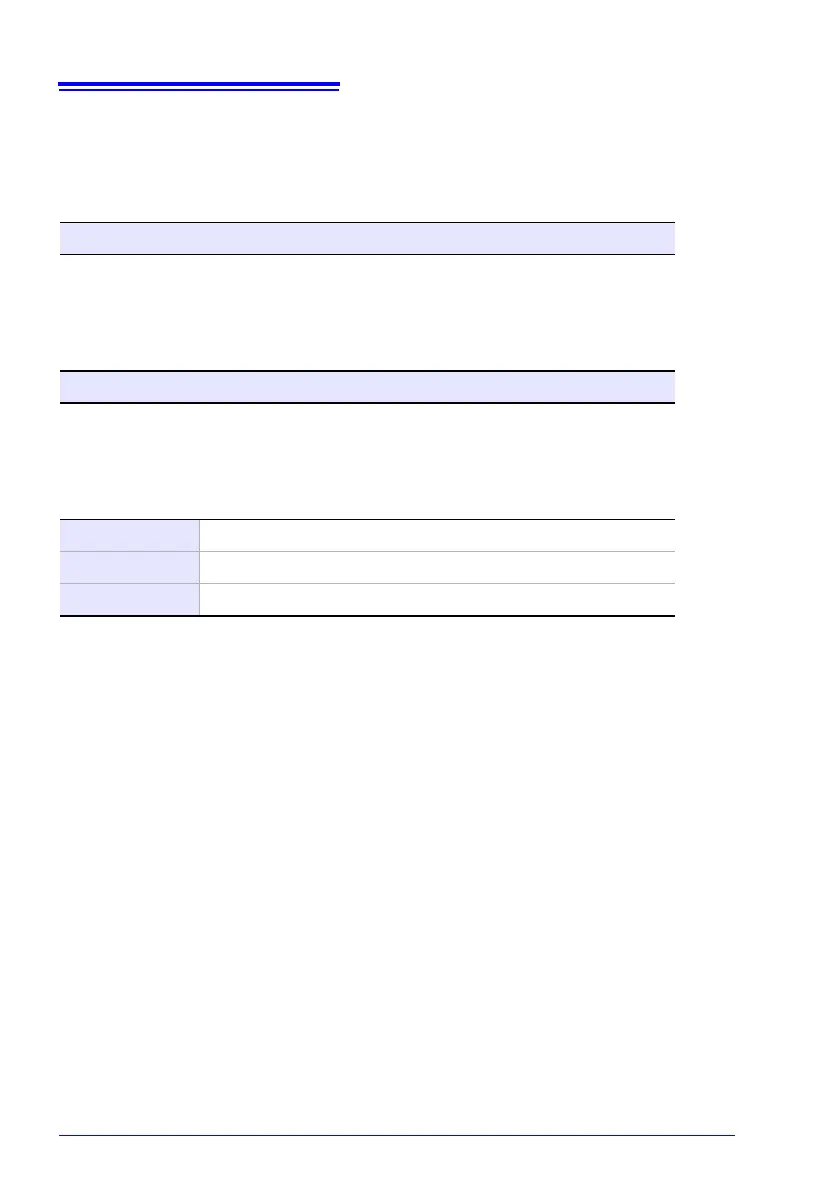4.4 Changing System Settings (as Necessary)
78
Phase name
Selects the phase names for the measurement lines displayed on the [WIR, DIAG]
screen.
Screen color
Selects the screen color.
Language
Selects the display language.
Selection
R S T, A B C, L1 L2 L3, U V W
Selection
COLOR 1 to 3
Selection
JAPANESE Selects the Japanese display.
ENGLISH Selects the English display.
CHINESE Selects the Chinese display.