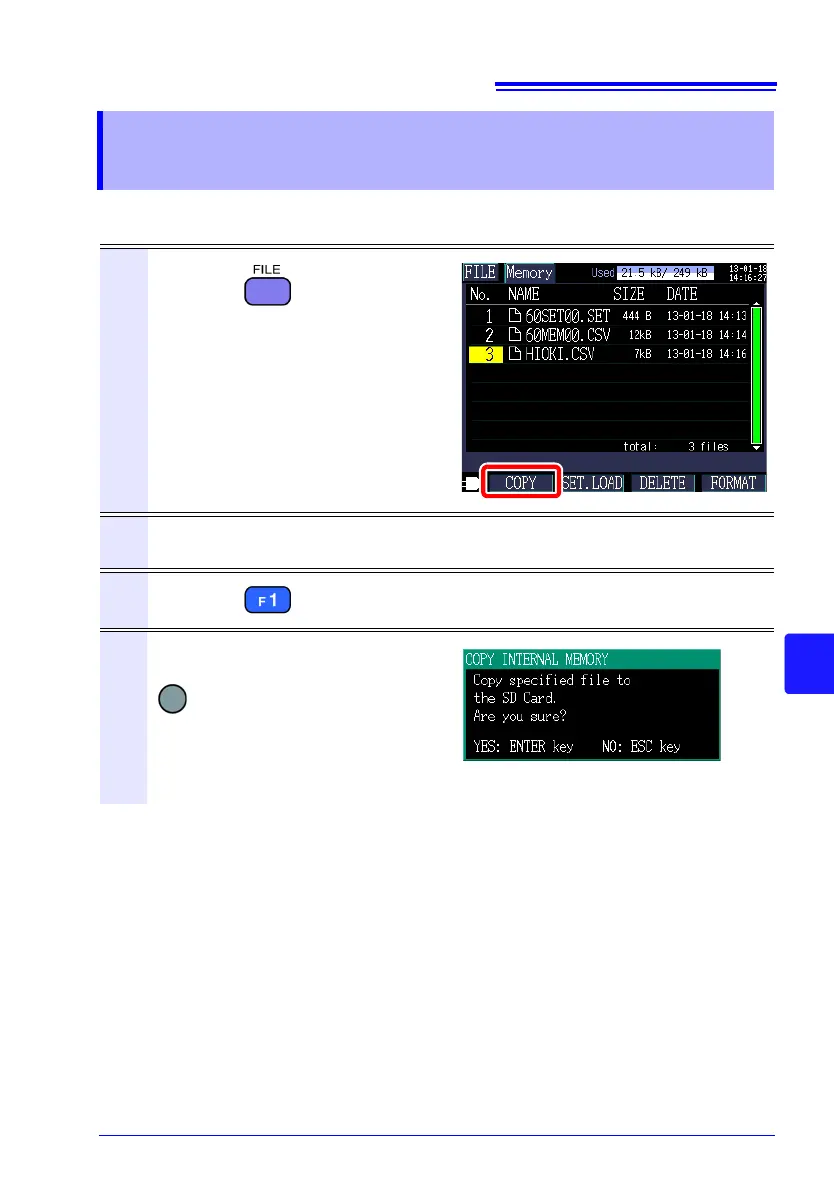8.6 Copying Internal Memory Files to the SD Memory Card
125
3
Chapter 8 Saving Data and Manipulating Files
8
This section describes how to copy internal memory files to the SD memory card.
8.6 Copying Internal Memory Files to the SD
Memory Card
1
Press the key to display the
[FILE, Memory] screen.
2
Select the file to copy to the SD memory card.
3
Press the [COPY] key.
4
When the confirmation dialog box
is displayed, press the
[ENTER] key.
The file will be saved in the [PW3360] -
[MEMORY]
folder in the SD memory
card’s root folder (at the top of the card’s
folder hierarchy).