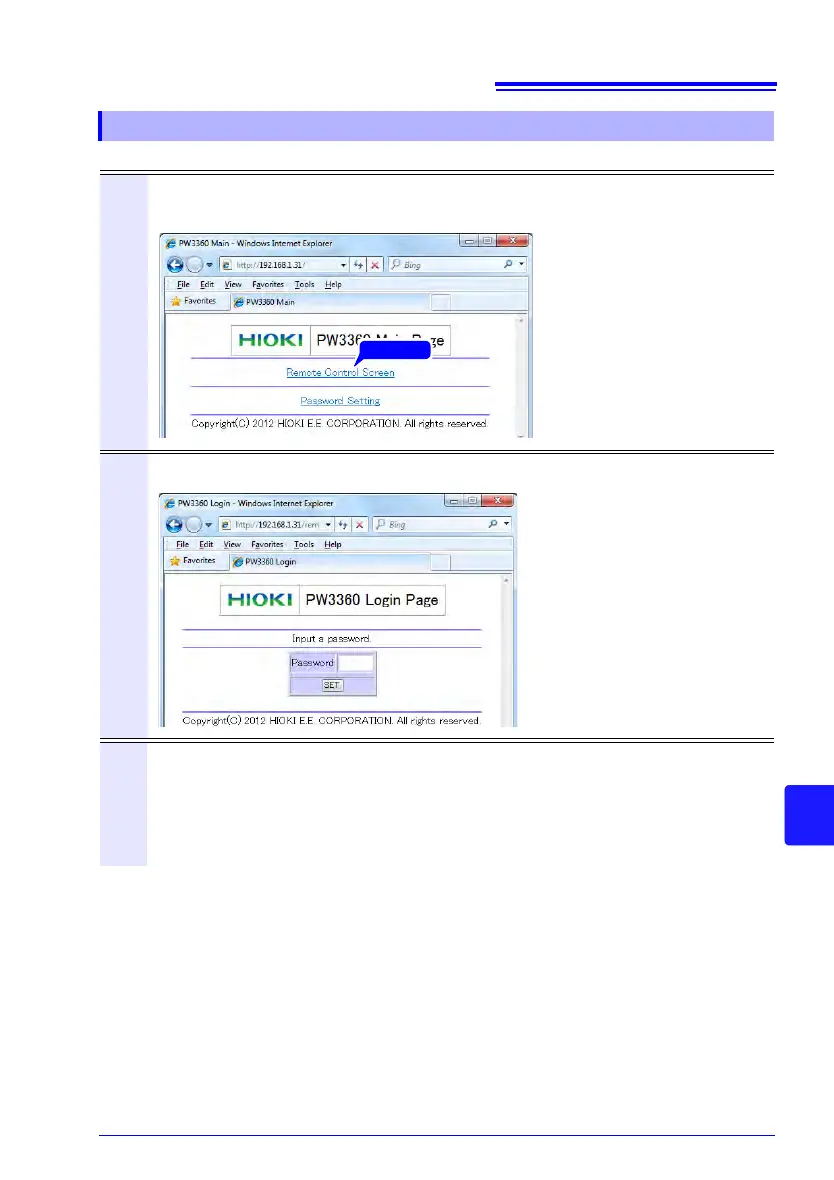10.7 Remote Control of the Instrument by Internet Browser
165
Chapter 10 Using Communications (USB/LAN)
10
Operating the Instrument Remotely
1
Click [Remote Control Screen].
The remote operation page will be displayed.
2
If a password has been set, the following page will be displayed.
3
Enter the password and click the [SET] button.
The screen and control panel being displayed on the instrument will be shown in the
browser.
(If no password has been set, or if the password has been set to “0000” (the digit
zero), this p
age will not
be displayed. The default password is “0000.”)