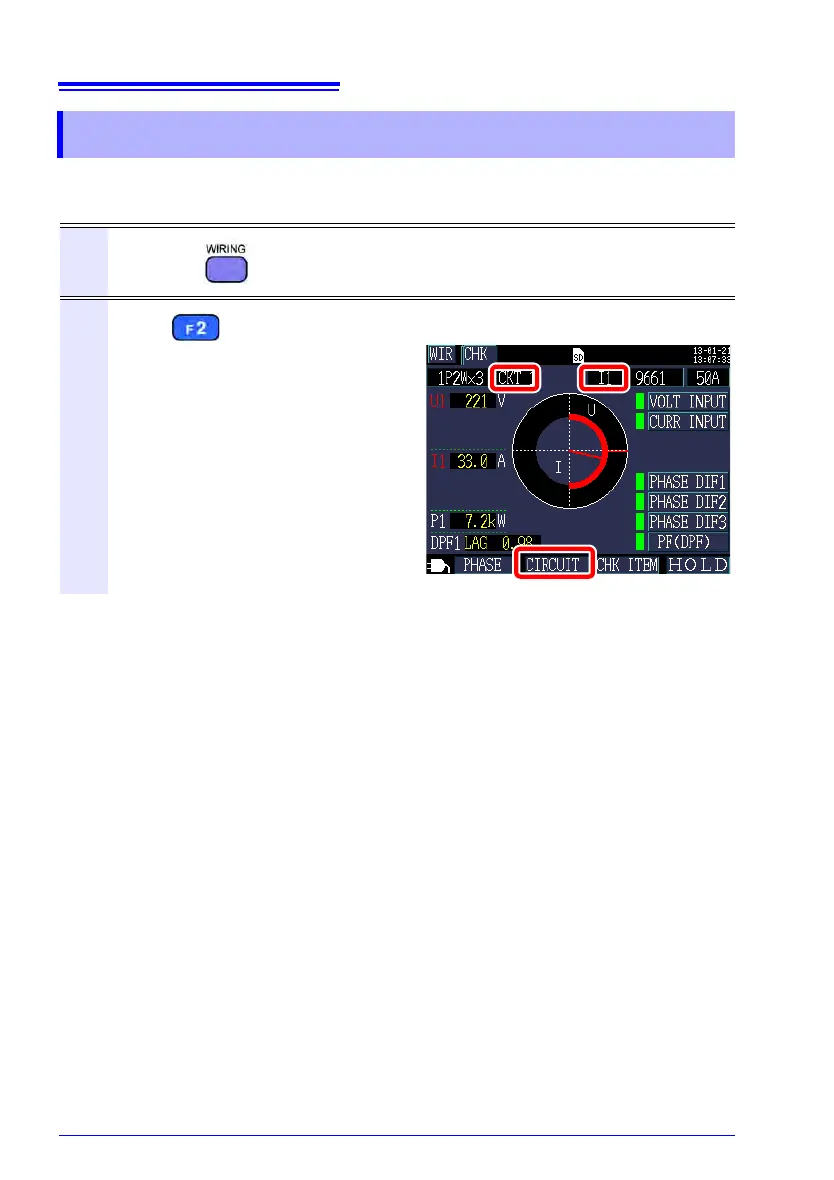3.7 Setting the Current Range
54
Check the current value on the [WIR, CHK] screen and set an appropriate current
range as follows:
3.7 Setting the Current Range
1
Press the key to display the [WIR, CHK] screen.
2
Press [CIRCUIT] to switch circuits
When measuring multiple single-phase/
2-wire (1P2W) circuits or when “current
only” is selected, you can set a different
range for each circuit.